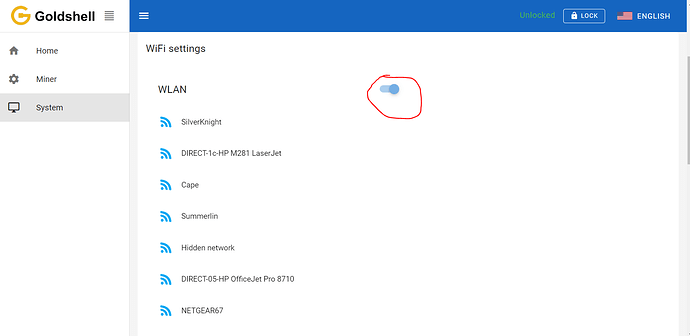What the heck is this little antenna for? Seems it’s got wifi inside. If you get this, attach it so you don’t misplace it, but Ethernet is the primary, wifi secondary. Note that you can’t turn wifi off (odd). Just don’t pick a wifi network.
That’s cool, opening mine tomorrow will see if it’s the same. With my network if the Ethernet is down my WiFi would also not work so not sure why it would be setup like that.
I have had a mini-doge mining for a few weeks on Wi-Fi and it’s been rock solid. Mining doesn’t need a lot of bandwidth. And you can turn it off if you want to. Under System just click on the slider for WLAN.
I was actually sad when I ordered 2 more and only 1 of them came in Wi-Fi enabled. I’d swap you if I could.
Also it comes with its own hotspot turned on out of the box so you can connect to it and configure the Wi-Fi network even without Ethernet - very cool. Details from Goldshell on setting up the Wi-Fi below…
I gotta say it’s been nice to be able to put those 2 Wi-Fi enabled miners anywhere in my house I want to. The 3rd is limited as it has to be near a router/switch. Definitely better to have the Wi-Fi option.
My finished basement is nice and cool but no Ethernet down there. My miners are working hard down there in a nice cool dry environment - plus they are helping warm it up a little down there.
Mine won’t turn off. No impact on the slider. I’ll try clicking/sliding tomorrow.
Are you guys running your miners in Hashrate mode or Balanced mode? I’ve been seeing some feedback from people on reddit and videos on youtube of their PCIE cables burning up apparently due to the 230w draw in hashrate mode being above the power rating the cable can handle. Interested to hear your thoughts on this. Thanks
Not so far (2 weeks mining). I did try to put two doges on one pcie cable. After just a few minutes I checked the cable and it was too hot for my comfort. The cables say 18 gauge right on them. With just one box miner on each cable they are warm but not hot.
My PS can’t handle more than 4 miners simultaneously (actually only 3 doges) so I’m just keeping them on their own pcie cable for now. I’m looking for some high quality 16 gauge cables.
Never tried switching modes. Didn’t know I could. One psu cable per miner.
What is balanced mode?
I tried clicking, holding and sliding. Just doesn’t move. No biggie as no network is selected and I’m on Ethernet.
You can run them in 3 different modes. Hashrate, balanced, and low power. Change this under the Miner tab - Powerplan. I did some testing on the 3 modes, how much hashrate, temps, etc.
Details below.
I also recorded the power draw on each. Balanced still gives a nice hash return for a large 20% drop in power consumption - in my opinion. I will probably switch mine to Balanced eventually.
238w Hashrate
190w Balanced
155w Low Power
So I got some more information on this. Per the documentation I posted higher up on this thread the miner will produce it’s own hotspot. When you plug it in you can connect to this and then configure it to connect to your home wifi. In this way you never need ethernet. This is on by default. That is why you cannot turn off wifi.
If you were to connect to any hotspot you could then turn WLAN on and off depending on if you wanted ethernet or wifi. I hope that made sense.
Also, discovered today, if you configure wifi and your internet goes down and you plug an ethernet cable in it won’t switch over to ethernet without you turning that slider off. My internet #1 went down today and I moved my miners over to internet #2 via ethernet. They didn’t start hashing and I couldn’t find them on the network. I discovered it was because even though I plugged in a cable they were still connected to the internet #1 router via wifi - even though it had no internet. Once I connected to each and turned off wifi they picked up the ethernet and started hashing…
Hope that helps.
Much. Thanks.
Nice that’s great info
Has anyone figured out a way to turn off the Wifi on these? Goldshell hasn’t updated firmware past 2.1.3 on github and the toggle does not function correctly in the GUI.