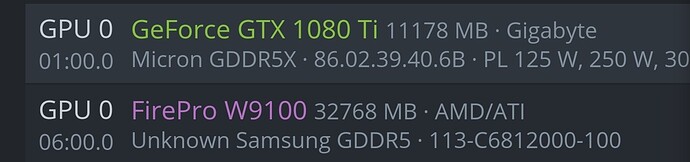Hi, I was fortunate enough to get a brand new AMD Firrpro S9170 32gb for free. I would like to mine with it and I think ethereum would be the most efficient? As of right now, it won’t hash at all on hiveos and it thinks it’s a w9100. Does anybody know how to configure or set this up so it will work? Bios modding maybe? It says unknown in front of Samsung and maybe that’s an issue? Maybe I need a beta version of hiveos? Honestly I just don’t know. I hope someone on here does
I don’t use HiveOS , I use windows. And I don’t mine ETH I mine Coins.
But I have a couple thoughts here.
I’ve found to put the strongest GPU on the first PCI slot. Don’t know exactly why but that fixed a few kinks for me.
Then comes the mix of Nvidia and AMD. Like I mentioned I don’t use your OS or the same mining programs. When I mix the two I opt to run the Nvidia programming. What I’m going to say goes against logic but it works. Somewhere in your program is a code that dictates your specific GPU Architecture type. Often this is in the Config file. So in your case, you would plug the FirePro into the first PCI slot, this might fix the issue. If an issue persist, Go into the Config. Look for the Architecture type that the FirePro use’s, copy/paste that architecture type into the Arch type in the second GPU (the Nvidia). The miner will run at that point, maybe.
Alternatively, you might be able to go straight to the config file and set the Architecture Type from the Nvidia to the FirePro. I do fear this will dumb down the FirePro’s performance though.
Another weird angle. If you have the FirePro in the First PCI slot, but can’t get the Nvidia to work by copy/pasting the FirePro’s Arch type to the Nvidia. Go online and find a comparable GPU to your Nvidia, But a AMD , find that Arch Type and enter that into your config. When finding a comparable AMD to your Nvidia it helps to find a slightly lesser AMD model/Arch type to use, If you found an AMD arch type that was stronger than your Nvidia the trick wont work.
Because I realize this sounds like hockus pockus I’m including a screen shot of my current build doing this. In the picture you see GeForce GTX 1650 arch:75 and GeForce GT 1030 arch:61
The GeForce GTX 1650 , index 0 (first PCI slot) - is that GPU, real GPU , Real arch code
The GeForce GT 1030, index 1 - is an AMD I purchased from wish, no name brand
So I found pictures and names of similar looking and Stat Nvidia GPU’s online, found the arch type, then trial and errored until it worked.
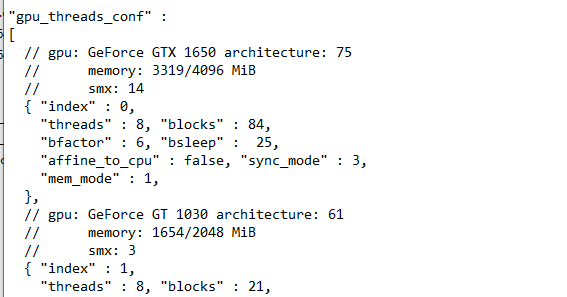
I hope someone chimes in with a simpler solution. Lol.
Hmm, I just realized your screen shot is calling both GPU’s “GPU 0”
If this is the issue then all you need to do is go to the config file, find the settings for “GPU 0” and copy/paste that whole section directly below it. The mining program will then auto-source/find the second GPU.
Also, because they are both labeled “GPU 0” , you may need to activate the hardware on the Operating System. Something might not be recognizing your have 2 separate GPU’s
Thank you for the long detailed response. As far as both cards being labeled GPU 0, hive counts nvidia and amd cards differently. I have attached another screenshot of one of my other rigs to show you what I mean. There is one “gpu 0” nvidia card and one “gpu 0” and card. It just means the first card of each. If they were both amd cards it would be gpu 0 and gpu 1. As for editing the configuration that you were talking about, im honestly not sure what you mean. Do you know how I can go about doing that?