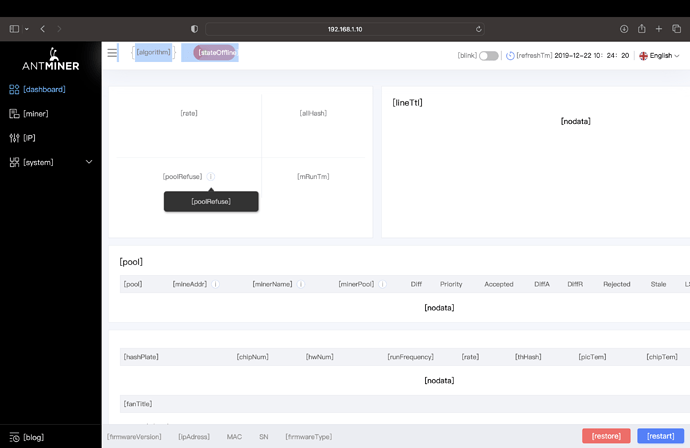Honestly I should be sleeping right now because I have work in 5 hours but I was tinkering with the miners because their hash rate dropped by 10-15 terahash over the past couple of days. I noticed the hardware errors had gone up exponentially too. (I was running on dxpool) I switched to f2pool and the hardware errors are now non existent and its hashing appropriately. Has this happened to anyone else?
I dont have a KA3 (that’s what you have right?) I do have the same issues with some of my scrypt miners and my S19 J pro. For example, my goldshell X5 miners work perfectly on Litecoinpool, but hashes about 30% less when mining on Powerpool, but my L7 hashes perfectly on Powerpool. With my S19 J pro using Luxos it is text book perfect mining on VitaBTC but has like 10% rejections when mining on Nicehash. Maybe I need to try different ports but I wouldnt stress too much over your issues. Perhaps the Dxpool servers are having issues but either way if f2pool is working good I would stick with that
Yeah I have KA3’s. The weird thing is, it was working well on DXpool before. Do pools act up like that often? The real thing that I was worried about was having thousands of errors every minute compared to like a dozen. Okay, yeah ill just stick to f2pool because the hardware errors are cut down by like 1/1000. Also the hash has been about 20 terahash more on f2pool. Thanks for the reply and info ShredZ!
So now something else weird happened. The internet went down. I couldn’t connect with my miners IP. I reset internet, reset miner, and now the antminer homescreen looks different. Even the font. Anyone have ideas for how I can connect to it?
The weird thing is my internet is working, and the fact that I can log into it I believe means my ethernet is connected to it.
You are connected…
Hard reset with button on the back do anything? Firmware issue maybe?
Thanks Badgerland for the verification. So I figured it out, it overheated. The 8inch AC Infinity fan isn’t enough to keep it cool. It was during the hottest part of the day today (I live in Nevada) and that’s when it happened. After it booted I watched the temperatures closely and it got to 91 on the outlet fan before shutting itself off. I am going to be throwing it back together to the stock fans tomorrow. It is going to leave me with a dilemma though. The cellar, which is actually an old as shit bomb shelter built back in the 50’s has no ventilation. I still have the 2 AC infinity fans, and am thinking about just pushing the hot air out with the infinity fans, but I don’t know if its going to be enough to keep the cellar cool enough. Any thoughts anyone? I was trying to keep them in the cellar because of the noise but if I have to I will move them into one of my bedrooms. I’d like to try to avoid doing that though because I just got the cellar wired with the dual lines of 240. Any input and ideas would be greatly appreciated guys! ![]()
.your going to destroy your asic you basically have already by letting it over heat
Its very possible. I dont think Im at that point yet, I was keeping a close eye on it today, and the overheating happened over a matter of minutes. Im trying to correct the problem now. Ill keep you updated.
Hey I’m just trying to help. But those in-line fans are going to destroy them. I don’t get y every hobby miner insists on using them. I’ve been running ASICS for years in the desert under clock and over I’ve yet to over heat any asic I’ve had. granted not ka3 but they were already made like shit and run hot normally. So really easy to cook your asic that way
I wish I would have known this before. I saw a couple youtubers posting about how great they were operating in a 100 degree warehouse and thought it would be a great idea. Ill keep my fingers crossed. Throwing it back together now, should know within the hour. I couldnt sleep not knowing one way or another.
I dont think the Ka3 has the option of underclocking yet.
Yea there is none so far. Your best bet not sure it will work is put that in-line fan right on the asic. The problem with ka3 is that airflow suck as it is They Jammed as much in there as they can ehich restrict air flow with normal fan and they overheat that way too as I’ve been here on other platforms
Thats exactly what I did and it dropped the temp. Thanks bro. I just assembled the other and am hooking it up now. Fingers crossed!
Other miner is up and hashing appropriately! Now I can sleep! haha Thanks!
There is a new tuning firmware I came across from a legit source that has firmware for just about every kind of bitmain and whatsminer miner out there. DM me if you’re interested.
If you have 2 infinity fans you should try one on both sides. Having 2 on my antminers which I think is either 710 or 730 CFM they are 15 degrees better off then the stock fans on the hot side without a dust filter and 10 degrees better with a dust filter. However from memory having only one fan on being the cold side the hot side temps were 75 degrees compared to 2 fans and the hot side being 50-55 degrees. Like randy said though it might not be ideal with that model I’m obviously not familiar with it but I would try running one on each side before giving up if you already have 2.
I’ll take link like to see Avalon doest have one y I’ve stayed away
Updated the comment. They have firmware for just about every bitmain or whatsminer that’s out there. No avalons yet. Must have a no brick policy.