The Bitaxe Gamma is an open-source Bitcoin miner designed for solo mining enthusiasts aiming to contribute to the decentralization of the Bitcoin network. By leveraging the BM1370 ASIC chip, the same technology found in the Antminer S21 Pro, the Bitaxe Gamma offers a compelling balance of performance and energy efficiency. This miner provides individuals with the opportunity to participate in the Bitcoin “lottery,” where solving a block can yield substantial rewards, potentially around €250,000 at current Bitcoin prices.
Specifications and Performance
- ASIC Chip: BM1370 (sourced from Antminer S21 Pro)
- Hashrate: 1.0 – 1.2 TH/s
- Power Consumption: Approximately 15W
- Energy Efficiency: Around 15 J/TH
- Connectivity: Built-in Wi-Fi for seamless integration
- Design: Compact and portable, suitable for home use
The Bitaxe Gamma’s impressive energy efficiency and modest power consumption make it an attractive option for solo miners seeking to operate within a home environment without incurring significant electricity costs.
[image]
Setup Guide for Bitaxe Gamma
Step 1: Connect to the Miner via Wi-Fi
- Power Up the Miner: Plug the Bitaxe Gamma into a power source using the provided power adapter. Once powered, it will automatically initiate its own Wi-Fi network.
- Connect Your Device:
- From your phone or computer, go to your Wi-Fi settings.
- Look for a network named “Bitaxe_XXXX” (where “XXXX” is the unique identifier for your device).
- Connect to this network.

Step 2: Access the Miner Interface
- Open a Web Browser: Once connected to the Bitaxe Gamma’s Wi-Fi network, open any web browser on your phone or computer.
- Enter the Miner’s IP Address: The Bitaxe Gamma will display its IP address on a small screen, which you can then enter in your browser’s address bar to access the interface.
- Log In: No username or password is required by default, allowing you direct access to the setup dashboard.
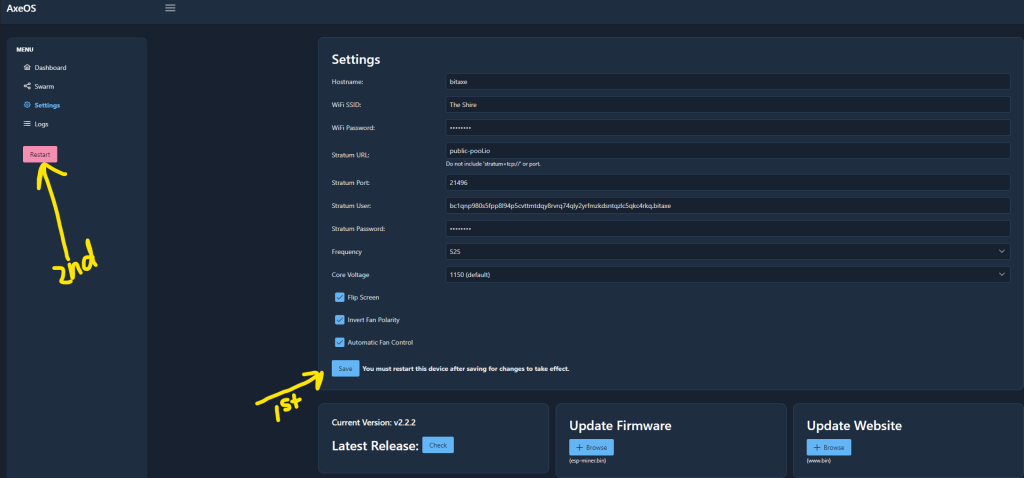
Step 3: Configure Mining Pool Settings
- Go to Settings: Inside the interface, navigate to the Settings section to input your mining details.
- Update Stratum User: In the Stratum User field, enter your wallet address. This is where any mining rewards will be sent.
- Fallback Stratum User Wallet: For extra security, it’s recommended to set up a fallback wallet in case your main wallet becomes temporarily inaccessible.
- Save Changes: Click “Save” to store your changes and begin mining.
Step 4: Adjust Frequency (Optional)
- Mining Frequency Settings:
- If you want to customize the frequency, you can do so under Settings > Frequency.
- Adjusting frequency affects the miner’s hashrate and power usage. Increasing the frequency may yield slightly higher performance but also generates more heat, so proceed cautiously.
- Recommendation: For stability and longevity of the device, it’s best to stick with the default frequency settings, as overclocking can lead to overheating and reduce the lifespan of the device.
Step 5: Monitor Temperature
- Check Temperature: Regularly monitor the device’s temperature via the dashboard to ensure it’s running within safe limits.
- Avoid Overheating: The Bitaxe Gamma is designed for low power use, but any high-temperature warning means you should reduce frequency or add additional cooling.
- Thermal Paste Application: If the miner’s temperature remains high even after adjusting settings, consider reapplying thermal paste to improve heat dissipation. This step helps the heatsink to maintain better contact with the chip, preventing overheating during continuous mining.
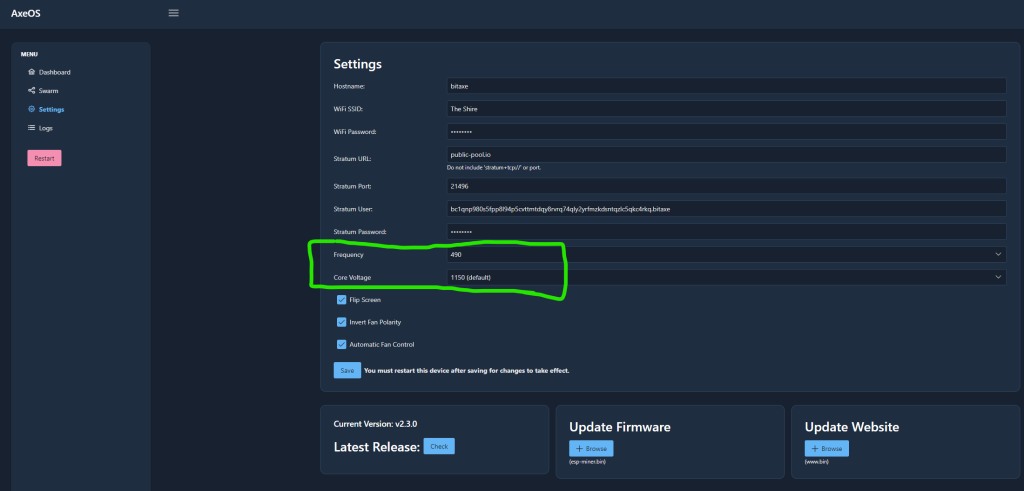
Additional Tips for Optimal Mining with the Bitaxe Gamma
-
- Wi-Fi Stability: Since this miner relies on Wi-Fi connectivity, ensure a stable connection to prevent mining interruptions.
- Dust and Debris: Keep the miner in a clean environment to avoid dust buildup, which can affect cooling.
- Environment: Placing the miner in a well-ventilated area will also help prevent overheating, especially if running for extended periods.
Comparison with Avalon Nano 3
The Avalon Nano 3 is another compact Bitcoin miner known for its user-friendly design and higher performance metrics.
- Hashrate: 4 TH/s
- Power Consumption: Approximately 140W