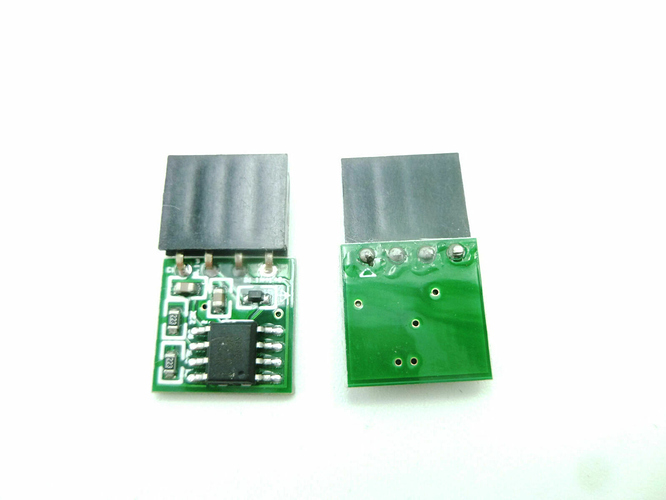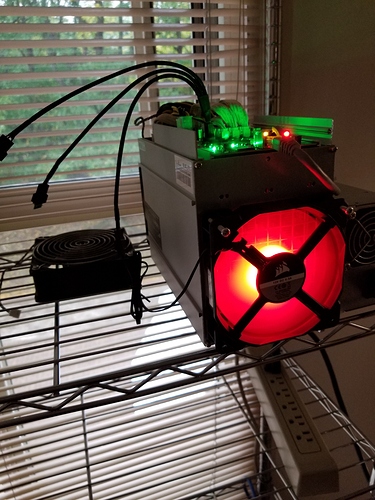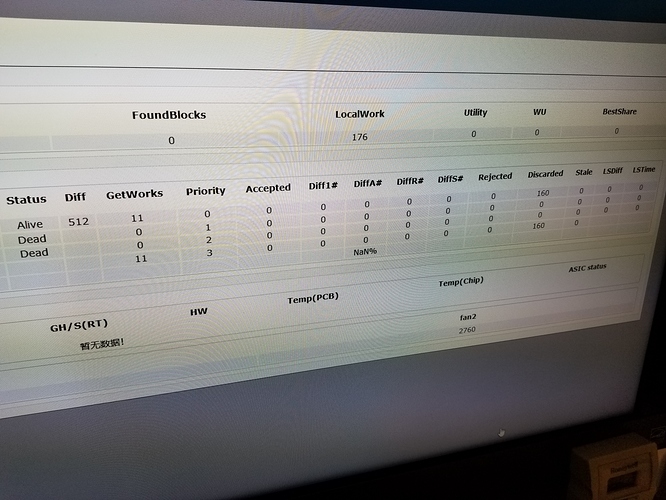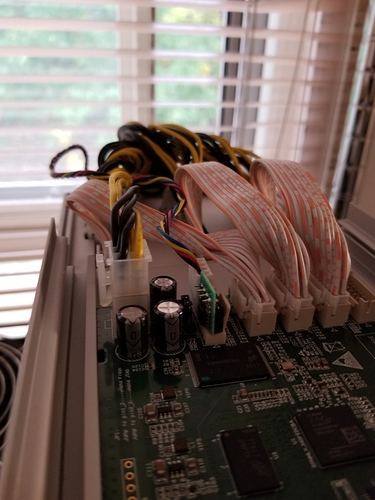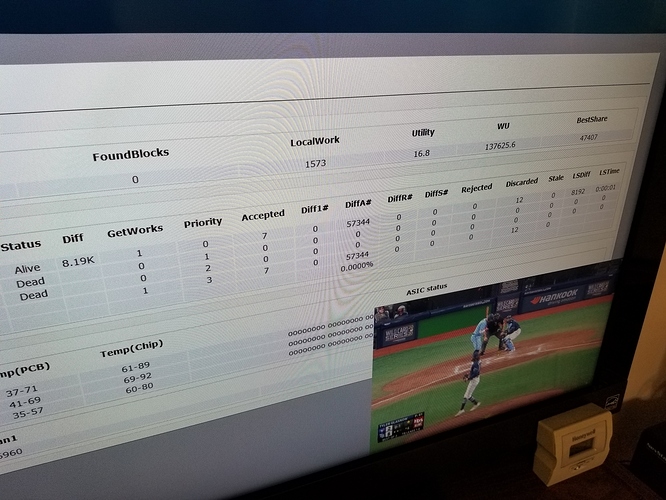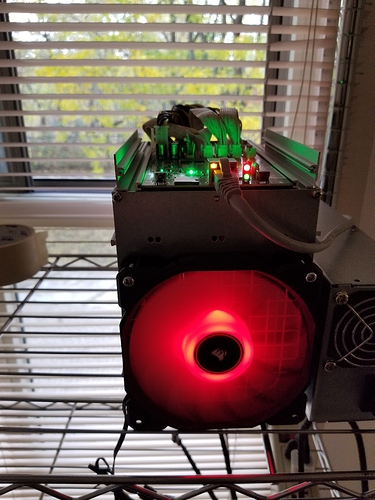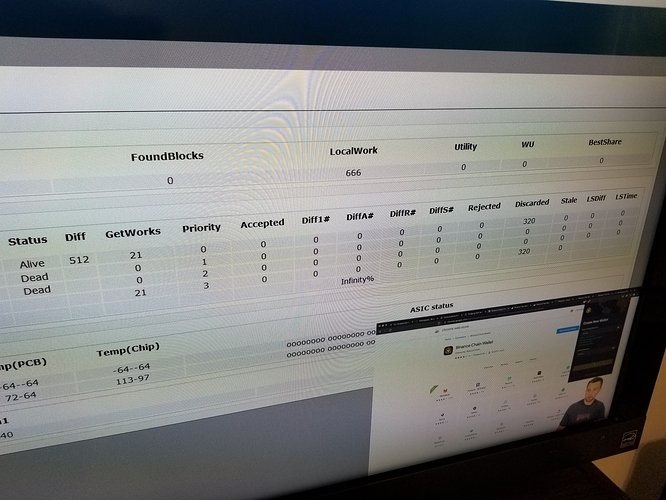you need bypass oem fans first and after connect silent fans to spin full blast
Really, how do you do that?
its call 4 Pins Fan Simulator Emulator for antminer s9 you can buy in ebay. unplug oem fans plug emulators and asic start without any fan use external power to power up new fans . connect directly any fan to asic you need cut plugs from oem fan or buy similar plug from ebay,make V or T spliter for emulator and your new fans i have dont for all my s9k. asic not only send data to fan control rpm but and read data from fan be voltage, your fans is spin but not detecting in asic memory and no correct output data
you can buy V spliter also in ebay cost around 3-4$and check on your new fans how to get full blast some fans need plug only - and + for full blast, some fan pwm signal mast be ground or different way +. as for asic need only ground and 12v plug other wise emulator not working properly if you use power from asic
Is there a tutorial on this? It sounds pretty technical.
for what you need tutorial? for unplug fan cable and plug emulator? im already explain you how to bypass fans and provide you photo of parts
would like to learn too
on post have explained and provided parts with one you need. you need just found emulator fallow your asic model, or if you know how to use arduino you can made be your shelf
Alright I bought the 4 pin fan simulator and attached it and the the fan to a V spliter.
It didn’t work.
So I tried just the chip next.
That worked.
Not sure why it did not work with the V spliter. Maybe I’ll try liquid cooling next. Although I hear that once you do that the miner will never work without liquid cooling again. Or maybe I will try connecting the fan directly to a usb with this:
like i say on v spliter you need connect only 2 wires from fan plus and ground other wise not working or use external power supply for fans
I banged my head against the wall for 2 months trying to build a sound dampening box. First on the cheap and then using a cooler. I ended up putting the miner in an unused bathroom and closing the door the the exhaust ducting going out the fan port. All in all, I hope you solve this fan exchange thing but if you are not tinkering for the fun of it and just want the thing to be quiet, I would go with an immersion system using mineral oil. I don;t have a link but a quick search should come up with the right info.
Alright so I swapped out the fans and had them connected to a power source.
It still didn’t work.
I have given up at this point. Good luck to anyone else trying this.
Check the rated fan speed that could be the issue
You need to go in through the back end because it won’t boot up at this point till you bypass the fans…
So you need to login through its IP address, as you wont be able to through Hiveos. Reason for doing this is you need to bypass it’s fans…
So login through its IP address…
Then go to; “Minor configuration” at the top.
(Because it’s a bug you won’t see the option at the bottom of the screen yet)
So now click on “miner status” at the top.
Then click back on to “Minor configuration” again
Now some some new options will have appeared at the bottom that were not there before…
It will say; DISABLE FAN CHECK (immersion cooling only) now turn that to “ON”
Then Save and Apply
Then reboot the minor, (unplug at the mains)
Power back on, and you will be all good to go and back to hashing.
You did not need to be buying those emulator chips to plug in or V splitters lmao. Litterally just disable the fan check.
Sorry I was only couple years too late to tell you lmao