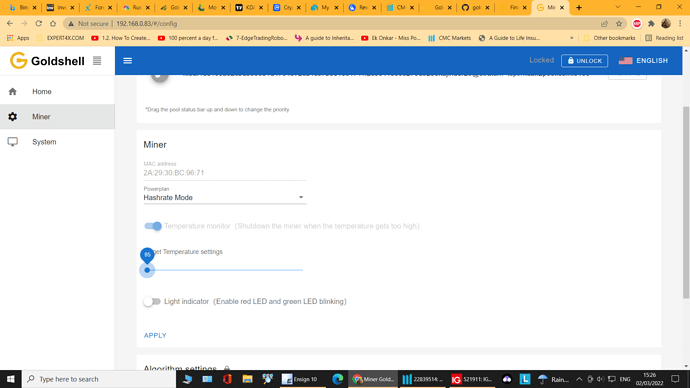So I have an HS box that went down. It hashes for about 30 minutes, then the red power light starts flashing and the hashrate goes to zero.
If anyone has experienced this I would love some help. Because I’m also trying to send the unit back to Goldshell, but I am having the hardest time trying to fill out the online form through DHL. And I’m worried it will get lost in the mail because the address they sent me is hard to put into the address boxes DHL supplies. I’ve been in contact with Goldshell customer service, and they don’t seem to understand my problem. Has anyone else experienced this? Would really appreciate some help.
Have you checked the router? Is it wireless or wired? I had an issue with the wireless on my kd box.
Hi Angry_Bear
Does your HS box have wi-fi option if it does that’s where the problems is.
If possible, could you send me the running video of broken HS box? we have professional technical colleague.
I agree with others, sounds like connectivity issue to me.
Disable wi-fi in system settings if you are connected with Ethernet cable.
Here are two videos I already made for Goldshell customer service. First one shows what happens when I first plug it in after sitting for about a day, second video is what happens after about 30 minutes.
Wow, thanks everyone for your responses. However it doesn’t have wifi, so I don’t think its a connectivity issue.
Do you have another power supply you can test with? That would rule out a power supply issue. It looks like you are using the ‘brick’ power supply it comes with but I find those sometimes overheat or have issues supplying enough steady power.
Did you try installing the latest firmware?
Did Goldshell show you the trick to get to the logs? Just put /debug after the IP address like this:
http://192.168.86.101/#/debug
It is a lot to go through but perhaps you can find some error or something…
Angry_Bear
Reset the miner to factory update your firmware to 2.2.1 cpb download here https://github.com/goldshellminer.
Also check that your miner is not overheating if it does it would cut out automatically after reaching default temp 85`. But that firmware update should work.
This should also help.
Goldshell Mining Tutorial–BOX – goldshell miner
Let me know how you get on Thanks.
Yes, I’ve now tried it on 3 different power supplies, and it’s on the newest firmware. And yeah, they had me check the debug info, but I couldn’t really make sense of it.
Tried doing a factory reset, and the firmware is updated to 2.2.1
I had problems with my HS-Box too. it would power on but not hash. I left it on a shelf unplugged for a week while I worked on other things. Decided to try it and it just started working. Now I’m afraid to unplug it, lol. Goldshell never did give me much help. We checked the logs, new ps, took the boards out and checked for any burnt components, everything checked out fine. i wish I could help more.
Glad to hear yours decided to start working again. And no worries, thank you for your replies and trying to help.
I sent the video to our tech, and he asked if we can do a remote?
Thank you, but I don’t like the idea of a stranger remoting in to my computer. I’m all ears for other suggestions though
Wow, was just filling out a DHL form to send it back to them. Shipping costs $135!!! I really need to double down and try to fix this thing.
okay, sorry to bother you
I have an SC box miner that worked for about 1 week before dieing… I would also love any solution other than paying over $100 to ship back a miner that didnt work for a week that I could probably replace on Ebay for a similar price. I was asked to flash the firmware, send a video, send logs, then asked to flash the firmware again… when i stated they had already asked me to do that and sent a screenshot they just said “send it back” …
Thats what i get for buying a miner directly from the manufacturer I guess?