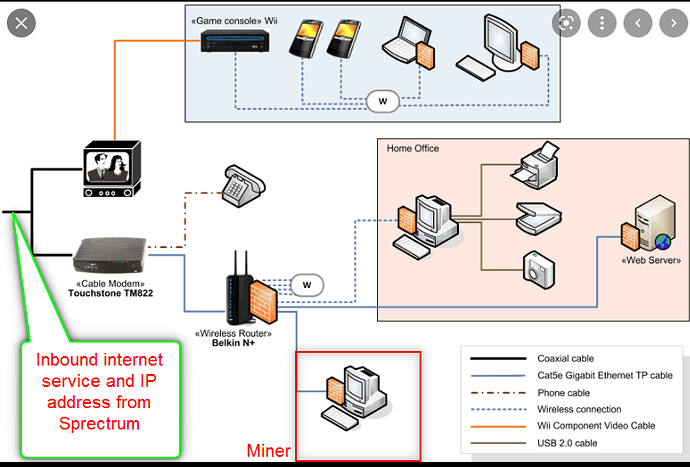My primary hotspot uses an 8dbi antenna
And uses my port forward
Second hotspot uses 3dbi antenna, can’t be forwarded and must operate relayed.
I asserted it’s location just outside of my octagon.
Original hotspots earnings unaffected
Second hotspot earnings relayed but still very good
Miners are 6 inches apart
2 Likes
Can u just give an overview of what a u just did with the hotspots, I wud luv to do that since I have to and one has an 8dbi antenna. Thanks
How do u reassert the location?
In the helium app select your hotspot on the map and press the settings gear icon
Then choose update hotspot and select update location
There will be a fee but you can place it anywhere you want. I don’t recommend moving it very far from your current location.
Will take a while for the location to update in the explorer
Any issues with the IP being on the same router?
The network will catch that IP address over time. I think it took 2 weeks on mine. However mine was caught in that November mess of updates and that might have had something to do with it too.
You could set up a VPN to assert a different IP address.
How do u set up the IP address on the vpn?
The VPN setup is on the wrong side unless you use a cloud based VPN and I am not sure how to attach a miner to a cloud based VPN service and then it attach to the internet as a device.
Your incoming internet cable is your source of communication with the local hub.
Lets use Spectrum as an example here. Your Spectrum cable box receives the communication with its central fiber hub.
You have only one inbound and out bound that uses the IP address on your device side.
Now if you call Spectrum you can get a business line into your home and get up to 3 IP address on the same in bound cable and modem. That would allow you have a VPN on your device side for 2 miners and still have your computer setup on another IP address. Its expensive for this service from Spectrum.
Then you can get a wireless internet service that would have its own IP address. Those in my area are $50 a month.
1 Like
Same ip
I have a feeling this is too good to be true
I’ve been up just a few days
I’m planning on moving the hotspot just having fun experimenting
Keep us updated sounds interesting
Update - I’m working on setting up a VPN with a separate travel router so that I can have the second hotspot on a different ip and fix the relayed status
1 Like
I tried to use Azure and they some how figured out I was trying to use a crypto miner on the cloud and then revoked by registration. That is very complicated to setup too.
Just remember,
You guys probably know this already but as the hotspot/miner sends traffic thru your VPN to another location (mine for example is a location in Boston), it still needs inbound/outbound TCP port 44158 at THAT location. When I do that through my VPN, those ports are closed. Therefore, once again you will end up with a Relayed status. Just be sure to do a port test thru the VPN before asserting your miner making sure they are open.
There is a great YouTube walk through video on how to set this up properly I’ve got It up and running both hotspots port forwarded separate ip
1 Like
I’m using the paid azure service with no issue. From what I understand they stopped helium traffic on the free service. I’m also using an inexpensive mango travel router from Amazon
I was thinking about trying to route my 2nd hotspot through my works host VNP (lucky my VP is a miner). I think i’ll save myself the trouble and just place one at my in-laws next time I have to walk over and remove a clickbait malware. Of course, this is all dependent on Sycrobit ever shipping…
1 Like
Hi! Can you share the link ir the name of the video? Thanks
1 Like