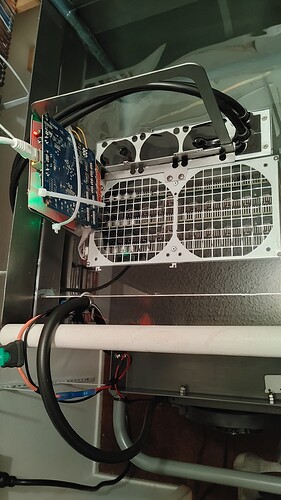i put red devil fan spoffers on it. can i use the stock firmware? its an s19a pro. the red fail light is not blinking but its always on. im pulling 40 watts. power supply is running. fan speed is 8400 6600 6600 8400. inlet and outlet temp is 255. the fan setting is 100% normal. sleep mode is no help.
Something is definitely not right with the temp sensors. Start there.
Even without fans the temp should still be reading correctly. They are probably connected to ground somewhere.
Did you open up the miner and clean it prior to immersion?
I have to open up my Avalons and use electrical contact cleaner to clean the hash boards so they cool effectively. I wonder if a temp sensor with a lot of dust on it can create a bridge for current to ground when a liquid solidifies it?
Just reaching, I always wondered about this. If I utilize immersion I will likely clean the unit first.
Bought the miner new 2 weeks ago. Used it air cooled for one week so I figured it didnt need cleaning.
Is it this?
Says it relays data between power supply and miner…
I realize the cable is longer in my example, but the ends are the same I think.
The reason I ask is because the bitcool immersion kit video didnt include any talk of this cable. And the person in the video didnt have this cable on this miner.
Looks like someone else had this issue…
thanks it says to clean the dust out of it. i will try that.
cleaning didnt work. i replaced the spoffers with the fans and i still get 255 degrees in and out.
Its a software problem. The control board tests temp differential between the front and back of the board. If the result isnt within the expected range for air cooling the miner will shut down and display 255. (this is the equivalent of no signal) your only option right now for the S19a is to buy a replacement control board from someone like minerva. They run about 700USD. Vnish and aisic.to may have another fee solution in the coming weeks.
The miner is in bitcool and the board is in the air. As per bitcools immersion kits instructions. Could that be it?
What board do you have? does it have an sd card on the front or usb or nothing? Ill send you a firmware file that should fix it.
I have an sd card slot. I downloaded kaboomracjs firmware yesterday when I started the miner it wouldn’t show up on my computer. Maybe its because i have the s19a pro.
I ordered a new board should be here in a couple days.
I will try anything you got…
we havnt had any luck immersing an s19a pro yet. I’d suggest running stock until the firmware gets released.
Did you ever find the issue, I am having the same problems.
Hello, new to this group, but I may be able to help. I just successfully got 3 S19A’s completely immersed, including the main card, and they are hashing nicely. I had the same issue you were having with the temp reading 255 and not allowing any hashing. I had previously had the 3 S19A’s working air cooled and when I decided to immerse them, I took them apart, cleaned the hash boards with alcohol, and put them back together with no fans attached, fan spoofers connected, and everything else where it was while air cooled. I got the solid red light, and no hashing. The miner log stated that the chip temps was too high, and shutdown all hash boards. The issue I found that resolved my issue was the thermal paste that was on the chips to large heat sinks had several chips that were completely unpasted. I went to BeatBuy and got a few tubes of thermal paste, cleaned all chips on the boards, repasted the chip/heatsink, and screwed it all back down and put it back in the immersion unit. They all started right up and have been working great for the past month.