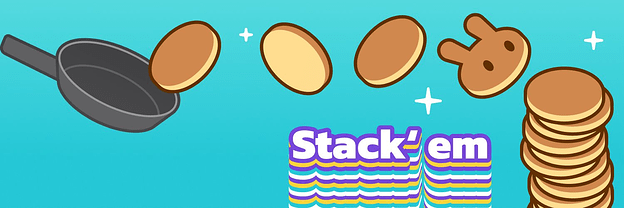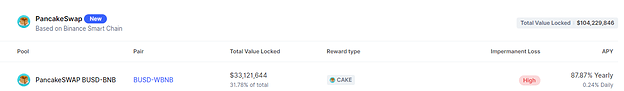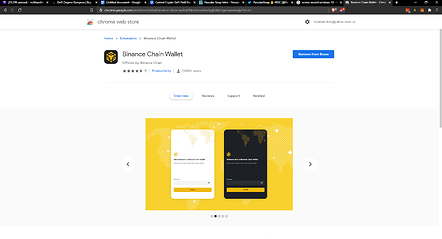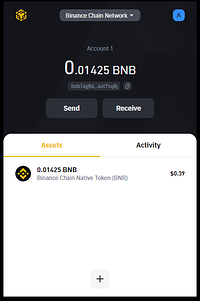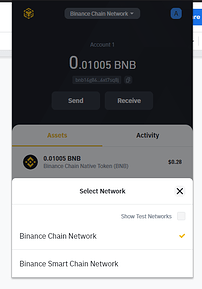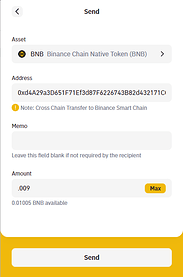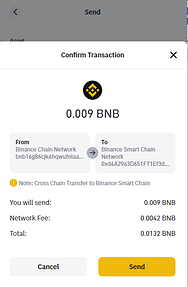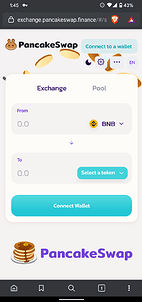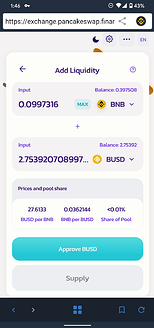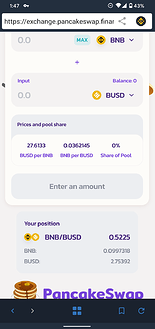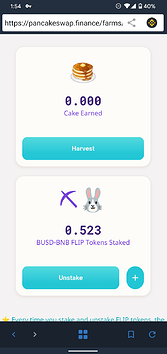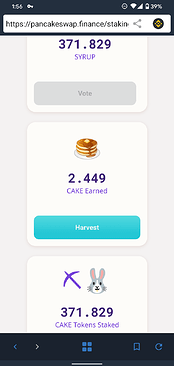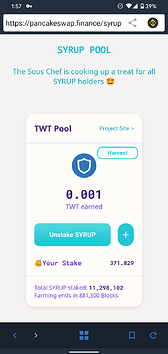Instruction on how to start flipping cakes on Pancake Swap
If you haven’t already, read the documents provided by pancakeswap
https://docs.pancakeswap.finance/
One of the main challenges facing users trying to get into Defi, is transaction fees. With the likes of Ethereum, we are seeing transaction fees of up to $10+ to try and get their coins in a liquidity pool and then another $10+ to stake their liquidity tokens. This has led people to look for alternatives outside the Ethereum network. The most popular Defi outside the Ethereum network is Pancake Swap. Pancake Swap is a defi on the Binance Smart Chain with TLV of over $100M. It behaves like other Defi’s, allowing users add liquidity to pools and stake their liquidity tokens but has much lower transaction fees of less than $.10. It also has a few other special staking methods that other Defi’s don’t provide.
The first thing I will go over is how to get BNB out of Binance and onto the Binance smart chain (BSC). For people that get to use binance.com. This step is easy, just withdraw your BNB as BEP20 to a BSC wallet of your choice. But for users in the United State that have to use binance.us, they currently don’t allow the withdrawal of BEP20 BNB, only BEP2 BNB. The solution to transfer your BEP2 BNB onto the BSC network is to download the Binance chain wallet extension to chrome.
This wallet will allow you to transfer to BNB on and off the BSC. Once you have the wallet downloaded and your private key stored it is time to start transferring BNB.
First withdraw your BNB from Binance to the Binance Chain wallet address located in your extension as shown in the picture below. This will usually take around 12 minutes, not sure why it takes that long to remove tokens from Binance.us.
After your BNB has been received, switch to the BSC network wallet by clicking Binance Chain Network, copy your receive address
.Now switch back to your Binance chain wallet and click send. You should now paste the address you just copied in the destination address of your BSC wallet.
It will show a warning, just ignore that warning.
Click send and approve the transaction.
Your BNB should now be on the BSC
Congrats! You have transferred your BNB onto the BSC. If you ever want to transfer it back, just follow the same steps but copy your BEP2 address into the destination for your BCS send location.
Next you are going to have to create a Trust Wallet account. This wallet integrates with the BSC network and also supports pancakeswap(will see later). You can download Trust Wallet app from this website – https://trustwallet.com/. Once you have created an account, add Smart Chain BNB to your account. Send the BSC BNB from your Binance Wallet Extension to your Smart Chain BNB in Trust wallet.
Once you have received your BSC BNB head over to exchange.pancakeswap.finance/#/swap. This is where you will be able to swap tokens on the BSC network. You can also add liquidity to a pool. The first thing you are going to need to do is connect your wallet. This can be done by clicking the “Connect Wallet” button
You should now be able to swap tokens and add liquidity. To add liquidity, follow these steps –
- Tap pool
- Choose the token pair you want to add liquidity to
- Must be a 50/50 split in price
- Click approve, this will approve the smart contract
- Then click supply once the transaction had completed
- You should now receive your liquidity pairs FLIP tokens.
Finally, we will get into staking your liquidity tokens to earn $CAKE. If you add liquidity to any of the pairs located at – pancakeswap.finance/farms – you will be able to stake your FLIP tokens. For this demonstration we will staking BNB-BUSD FLIP tokens.
- Open up pancakeswap.finance/farms
- Select the farm you want to staking your FLIP tokens in
- Click on approve FLIP
- Once approved, add your flip tokens to the farm
- Congrats! You are now farming $CAKE, which you can harvest at any time by clicking harvest.
As you can see along the whole process, transaction fees are low and Pancake Swap is easy to understand. But Pancake Swap has one major difference between it and other Defi’s. The ability to pool a stake. This can only be done for one farm though. Below the instructions on how to pool a stake.
- First you will need to have $CAKE in your wallet to be able to proceed.
- Head other to pancakeswap.finance/staking
- This is where you will be able to stake $CAKE.
- When you stake your $CAKE tokens you will earn $CAKE as a result but you will also have an equal amount of $SYRUP in your wallet.
- This $SYRUP you are able to pool at pancakeswap.finance/syrup.
- This will allow you to pool your tokens and earn different tokens other than $CAKE.
- Currently, TWT is allowing users to pool their $SYRUP and earn $TWT.
- If you pool your $SYRUP you will still earn $CAKE from when you staked before