Ok, so here is my cry for help.
Finally got all of my pieces in and set up my rig last night. I figured since I’m using BetterHash on my gaming PC to mine, I would try that with my rig. Didn’t work out so well because evidently BH still uses Claymore.
Second go, I set up NiceHash and I kept getting Benchmark errors, and random BSODs.
Third, I decided to set up HiveOS.
With the two miners in Windows, I followed a guide I found on YouTube about turning off updates and what not, but it kept giving me BSOD relating to drivers even though I had the newest adrenaline software.
With HiveOS, it ran for about 5 minutes and then gave me a GPU error and I guess it shut down.
My Rig:
6x RX 5700 XT MSI Mech OC
AsRock H110 Pro BTC+
8GB DDR4-2400 ram
i5-6600 CPU (had it laying around and didn’t wanna buy a celeron)
1600w PSU
120GB SSD
I’m at wits end. I don’t know what I’m doing wrong, I just want to mine Ethereum and have it sent to my CoinBase account. I’ve followed guide videos, I’ve read forums, and I guess I just suck at setting up a miner which is disheartening because I plan on building a few more after the new year.
I’ve tried to set up Phoenix Miner 5.2c I think it was, and it gave me a BSOD as well relating to Windows VRAM memory needing to be increased?
Phoenix Miner was probably the most successful of all the failures in setting up. Maybe I didn’t set up Windows correctly? I thought it should just be a load up and go, but it definitely doesn’t seem that way.
If I want to proceed with Phoenix Miner, does anyone know of a good in depth guide on setting up the rig.conf file? Most everything I can find just says “enter your wallet and rig name and hit go” which doesn’t seem to work very well for me.
I don’t know. I’m kind of depressed a bit about it after being so hyped to get it running.
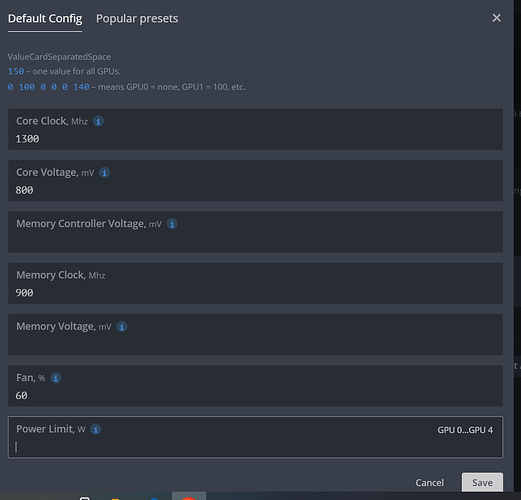
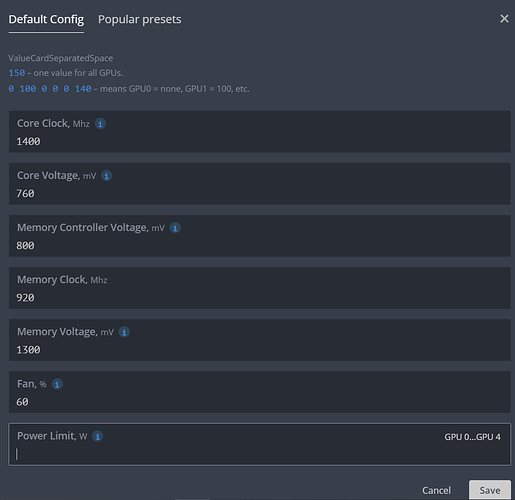

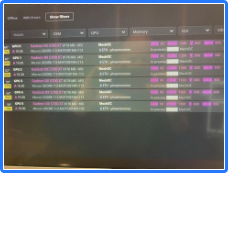
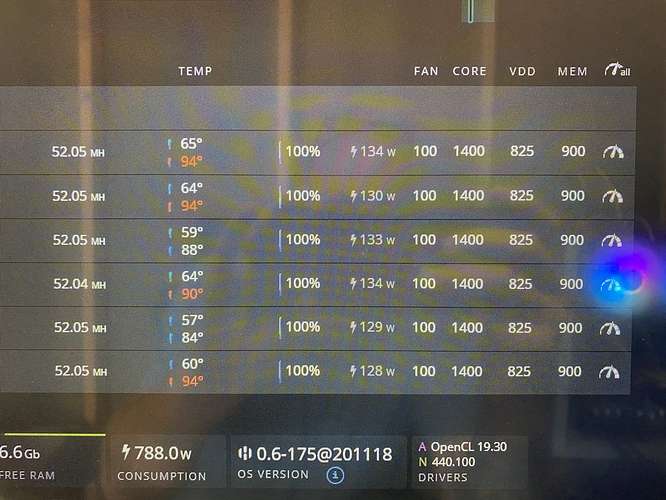
 can someone help me nine and I can split the coin with whoever I’m just so frustrated at this point because I’m new and my ex is a bitch
can someone help me nine and I can split the coin with whoever I’m just so frustrated at this point because I’m new and my ex is a bitch 