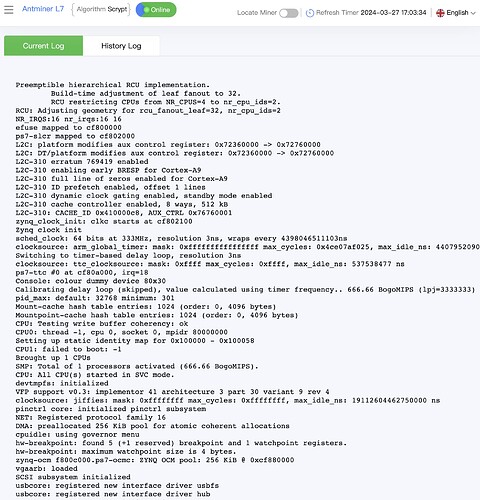Hello everyone. I have an Antminer L7 9050. Everything was running smoothly until I moved into my new offices. I found the miner on the new network and launched the dashboard, so I know its connected to the internet. But there is 0 hashrate. The Dashboard is blank, it either says No Data, or the fields are blank. I restored factory settings and then refilled in the miner and pool info, still nothing. It’s drawing the correct voltage from the PDU. Any suggestions would be helpfull… thank you
Is there a way to check that the miner is reaching the internet? Not just my local network?
It’s possible some cables have come unplugged slightly, take a look at the miner log and see if it says found 0 asic or 120 asic, boards that say 120 asic will work and if it says 0 asic then it won’t work. Just re plug in all of the cables to the hashboards and see if that helps
Clear your cache and try accessing the miner from an incognito browser
The man, the myth, the legend, he’s here!
Didn’t know you were here ![]() Great to see you man! Shout out to Vosk
Great to see you man! Shout out to Vosk
Thank you EastCoastAsic. I’ll give it a try.
So here is the full story. I have an L7 9050 miner that I put the Fruition silencing kit on. A great system that worked amazingly well. Can’t recommend it more! Johns kits really work. Then I shut everything down and moved into my new offices. Fired everything back up and it just wouldn’t hash. I put the original fans back on and it works just fine, loud as H, but it started hashing right away. I thought it was the Njord card, so I ordered just the plain Spoof card this time. I took it apart again, put the Fan Spoof card in and fired it up…not hashing again! I checked the log… photo below, and it seems that its just not seeing the spoofers for some reason. Can any one suggest a fix for this? I appreciate the help.
If you’re 100% sure it’s not seeing the fan spoofers, it could be worth trying to install HiveOS on your L7 if they have an immersion mode. I can’t remember if they do or not
Have you tried to flash the firmware? Check into awesomeminer or Hiveon
Thank you for the suggestions
Latest update: I decided to take off the standard spoofer card, fiddle with the contacts and pins on both the miner and card, then reinstall it, just like magic it booted up and started hashing right away! Thank you everyone for your advice and suggestions! Great community here and its appreciated!