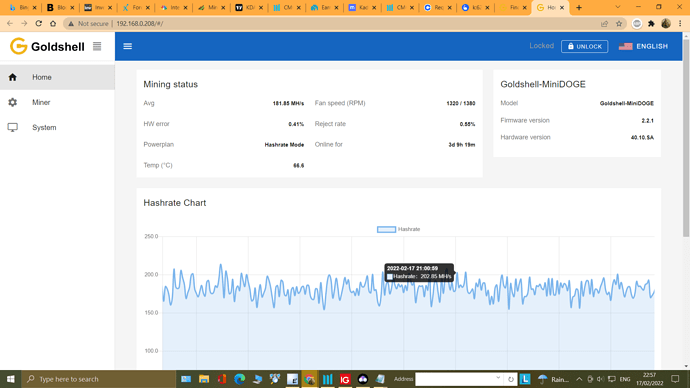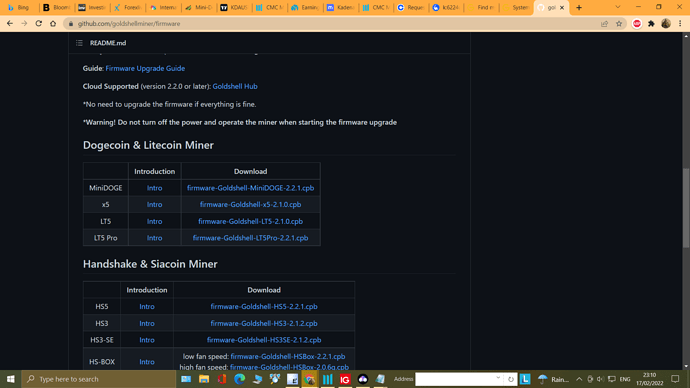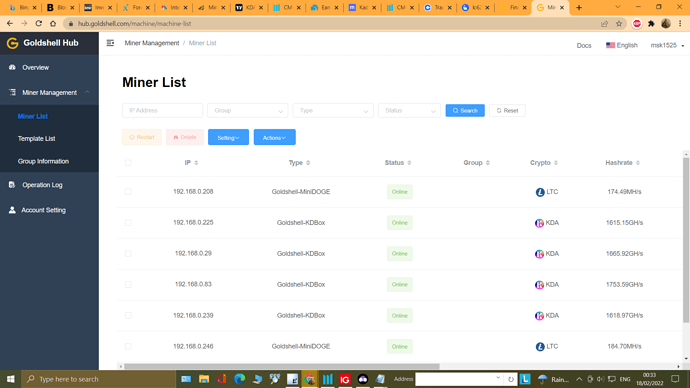I have two mini-Doge miners, they have been working flawlessly. One has the older firmware 2.0.2 the newer one has 3.something. I just noticed that I now cannot access the OS from my browser for the newer one running the 3.something firmware. It is still connected to the mining pool and working well, but just cannot connect. I’ve verified the IP address on my network, I just cannot connect and make any changes. I thought about rebooting it to get it fixed, but I’m reluctant to take the chance. Any ideas would be appreciated. Thanks!
Hi Ray
Reset it to factory setting by pressing the reset button with a pen located just below the blue light press and hold until light goes out and on again.
Open https://find.goldshell.com/ click on the hex nut on corresponding IP 1.92.168.0.?
Press Unlock default password 123456789 then click unlock go to system update press paper clip and update with this firmware 2.2.1 cpb download from
https://github.com/goldshellminer click on firmware in the first box it should take you here
Download the one for your miner then UPDATE from your download take 2 mins your IP will change to new one 192.168.0.??? That should work just done mine few days ago.That firmware let you control your miner remotely from any where let me know how you get on .
Don’t forget to lock the miner after you finish also change password to yours.
Thanks! New firmware installed, I have access to the machine through my browser now too. I hardly missed a beat on the miner’s productivity. How do you access remotely? Is that the “Cloud control settings”?
Thats it Ray trough cloud settings here Goldshell Hub
first sign up with Goldshell.com make sure you type in Goldshell.com not search engine.it should look like this when set up
Go to account setting copy the key into cloud settings and Apply that it done
login in https://hub.goldshell.com/
from any where to check your miners update,restart, etc etc .
Very nice. My older miner is running Firmware 2.0.2, will the new firmware work with it?
The hardware version is 10.10.SA
Ray
It should work you can always revert back no harm in trying if it works all well and good if not just do a Reset to revert back take only 5 minutes.
Ray
Did the new firmware work with the old miner?
I haven’t messed with it yet…day job…
In case I need to, what’s the process to revert? It’s not something obvious to me.
Oh wait, just do a factory reset, yes?