Am trying to setup my Mini Doge. find.goldshell.com shows me the IP address, but it times out and can’t connect. Not sure where the problem is…? Bought it used off ebay…
HELP…!!!
Am trying to setup my Mini Doge. find.goldshell.com shows me the IP address, but it times out and can’t connect. Not sure where the problem is…? Bought it used off ebay…
HELP…!!!
Download Fing app on your phone then do a scan on your wifi it should pop up paste the IP address on your internet browser and set the miner up
The find.goldshell link already found the IP address…? Why download an app to do the same thing…?
You don’t have to but I would give it a shot…I have 13 and that’s the only way I have luck finding them
ok… well thanx for the suggestion.
Does it have wifi? If so, get onto the hotspot network it creates. Then go to 192.168.0.1 in the url field, this will bring you to the dashboard @Brucester
Yes it does, but I have it wired into the router. 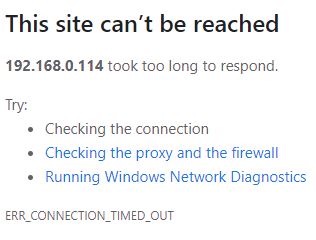
Doesn’t matter, can you see the goldshell wireless network? You can do it from a phone or tablet. Just join the goldshell network and search the 192.168.0.1 address
Copy and paste that number in your search bar and hit enter
192.168.0.114
The power light on the back (lower one) of it is RED… constant. I can get to that IP on my cell… that’s the router IP…
No… It’s pausing at about 50%
That’s because you’re on your own wifi address…you need to join the goldshell wifi. Once you get on the goldshell wifi you can setup pool info and get hashing.
That red light should be blue
Get on the goldshell network like you’re joining a new network, then go to your internet and type 192.168.0.1 in the url field…
Both pc’s are wired… no wonder why I wasn’t seeing the network
I’m connecting to it now. I unplugged the ehternet cable and plugged in a wifi antenna.
OK… Happy camper. I see the setup page. NOWHERE in all the YT vids say to use wireless to first connect. 
Thanx for your help…
This issue has been around for a while. It kicked my ass over 6 months ago and still no good instructions from goldshell. Just pass it along if you see someone struggling with it. Happy mining!!