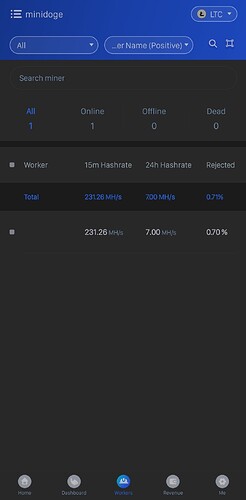Im new to mining. I just got my minidoge miner. I have the ip address, but when I enter it into the browser, it times out and cannot connect. How do I fix this? Is it the firewall settings I have to tweak? It shows up on my router as connected to the miner… I also see the ip on find.goldshell.com but when I click to access it, it keeps timing out. I disabled firewall, pop up ads, anti-virus,
still not showing up. Please help. Thanks.
Are you using ipscaner on your computer? Are you and the computer your using to access the mini on same WiFi network?
I’m not a tech so I can’t diagnose the issue per se based on your post. All I can say is what works for me.
I’m currently running 4 Goldshell miners. Fwiw, I didn’t have to disable my firewall, browser pop-up blockers, anti-virus software etc. The only issue I had with initial connection was my VPN. In order for Goldshell to find the miner and initiate the management software, I had to temporarily disconnect my VPN. Once done, problem solved. And whenever I have to reconnect a miner due to maintenance, relocation, power outage etc., I just disconnect the VPN for a couple of minutes and all is good.
I also setup my first miner by logging directly into my router, before I realized that Goldshell has a support tool. And I had the same VPN issue.
I am using an ip scanner too Yotta BC, everything shows up on yotta bc, except the DNS address is blank.
The miner is connected to the same network as my computer and browser. After running windows network diagnostics, it says, " Your computer appears to be correctly configured, but the device or resource (the ip address on the miner) is not responding.
Thanks for the tip about the VPN. I paused the VPN and
I did some troubleshooting and it says the website is online but isn’t responding to connection attempts.
Then it says,
The remote computer isn’t responding to connections on port 80, possibly due to firewall or security policy settings or because it might be temporarily unavailable. Windows couldn’t find any problems with the firewall on your computer.
Under Windows network diagnosics it says; Detects problems with network connectivity.
Mine absolutely hates my network switch. It works fine for a few days and then it completely futzes up the connection. Pain in the rear to reset. The mini always acts up until I eliminate the cheapie network switch.
Im going to study some more and try a new switch on mine.
I think it might be a faulty controller board. The power supply 6 pin on the miner stays solid red. Blue light on top is solid blue. Anyhoo,
I opened a ticket with Goldshell for warranty.
yes same network
Ok. after talking to goldshell, it seems like it isn’t the controller board, they sent me a link to change the firmware via microSD, I then changed the firmware from 2.1.2 to 2.1.1,
Then I unplugged it and  plugged it back in. I immediately went to the ip address of the miner and quickly logged in. Then enabled wifi connection and prayed to Jesus, whew…it stayed on!
plugged it back in. I immediately went to the ip address of the miner and quickly logged in. Then enabled wifi connection and prayed to Jesus, whew…it stayed on!
So the answer is pray to Jesus 

Also consider it a miracle that they got back to you
Amen to that
I’m having the exact same issue. Did they mention how to do the SDcard trick? Do you just put it in and it did it’s thing? Kinda frustrating when I can’t get it to work and get 2 red lights.
I access my miner by switching to its wifi hotspot on my laptop, even though it’s plugged directly into my router/modem, I then put its ip address in the url area and search, then I can then get to settings.
If you don’t know it, you may be able to just type in 192.168.0.1 and that may bring you to the miner as well…at least mine does.
By golly George you got it! Lol not sure what your name is but my mini miner did come with the wifi antenna and after connecting my laptop to the goldshell wifi and then connecting my phone to it I got the IP address. Punched that into my computer and BAAM I’m in! Thanks very much