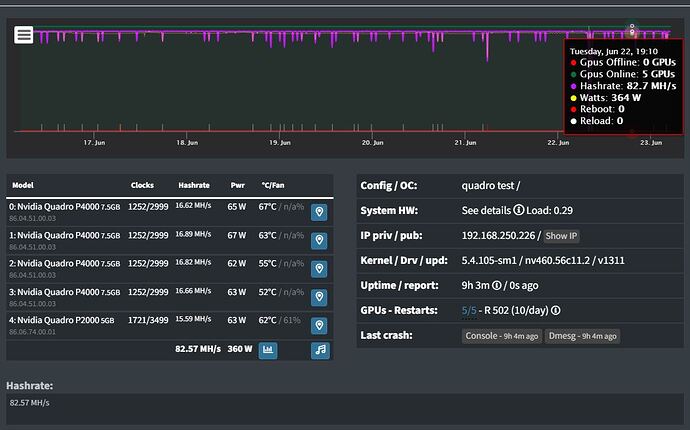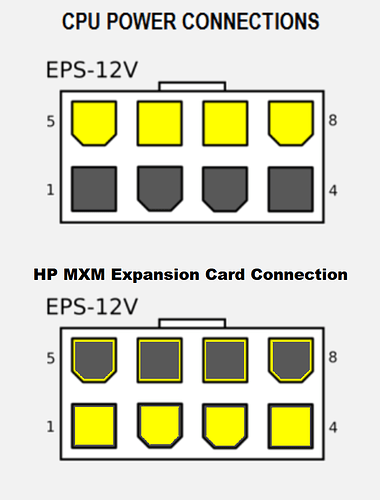I am going to share this here because I enjoy the channel and it took me a fair amount of work to put this together. Someone else may have considered it so I wanted to share my experience. With the GPU shortage I was interested in mining on available laptop MXM cards. For years HP has had a multi-MXM card used in server environments. These cards allow (4) MXM cards to be installed on one daughter board, this board has an additional power connector. This board usually comes with some K-series Quadro’s that are no good for mining. But what you can do is replace them with some modern Quadro MXM cards which is what I did. I purchased (4) used P4000 quadro’s and (4) heat sinks for the K3100 Quadros that usually come on the cards, this is an HP part. These passive heat sinks have the same Nvidia bolt pattern. The power cable is a custom 8 pin EPS (CPU style) connector. It is NOT standard wiring, grounds are one row, +12v on the other. You have to make this cable! or find something close and modify it which is what I did. The next part is your motherboard must have x4x4x4x4 capabilities on the 16x pcie slot. You will need 1.5mm thermal pad for the memory chips. Pulling all this together wasn’t cheap, I have $1200 into this build. You will need external fans as this setup uses passive heats sinks. So how does hash, I think pretty good would be better with 1080 mxm’s. If there is interest I can share p/n’s later in the thread.
Hey I just got one of these. Two questions: Is it really a custom 8-pin EPS connector, or can I just get the main type of EPS12V to Dual PCIE adapter certain NVIDIA Tesla cards use like this?
Also, are you 100% sure you need x4x4x4x4 bifurcation to get this to work? I’m afraid you’re right, and I’ll need to find a mobo that works. I think my old supermicro X9DRG-HF might work but it might only do x8x8 bifurcation and I’d still have to figure out how to mount this externally.
I can tell you it’s an eps connector, and the grounds and power cables are flipped. Look at the one picture I provided. The yellow hot wires are all on the same side as the locking lug.
I bought a supermicro cable that was close, just had to re-pin one end. I will have to look for the p/n. 100% on x4x4x4x4, HP z440 workstation can do it, which is what I am using. Any of the Zx40 workstations can do the x4 bifurcation.
Gotcha so it’s essentially this then, right? Where yellow is +12 V and Grey is ground.
What’s the power overhead on the HP z440 outside of the MXM cards? I have a SuperServer 1027GR-TRF that should be able to do x4x4x4x4 bifurcation that I’ll probably test this out in first.
@kiszka6911 hi there,
I purchased z440 mobo and connected all black cables at the side of the hatch and all yellow on the other side but the card is not recognised by Ubuntu in lspci.
I set in z440 PCI 4x4x4x4 mode but still with no success.
There are 4 jumpers with perhaps 8-10 pins in each of them on the other side of the HP board.
I have only one mxm video card connected to the HP master card. Do I need to set those jumpers in the right order perhaps?
I appreciate your help, I really need to get this going.
@CYRiX @kiszka6911 Hi guys,
I really will appreciate your help and even I am happy to pay for your advice. I purchased the z440 mobo and the 4 slot HP card. I am using a normal atm power supply. I have connected the power to the HP card as you described above where the 12v are on one side and ground on the other.
My problem is that I can’t get the MX cards to be recognised at all by bios or the Linux ubunu OS.
I have set the pcie to 4x4x4x4x. My HP card has for each of the MX slots some jumpers, does your have and what are the positions?