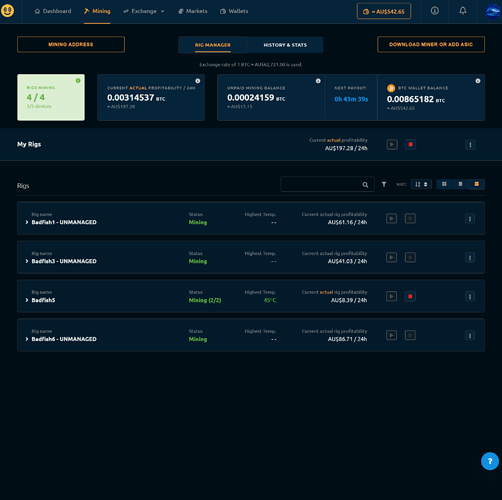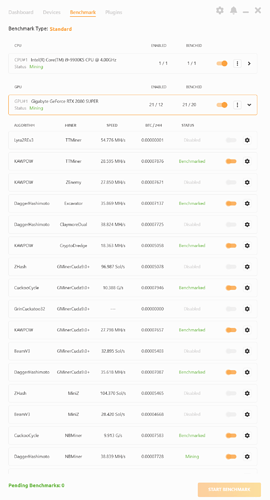Would it be worth it to mine on nicehash? I know I may have asked a similar before but here’s why I am asking now. I have been actively mining eth on ethermine.org US West pool. I checked my miner dashboard and roughly the numbers have been that daily profit is about $7-8 and monthly profit will be around $210-$240. Granted this is before even calculating energy cost into it I assume. When I inputted my 2 FTW 3071MB NVIDIA GeForce GTX 1080 Ti’s (Evega) on nicehash, it said daily profit would be about $10.42 after paying electric which is at .11 rate and monthly profit would be around $380 after paying electric. Can someone help me understand nicehash and if those numbers are right or should I stick to my ETH mining? (Using Phoenix miner). Also how to use nicehash since I know it has all those miners on there.
Hey @LtArcticShadow. I’ve been mining to Nicehash for about 8 months now and find that the returns have generally been better than mining directly through a pool. That is sort of supported by the fact that if you input your data to whattomine.com you usually get a higher indicated return on Nicehash than direct pool mining.
There are a couple of things to consider though. On Nicehash you will only get paid in BTC. If you want to hold ETH or some other coin, you will have to pay to exchange it - so that might just eat up any extra profit you get from mining on Nicehash.
There are a number of ways to mine to Nicehash depending on what operating system you prefer. I’m a Windows guy but after a while I got sick of the regular need to reboot each machine, try to stop Windows from updating and restarting etc etc. I was lucky if I could get the machines to run a week without either restarting themselves or crashing and needing me to restart them.
In the end, I decided to run my three rigs on Linux and I chose to do that on HiveOS. I then set up HiveOS to mine to Nicehash and I can now let them run for weeks without needing any input from me.
You still get a Nicehash dashboard online although under my setup, you are limited in what you can do in the management of the rigs directly as for me, most of this is done in my HiveOS dashboard. Here’s an example of what the Nicehash dashboard looks like for my setup:
You’ll notice that there are three rigs marked as “Unmanaged” - these are my three HiveOS rigs but I have the machine that I’m working on now running Windows 10 and mining directly to Nicehash (using the CPU and the GPU). Badfish 1 and 3 are 6 x RX570 rigs and Badfish 6 is a 6 x RX5700 (non-XT) rig.
There are lots of resources to help you set up and tweak your Nicehash configuration but in simple terms it will take you through a series of benchmarks on your rig for a range of mining algorithms (many of which are extremely unprofitable) and then it will start mining on the one that is most profitable. You can input your electricity cost so that it calculates your profitability after costs and it will actively switch algorithms if one becomes more profitable than the one it is currently mining on. You can even set it up to stop mining if none of the algorithms will make a profit after costs.
What I do is let it run the benchmarks and then go through and disable (or even uninstall) any algorithm that is unusable or of very low profitability for your rig.
You will run into a lot of frustration in establishing Anti Virus and Windows Defender Exceptions (because both of these will try to block everything all the time) but once you are through that it is really easy to manage.
If you try it out and need help, I can try to assist - just get back to me and let me know.
See I need to try it again but before, I’m about 50% sure I kept having the same algo just mining and then restarting to the same algo over and over. How do I determine which algos to shut off? Is it based off using the algos shown at the bottom of the profitability calculator? Why did you regularly need to reboot them? Also why would they crash? I haven’t had this happen with mine so wondering why yours did. I’ve just been trying to see what else I can do cause when I’m mining ETH currently the estimated earnings per day is just under $2 what whattomine says using windows so idk if that has anything to do with it or if it’s normal to be that much under the estimate.
Ok here’s a shot of my Nicehash Benchmark page showing the benchmarked rates for all the algos. I simply look at which one is highest in the BTC/24h column and then disable anything that isn’t close to that level. When I was mining the three AMD rigs directly on Nicehash, I disabled everything except Claymores and Phoenix.
I may have been a bit unclear about the issues I was having but none of them were related to the Nicehash miner itself - it was all to do with Windows 10 and how Microsoft is becoming more like Apple all the time - you do it their way or you don’t do it at all. Windows used to be great because you could customise it and make it do what you wanted but lately it’s become mush less flexible. If you are getting stable usage with Windows then that’s great and certainly won’t change just because you switch from using Phoenix Miner directly on a pool to using Nicehash.
Mine also regularly switches algos for my 2080 super (this machine I’m using now just switched from NBMiner mining Ethash to NBMiner mining Octopus) although it would never switch much when I had the three dedicated rigs mining straight through Nicehash - that’s because they are all AMD GPUs and they were (and still are) the most profitable GPU mining setup mining ETH - nothing else comes close.
Maybe just give it a go and see if you can achieve the increase that the calculator tells you you should be getting.