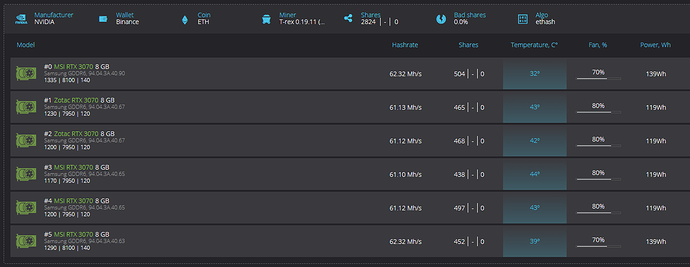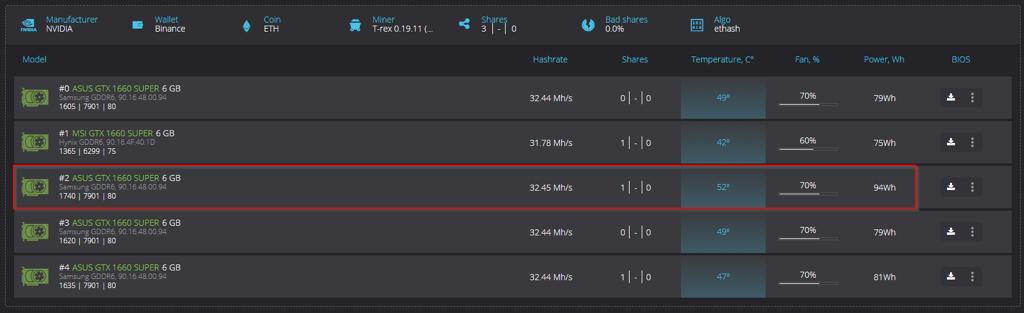Has it been stable so far?
Very nice. I need to give RaveOS a try.
Just a heads up, RaveOS is only free if you use the 2Minners Pools
Please read this https://2miners.com/blog/how-to-mine-on-raveos-detailed-guide-and-mining-setup/ or RaveOS main page https://raveos.com/
I have two more questions.
Does the CPU/MOBO tell the fans on the PSU when to turn on? Asking because I added another PSU to the rig however only a riser and a VGA wire is being powered by this (I left the CPU 4+4 disconnected) and I have not seen the fans turn on for the past hour the rig has been running. It has been running great so far.
Also is it possible to get the ASRock H110 Pro BTC+ MOBO to read more than two GPU’s in WIN10 or should I ditch WIN10 and go with HiveOS or RaveOS? My 2nd rig is being handicapped because the MOBO will not read more than 2 GPU (if I add more than this WIN10 will not boot). I am planning on making the switch to another OS when I get free time but want to see what can be done with WIN10. Thanks again.
The psu probaly has a thermal sensor and it doesnt think it needs the fans. On windows you should be able to run 12 gpus but I’m not a windows miner so i cant help with that but check and see if 4g decoding is enabled in bios and that pcie gen is set to 2. You can also try increasing the windows page size.
Hi @Sanblz33,
About the first question, you don’t need to have the CPU cable connected, some PSUs have a hybrid fan mode that only starts the fan if it is really necessary to cool down the PSU, per example, my Kolink Continuum 1500W 80+ Platinum when it had only 2 GPUs connected it didn’t start the fan…
So I believe that in this case because you have only one riser and GPU connected and working it means that it’s all good with your PSU and you should check the manual…
BTW, please post the brand model of the PSU, please 
For the second question, I recommend moving to RaveOS or HiveOS because they are both very easy to set up and to work with, no need to know anything about Linux.
If you need windows for another kind of work you can:
- install RaveOS or HiveOS on a USB Drive
- change the boot priority on your mobo bios to boot first from the USB
- if you need to boot windows just disconnect the USB drive and the windows previously installed will boot normally.
Another approach as @spaz mentioned you can check your mobo bios settings, on the 1660 super rig I have the https://www.msi.com/Motherboard/Z390-A-PRO and to be able (even with RaveOS) to get more than 4 GPUs running I need to add 4GB of RAM to a total of 8GB and change the setting “Above 4G memory/Crypto Currency mining” on the BIOS to enable as explained on this link https://forum-en.msi.com/index.php?threads/insufficient-pci-resources.331876/
Also, I find this thread from BitCoinTalk https://bitcointalk.org/index.php?topic=4812117.0 read the last post, it’s a step by step to try to make it work with windows.
Some users say that some Windows builds are unable to get more than 8 NVidia cards, not your case, but found this article interesting https://cryptomining-blog.com/tag/13-gpu-mining-rig/
Hope it helps 
Hi everyone,
Let’s talk about GPU temperature, for the 3070 or GPUs in general what should be a good temperature range to have them mining?
Thanks 
Core or memory?