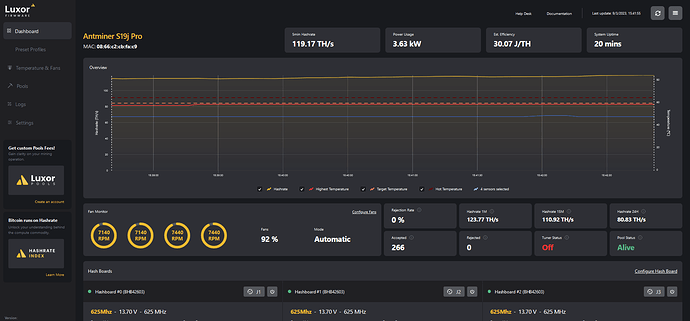Right because both the J pro and 90th miners both have 126 chips so you can copy the eeprom over from your J pro onto the 90th model. And by the look of the firmware dashboard you also flashed it to S19 J pro. I have a picobt but my S19 is 76 chips so I guess I can’t go any further with that (assuming I understand correctly) thanks for explaining, I’m still learning Asic repair myself as a beginner so this stuff is helpful and interesting
So you have to flash the 90th boards eeprom to j pro specs and then you flash the firmware of the control board to j pro as well right?
Actually you dont have to update the firmware.
I’m keen to pick up a cheap used 126 chip model, bt miners had a group buy for $600 used but I don’t reckon the minimum order quantity of 1000 was met. Any legit sources for a second hand one?
The 126 chip model S19 90th have not been out that long… good luck finding one for sale used cheap!
Are the new S19 90T units still 126 chip?
Some suppliers still sell them for less than a grand…
Ive got one ordered for $900, they confirmed it was a 126 chip model. Should get it next week
If you need the eeprom files let me know.
Mate thank you so much for sharing this. Got my 126 chip 90th miner running at 102th for exactly 3000 watts, fans arent running hard because its winter here, just using stock fans atm but I’ll 3D print shrouds for it and try to overclock it to hopefully around 120th. This is what makes this forum so great sharing and helping people learn. PM me your BTC address and I’ll send you $20 as a thank you
Thai is awesome reading this post!
Is this something that can be done with a S19 88TH? I won a free one at Miami Mining Disrupt and been looking at ways to make it do better on my farm hosting with @AdamMoyers with my S19 J pros 96 & 104s.
Yes if it is a 126 chip model.
Awesome. You used the Picobt correct?
Yep used the picobt, running it on luxos for 95th/2350 watts which is what I found to be the best settings for it. it didnt like most of the underclocking profiles, it seems to run best at 12.41v/500mhz which you have to apply using their command prompt tool. my proper J pro runs all the underclocking profiles properly. Still it’s very good to achieve 24.7th/watt at 95th for a miner that was 90th for 3000+ watts (I think? I actually didnt test power consumption on stock eeprom/firmware)
I’ll have to give that a try! 95th at 2350 is great for the cost!
stock fans I had it at 2420 but I put a shroud on it and my exhaust fans and was 2350. Regardless still good bang for buck
I will say this - using Luxos it now says 4 chips on each board are unhealthy. Im going to assume this is probably from changing the voltages and frequencies. All the chips on my proper S19 J pro have all healthy chips using the same voltages and frequencies and is running well. A risk I knew and was willing to take, Im going to just run it on Bitmain stock firmware just to be safe before it becomes a full blown problem. Live and learn
One final last update - running it at the frequency/voltage that Bitmain has (12.8v/425mhz/13.4v/545mhz) and getting all chips listed as healthy. So will just stick to normal power/low power mode for now, and will test overclocking to 120TH later. Extremely pleased with it all though, great learning experience
One more update with this
Runs at 119TH at 3850 watts on the wall including 2 730 CFM exhaust fans. weather here is 21 degrees Celsius, and I have both exhaust fans including in that power consumption. Power consumption in my experience depends on the weather, if it was 10 degrees celcius I bet it would run at 3500-3600 watts and of course if it was 30 degrees it would probably run at 4000+ watts.
to be able to overclock 33% more than advertised hashrate for under 1000 watts in my opinion is outstanding. Such a cool learning experience, if power costs is not an issue this could be a great way to go.
If anyone is interested in them, I’m going to sell mine so I can upgrade to S19k pro’s. $850 + shipping each. DM if interested.
Appreciate you sharing this data… going to see if I can get mine fine tuned at that performance
I did have a chip go down on one of the boards, the good news is one chip costs $5 to replace if you can do it yourself. my teacher from Zeus thinks its a bad idea running those frequencies on those chips, i think they are AKBM1362 chips and the normal S19 J pro are ACBM1362 or AIBM1362 depending on your model off the top of my head (My friend has AIBM and mine is ACBM and the boards look exactly the same. It’s risk/reward. You can run an extra 30T and you might have a $5/10/15 bill every few months. I’m willing to risk it for the biscuit