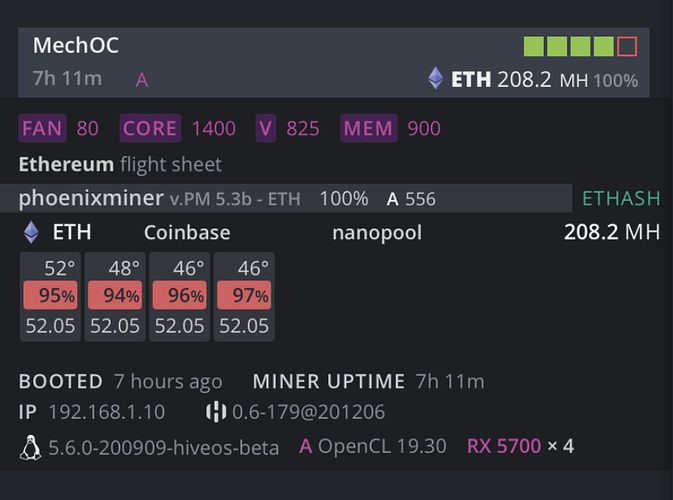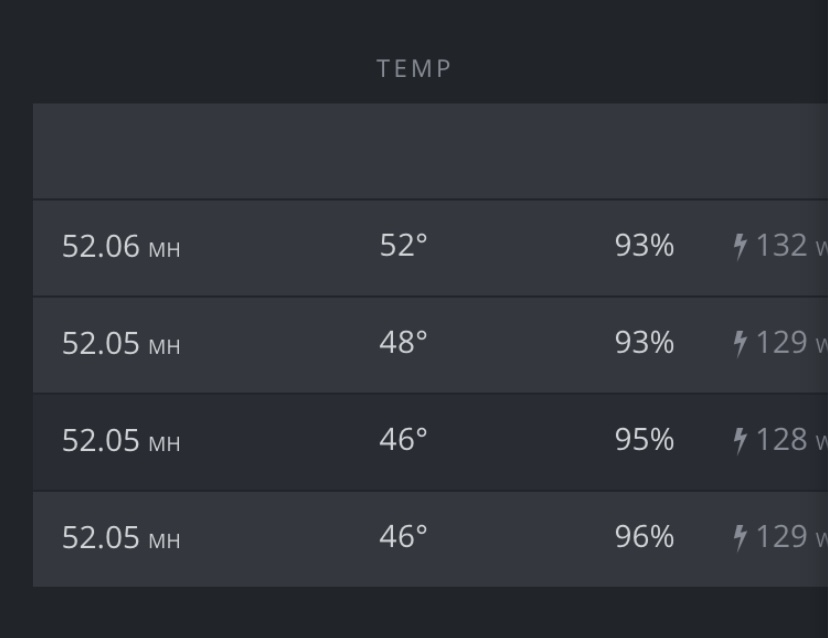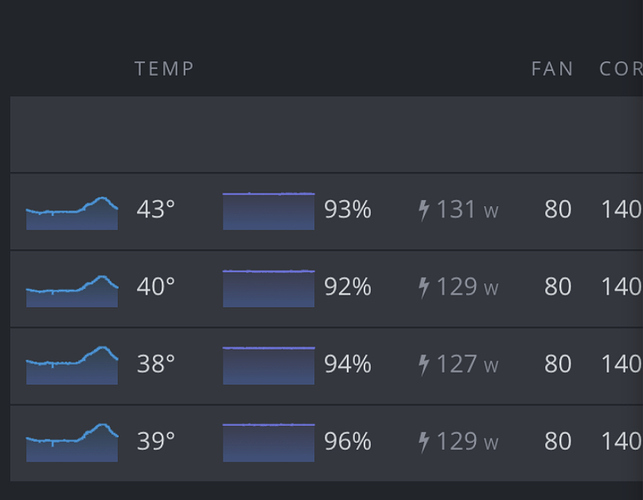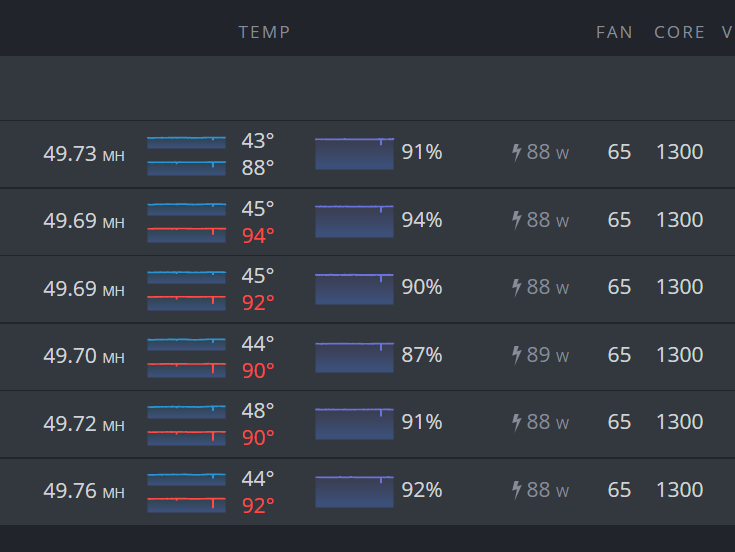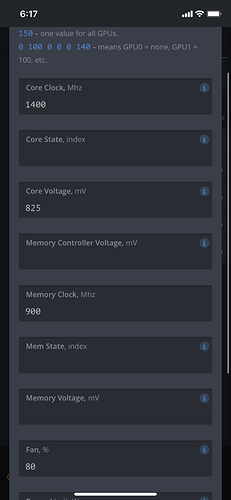So I set up my 6x RX 5700 MSI Mech OC miner, and after tweaking stuff in HiveOS, it was finally off and running. Since then I’ve had two cards crap out on me. Has anyone else had this issue? I tried different risers, different pcie power connections, and I even took them and put them in my PC and it won’t boot up or display anything. I’ve sent them both to RMA (one about a week and a half ago, another today) but I’m getting frustrated. I don’t know if it’s HiveOS causing issues, or something else.
Hey Carl!! I’m sorry to read you are having issues with your 5700’s! It’s a good thing you posted here! I’ve only been mining for a few months but I have learned so much in such a short time. So you’re using the Mech OC’s? The biggest complaint I’ve heard about those is memory temperature problems and inadequate cooling. Bick is another popular member here who steered me clear of those cards. Since you’re using HiveOS I would be interested to know what kind of memory temps you are seeing! To extend the life of the card you would usually like to stay in the mid 80’s C or below. If you’re hitting the 90’s or above it could be a issue with the thermal pads on the memory chips or it could also just be that these cards are woefully terrible at staying cool.
Well, I keep them in a shed (here in Colorado) and I have 4x 120mm fans on one side and 5x 80mm fans on the other side of the frame. I keep the GPUs fans at 80% and since it’s been pretty chilly out here, I haven’t seen memory temps over 80 or so since the first couple of days when I was setting them up. I guess the cards just suck and I’ll need to find better ones in the future. Good thing I can send them back I guess, I just hate losing out on hash power while I wait a month on the turn around. Maybe I can stop mining for a while, sell them for more than I paid and just buy different cards lol.
That picture says your fan speeds are in the 90% range and for some reason that HiveOS isn’t showing memory temps. That red bar is your fan speed.
The red numbers are the usage % of memory I thought…
Same numbers as the ones next to temps it looks like.
If you adjust the fans way down you should see that bar change color.
@Carl_Bishop Not the mech version but I’ve been running 6 x ASUS Radeon RX 5700 TUF Gaming X3 OC 8GB cards in a rig on Nicehash for about 3 months now. My Nicehash dashboard looks a bit different to yours:
The core and memory temps are shown in one column with the fan usage in the next column. I’m running in the Australian summer so things are a bit warmer here than in the Colorado winter
 .
.
I’ve had no trouble with the mem temps being in the high 80s low 90s although I guess the test will be in how long they last - will Eth1 disappear before my cards burn out???
Also you are getting 52mh/s but you are using 129w per cards - that seems a bit high unless your power is free?
You’re getting about 4.5% more hashpower which for my rig equates to about another A$0.68 per day whereas you’re using 44.5% more power which for me would equal about $1.01 more in power cost per day. Have you tried winding back your power usage?
Also, what version of the Nicehash OS are you using? I’m using the hiveos-beta-0.6-157@200909 which is the latest Beta version that supports the Navi cards.
So I’m retarded and can’t figure out the bios mod to undervolt, even after a nice person here found the mod for the cards I have. For some reason HiveOS rejected the bios mod. However, I haven’t played with undervolting much, and even at that power consumption, I’m not really paying a lot on the bill. We have a lot of stuff on natural gas, and I have low power everything inside the house. Our average winter bill is only like $80 USD, and last month with this mining it went up about $35 USD.
I will eventually get the time to play with settings some more, I just want all 6 cards working first lol.
Try changing the voltage to like 900 and see if it stays stable. Work your way down from there until the cards start crashing.
Memory voltage?
Core Voltage.
Looking up your voltages in your dashboard look much better. The software is always skewed but 89 looks q lot better than 130
I definitely agree, but as I stated before, I was told the only way to get that low of voltage is from the bios mod. And I’ve already spent hours trying to do that and failing, plus with my luck with these cards already, I’d probably brick them.