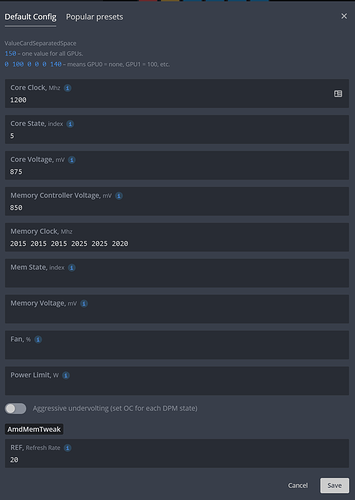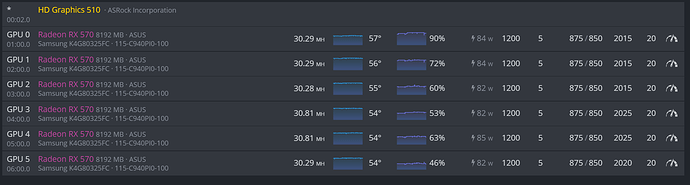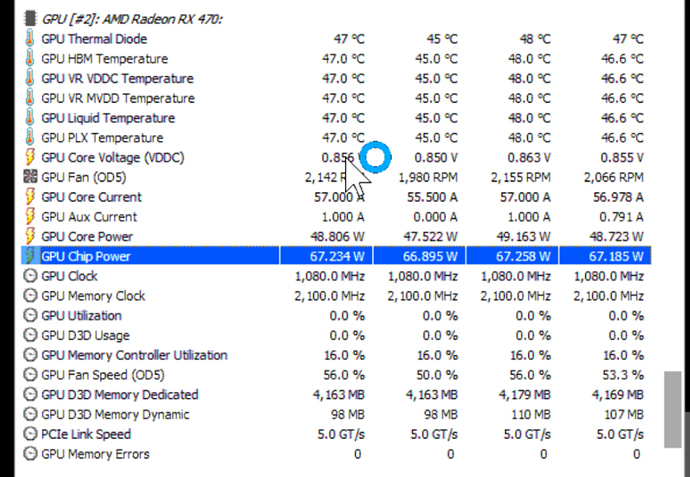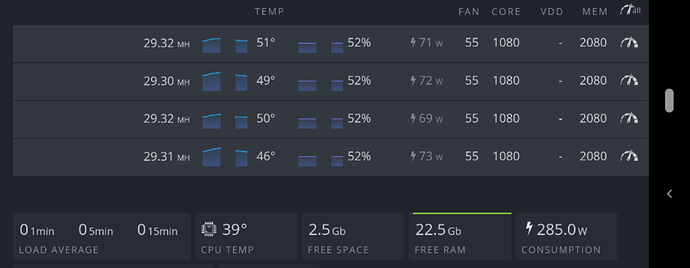I have been mining for a few years. I really never needed to join a forum before because I could always look up solutions online in a video but I need help on this one. I have 5 rx 480’s and 4 rx 580’s and the 480’s get 29mh/s at 100-110w and 580’s get 31mh/s at 140-150w. They are all bios modded. I use the most popular overclock setting suggested by hiveos. I have seen videos of people getting 30-32 mh/s on 580’s at 85w. How can I do this? I unmodded one of my 480’s and in hiveos I added the rxboost (I set the REF to 20 and tried 30) but im only getting 22.5mh/s at 110w. I need to know how I can cut my electricity use like all of these other people but I just don’t see any clear tutorials online.
@PaxZ_Serge I have run a couple of 6 x RX570 rigs and these are the settings I used (the AmdMemTweak setting at the bottom is the equivalent of the RXBoost option in the software):
I was running HiveOS 0.6-188@201230 mining with Phoenix 5.4c. This gave me a very steady 182MH/s with power consumption of about 84W per card on average:
These cards were BIOS Modded to RX580 as well (but honestly I never noticed any increase after doing that). My main aim was to get the power consumption down and while I could easily get a higher Hashrate, it was not worth the extra power cost and increasing instability.
Let me know when you find this solution.
115watts at 29.5m/hash is what it is…
Edit:
I don’t trust the hiveOs power consumptions. It’s for a fact not reading correct power usage when using external power meter.
Gpu core power plus gpu chip power.
Same cards on windows and hive os,
Same bios mods.
Core clock of 1080 65/70watts 29.2hash
Core clock of 1200 85watts 31hash?
More core clock more heat
29.5 hash
I do not use hiveos so i can not really give direction there but. the 480 that you unmodded you should mod it again and use rxboost. The modded bios just changes memory timings and maybe pptable stuff but does not change the memory refresh rate (rxboost). On my rx580s (Samsung) the best I have been able to do is 30.3mh/s @ 80 - 85 watts. You can try my settings if you would like. since i dont use hive I just have a bash script that runs ohgodatool.
corestate = 3
coreclock = 1150
powerlimit = 85
corevddcstate = 2
ref = 35
I didnt mess with the memory clock rate raising it makes the card unstable after straps.
EDIT: 99% of the time what the computer shows as power usage is incorrect. You should get a wall meter and measure.