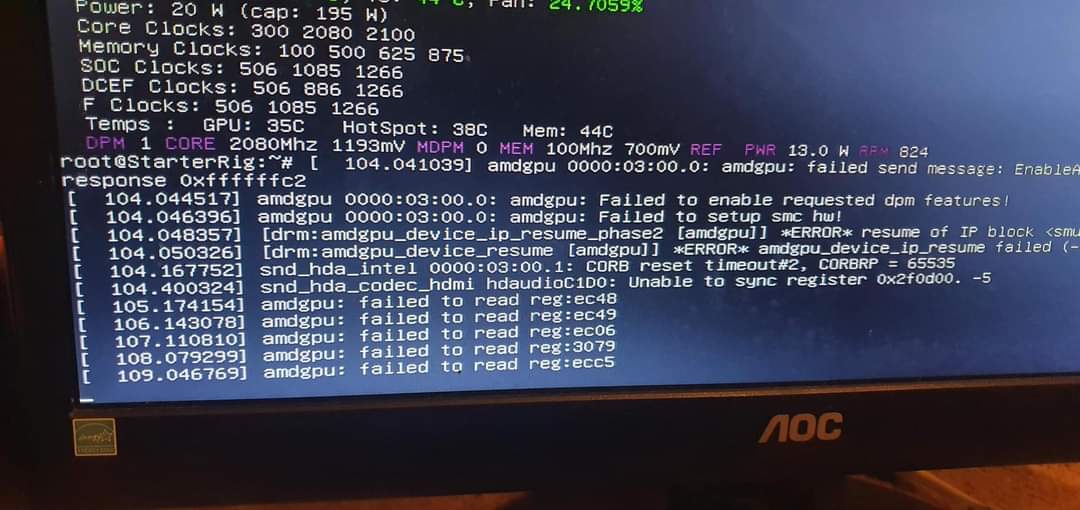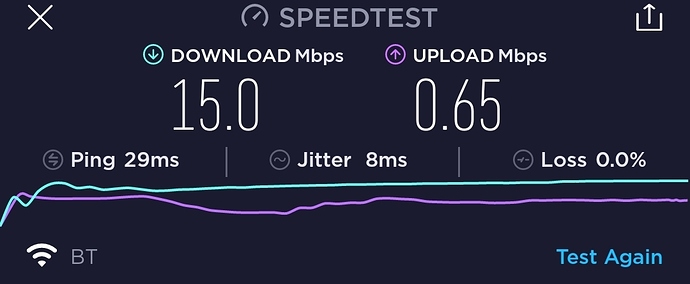Please delete if this is in the wrong place. Hey guys I’m new to mining. Well i did buy two rx570 4gb last year plugged them in and got hive os running for a month then stopped. Decided to start again probably and I’m looking at buying 4 rx5700 to mine eth. I was wondering is that a good way to go? According to what to mine they currently have a good eth yield which is about 8eth a year. It was 12 a couple of days ago but has dropped lol. I was wondering does any one mine with them. What is the hashrate you are getting and what power are you getting at the wall?
These cards are the “flavor of the month” right now. they are mining beasts.
Happy days hopefully it stays that way 
Yep…they are BEASTS!!! Love my 2… Wish I’d bought 4
That is my plan to buy 4. I have just ordered my first card 
Sweet!! I’m jealous  wish I was ordering one …have fun you’ll love them
wish I was ordering one …have fun you’ll love them
I bet you can’t stop at 4.  Which did you order? I can’t find any cheap used ones right now so I have an AsRock Challenger coming today. I hear the thermals are shit, especially the memory but they are only $329. I figured it was worth a try, if I can do some simple mods to get the temps down, I will buy some more. If not, we will find out how long a GPU lasts running 90C+ memory temps.
Which did you order? I can’t find any cheap used ones right now so I have an AsRock Challenger coming today. I hear the thermals are shit, especially the memory but they are only $329. I figured it was worth a try, if I can do some simple mods to get the temps down, I will buy some more. If not, we will find out how long a GPU lasts running 90C+ memory temps.
I ordered the msi mech xt version not sure if its any good the only research I could find was not to buy asus as they over heat? With the whole research I have done i think all the rx5700 run at high temps. But its only the memory temps that are high? I’m new to this will have to wait and see and try and learn how to get the temps down. 
I haven’t seen any 5700s that have GPU cooling problems while mining. References cards are the best for memory temps and the rest are hit or miss.
I hope i have made a good decision but all my research says the 5700 is the best for etherium and I’m hoping to get enough eth to stake when proof of stake comes in. if eth 2.0 stops the mining of eth im planning on moving it all over to raven coin.
5700s are among the most efficient choice for both so it is a good pick even if you don’t mod the bios. I have a bunch of them so obviously I am a little biased.
I’m planning on modding the bios and overclock in hive os once I have learnt how to do it. My plan is to get the most stable but efficient mhs but hopefully also the lowest wattage per card.
90C??? WoW!! My 2-5700’s don’t run above 62C while mining…mine are both XFX 5700xt’s running at 1380-760 and 1820 on memory at around 104-106 watts
@90 C is the memory temp which is normally in the 70s or 80s. The GPU doesn’t get above 59 C while mining. I got the AsRock GPU the other day and the memory temp was 96 C with the GPU running at around 55 C. I took off the backplate and it came down to 90 C. None of my other cards have memory temps over around 84 C except for an XFX THICC II. That thing is currently running at 98 C memory. My reference card’s memory sits in the low to mid 70s all the time. XFX support just shipped a new copper heatsink for it for free so we will see if that helps along with stripping some of the plastic off. Needless to say I won’t be buying any more THICC II or AsRock Challenger GPUs.
104w sounds decent ill have to try your oc settings once I finally get mine running.
Finally got time to plug my card in and it didnt fit on rig  so had to plug in to the motherboard instead of using a riser. Then I got this error when running through motherboard display output on hive os
so had to plug in to the motherboard instead of using a riser. Then I got this error when running through motherboard display output on hive os
So I decided to run via hdmi from gpu and the errors cleared. But still not working.
H110-D3A-CF Gigabyte
Evga 650 GQ
MSI Radeon RX 5700 XT
5.6.0-200807–hiveos-beta
AOpenCL 19.50AMD Driver
Card is in the main slot.
The first time rig booted and showed the card at the bottom but not at the top of the screen (small blue, hash rate and temp).
It does show on a screen connected an error. Please see photo.
I have been told it could be the version of hive os im using or the amd drivers? Has any one ran in to this error?
All sorted now guys  im mining
im mining 
Had to turn the miner off as im getting a lots of stale shares
im hoping it is because I have overclocked my card but not managed to do bios timings yet. Or it could be my incredible slow Internet if its the internet my mining career is over lol im connected via a ethernet which is running through a tp link. Any one had stale shares and managed to sort it?
if its the internet my mining career is over lol im connected via a ethernet which is running through a tp link. Any one had stale shares and managed to sort it?
bios modding will get you average of 57.5 at around 120 watts.