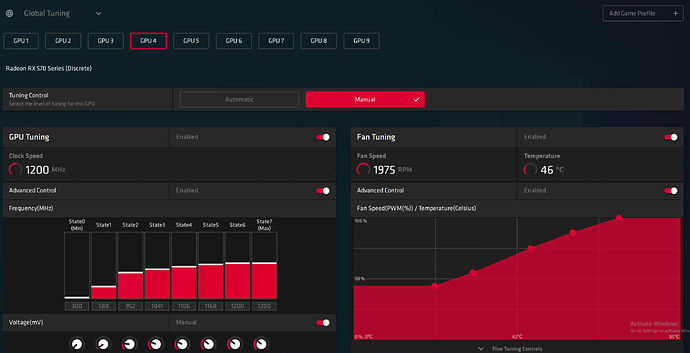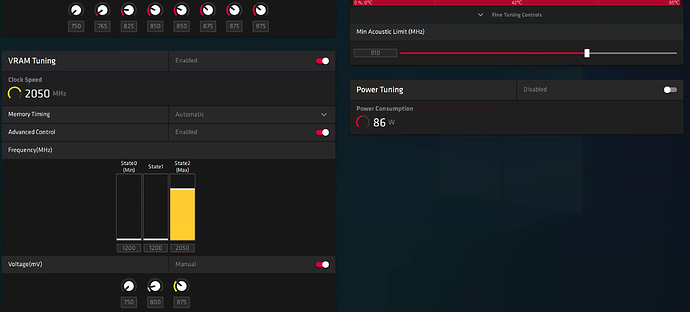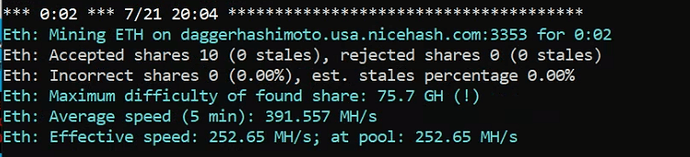For some reason this version doesnt have the “curve” it has steps and i dropped all the steps down to 750 mV and put the last column of the speed to 1100. 750mV is the absolute lowest it will go too.
Those must be pretty old drivers. It sounds like you are doing it right. Hopefully a Polaris guy will come along that knows what is going on.
I just downloaded it today. AMD website had 2 versions and it recommended this one. Not sure that is good or bad.
I get that some people are really good at this stuff, but for me…
There should be some difference when you drop your power from to 1000 to 750 mV. and lower your speed down 80 Mhz.
Are you using the Nicehash app now? I know that does some strange things. If so, maybe try just try Phoenix or Claymore on their own using Nicehash as the pool. I don’t profit switch anyway and it is a lot less buggy than using their app. It could be controlling the cards in the miner. I guess I don’t really know but it would be something to try.
I am using NH as that is pretty much all i use. I like getting my BTC every day  .
.
i can get that the miner could go crazy, but the settings are outside of the app therefore the GPU “should” abide by its settings. At least that’s what i keep telling myself.
I use Nicehash too. You are right, it should be working. If you run out of ideas and want to try ditching their app, here is an example for Phoenix.
PhoenixMiner.exe -pool stratum+tcp://daggerhashimoto.usa.nicehash.com:3353 -wal yourNicehashBTCwallet.rigname -pass x -proto 4 -amd -stales 0
pause
@PTCrusader I don’t think you are doing anything wrong - the 570/580 show up as a set of steps and the 5700s show up as a curve so no issue there.
Keep in mind that your power savings come from lowering your voltage in both the Core and the Memory settings, but your increased hash comes from increasing your Memory only - you want to lower your core as far as you can. Then its a matter of upping your Memory frequency until it starts to have issues then wind it back until stable.
I posted some pictures of my Adrenaline settings on another thread - I’ll see if I can find them and put in a link.
Actually that other thread had pics of my 5700 settings not the 570. Here they are:
I set my Core Frequency at 1200mHz for both State 6 and State 7 (although I think State 7 is only used in 3d rendering so State 6 is the max level used when mining). I set the voltage at 875 mV (although some of my GPUs will run stable 5-10mV lower).
Then there is the VRAM settings. I only go up to 2050 mHz and again I set the voltage at 875mV. All of this gives me 30.9mH/s for a power consumption of 86W per GPU.
You should be able to get your Memory clock up to at least 2100mHz on a 580 - again just wind it up until you start getting artefacts on the screen (or it blue screens in which case it will all reset when it restarts) then wind it back a bit. Same goes for voltage - lower it in 5-10mV increments until it fails then you will have found your limit. Stress test it for a number of hours - probably need 12-24 hours of smooth running to make sure you are not going to have issues. If you do, look in the miners log and find which GPU failed and ease up on its settings and try again.
Couple of things to remember - you will be able to get higher hash rates for more voltage, but it’s usually not worth the extra power and you also start to get an increasing number of rejected shares from the miner.
The second thing is that all GPUs are different. Of my 12 RX570s, 9 of them use these settings without any problems but the other three need a little more power or a little less memory speed, otherwise they crash regularly.
Good luck.
@bick0012 Interesting thought about the profit switching. My 5700s are always more profitable using Phoenix. My 570s are always more profitable using Claymores. I run one rig that has a mix and I force the 570s to mine using Phoenix so that I only have one miner running on the machine. It can run two at the same time but it seems less stable to me.
While that rig never switches miners, it does in fact switch coins - sometimes mining Ethereum and sometimes mining Ethereum Classic with the switch happening automatically by changing pools without restarting the miner.
I’ve just restarted the rig and here is a pic of it mining ETH after 2 minutes:
I’ll try to upload a pic of it mining ETC when next I notice it - although now that I’ve mentioned it it will probably never do it again.
rx580 you dont need to change core or memory stock core 1180 stock memory 2180, msiaferburner core voltage between -95,-100, power limit 0,claymore dcri between 12-14 result 86watt,31.200mhs per card,stable runing no crashing, rx580 lowering core lost mhs up core win 0.500mhs,memory up losing mhs. core bellow 1100 crash over 1380 crash, memory bellow 2100 crash over 2220 crash
core voltage -120, core bellow 1180, memory 2100 can get 72watt,28mhs per card
core voltage +20, power limit +20, core 1398,memory 2250, edit memory tweak can run over 35mhs, 134watt,70c, time to time crash. everything bellow 33mhs run stable without crash
Badfish, that was great info. Thanks. You mentioned something that threw me off though. you said i need to lower the power usage in both my core and Vmem. I didnt even know there was a power adjustment in my memory. I will try these when i get home tonight. If it dont work, then im returning the rig and buying 3 5700s lol.
Asiukas6, those would be great numbers for me. i would love to have 28mhs for 72W but stock settings (and modded BIOS) i get 30.5mhs for 110W. That’s just too much power in my opinion. I have to adjust something or else they aren’t worth the money.
Yeah, they definitely still switch Ethash coins on Nicehash. I just meant switching algorithms but I suppose that is still profit switching technically.
i already told you msiafterburner core voltage -100, core and memory leave stock 1180,2180 will be 85-86watt at 31.220mhs, claymore 186.226 in total you need more less mhs and wattage lowering core below 1180 every -2mhz till 1100, when you see wattage drop like 80watt drop every -5 core woltage max -120 and you will get 72watt. lower i was dropped 64watt no crash but it not point as between 82-86watt you still can get 30-31.5hmz. 6x 186mhz nice hash mining around 123-128eur per month =141-147usd plus you can stop your devfee for claymore and get back around 1-2usd more per month it working only for windows . or like i say move to minerstat and you get at 86watt
with 6x rx580 193mhs 152usd
plus have one more trick for phoenix to get almost same mhs as claymore. why dont know his trick working like his for claymore nicehash add to - esm 3 -allpools 1 -estale 0 -mode1 -rxboost1 -strap2 run claymore wait till full adjust till you see dcri values when disable all gpus and leave open claymore because it will be injected boost and straps start mining on phoenix and it shut be same mhs as in claymore some time can be like 2mhs diferrent. dont forget keep claymore open
Asiukas6, i am not discounting your numbers… I WANT those numbers. However, my post started because i cant get those numbers. I set everything EXACTLY how you say and i still get 30.5Mhs @ 107W.
can you tell exactly with model rx580 you have?and please photo of msiafterburner
you use edranalin drivers, unistall it download his one https://www.amd.com/en/support/kb/release-notes/rn-rad-win-blockchain-beta make sure before you install drivers msiafterburner is off and all your gpu are connected other wise can be instaling error. after done set msi to 1180,2180, core voltage -100 reboot rig