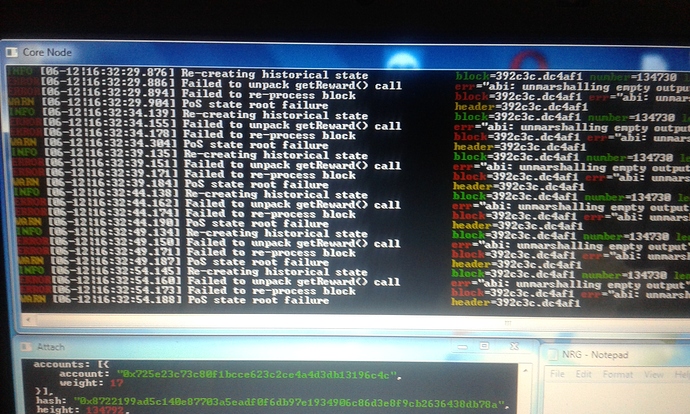I think your machine has nothing to do with it only the amount of NRG staked. The important thing about running a node is that it must stay online consistently. You should probably adjust power settings so that the computer doesn’t go to sleep. Also you want to do updates manually not automatic so you can try to do them only once per month to stay under the allowable downtime.
I am just basing all of this from what I have read here in the forums I haven’t looked into running an NRG node I am just applying things I know about other nodes. Hopefully someone who does know for sure can confirm or correct what I have said.
okay. Thanks for the quick response.
My machine is on 24 x 7 ( never sleep). I checked that prior starting the mining.
your node is staking? im start receive 0.11usd per day. watch your node or is mining and staking show true my was only mining true no staking as im use very old laptop move now on my macbook and yesterday i receive 0.11usd fallow calculate i shut receive 3.37usd per moth yours on staking is 19nrg so you shut revceive every day 0.03usd and month 0.93usd
examples you havev19.9nrg on node will be stack only 19nrg 0.9 is not in staking as minimum stak 1nrg
basically not matter with laptop you use if core node receive minjng work is means your laptop able to mining. second more nrg you have faster rewards you get for example im staking 66nrg right now profit from 66 nrg per day 0.11usd and reward 2.28nrg i will get after 53days if you stack like 1000nrg per day you get 2.20usd plus every 24h reward 0.9nrg. one of my friend show his account and explain how staking is working. i will try to staking same a 1000nrg next month
Where do you get or download the app
Hi
I saw that you could run it on Linux, has anybody tried to run it on a Raspberrypi?
Regards
if you wanna runing energi core node on raspberry it working well. i done it working very well on rapberry pi 4 4gb.
- You need to set up a swap file for compiling: How to set a swapfile on the Raspberry
- Manually install libdb4.8, libdb4.8-dev, libdb4.8++ and libdb4.8+±dev. Since Pi3 is 64 Bit, but Raspbian Stretch is only 32 Bit, we have to use the armhf versions. For me the files in db4.8 - 4.8.30-xenial4 did the job just fine.
- Use the Dash Linux Installation Instructions. However ppa:bitcoin/bitcoin is not supported for the Pi, as well as libdb4.8-dev and libdb4.8+±dev (therefore step 2). Instead of the Dash Repository, use: https://github.com/energicryptocurrency/energi.git
- After finishing everything in step 3, you should deactivate the swapfile again: sudo dphys-swapfile swapoff
- Downloading the blockchain needs a lot of time, so take the short cut from point 13 of Proof-of-Stake VPS Setup Guide
- /usr/local/bin contains the compiled Energi binaries. Head over there and enjoy your Energi wallet running on your Raspberry Pi.
i use alot my raspberries.rapberry im use like normal pc to watch 24/7 stats of miners. 1 rpi with 2 monitors, monitoring my rig eth stats,second eth chart. right now im staking with macmini as i see staking working match faster, plus i lost 2 blocks with my windows laptop as i dont know reason but was 2 times error for sealing mined block and i dont get reward so i move to apple now isfine no more error
Hi
I will give it a shot today. Do you have any returns to share with us. Is it worth the effort?
I unfortunately only have a Raspberry Pi 3B+, hopefully it will work on it.
How did you manage the Energi Wallet to run on Linux?
Regards
you can found more info on google just tipe rasppbery pi energi core node have some instructions how to install core node. everything what is working on ubuntu you can run on rpi
Hi Thanks
What kind of earnings are you making from it?
Regards
im just was curious or rpi can run core node so i made new wallet send 10nrg and leave for 1week after 3days rpi manage solved block and i receive reward. after i no more runing on rpi as i do rpi for monitoring eth stats and chart plus rpi im use for programing arduino on macmini i runing masternode 1000nrg plus normal 421nrg
I set up my master node 22 days ago after watching the video  I bought the Energi on Kucoin. I set up a node just as explained on Energi wiki pages with a vps. For a node you need 1000NRG which is 2.23$ at the time of writing. After 3 days I got my reward and getting them daily ever since, a fixed amount of 0.914 NRG. PLUS depending on how much you have in your wallet you get reward for a block confirmed. Since then I confirmed 4 blocks with 97 NRG in my wallet. And each block is normally worth 2.28NRG. The more NRG you have in your wallet the more blocks you get to confirm. This is what I figured out so far
I bought the Energi on Kucoin. I set up a node just as explained on Energi wiki pages with a vps. For a node you need 1000NRG which is 2.23$ at the time of writing. After 3 days I got my reward and getting them daily ever since, a fixed amount of 0.914 NRG. PLUS depending on how much you have in your wallet you get reward for a block confirmed. Since then I confirmed 4 blocks with 97 NRG in my wallet. And each block is normally worth 2.28NRG. The more NRG you have in your wallet the more blocks you get to confirm. This is what I figured out so far 
You can check the accounts here https://explorer.energi.network/accounts and see their master nodes and how much they have staked and their rewards and so you can adjust your strategy.
I am happy with it so far. The only thing is that I want to be more bullish with it but I don’t get any positive news about it or projects going on. For now only in it for the staking but hope it gets more popular.
if you have 1mn your reward interval 24h23min in his time your receive rewards 0.914 if you have less 1mn let say 999nrg so your interwal will be 83h52min and in his time you reveice 2.28nrg. less nrg longer time to get rewards. more master nodes more rewards you get in 24h23min. btw masternode interval is not change dont matter you have 1mn or 100mn still will be 24:23. everything what is less of 1mn longer time of reward.1md 24h23min 1nrg 83790h44min
Hi am new here and I would like you to teach me step by step how to do this please
The energi wiki help pages are amazing and they are the best help out there. They also have step by step youtube videos to set everything up. You can do this on your own no doubt  I am no tech savy, never done coding in my life but followed everything step by step and it worked.
I am no tech savy, never done coding in my life but followed everything step by step and it worked.