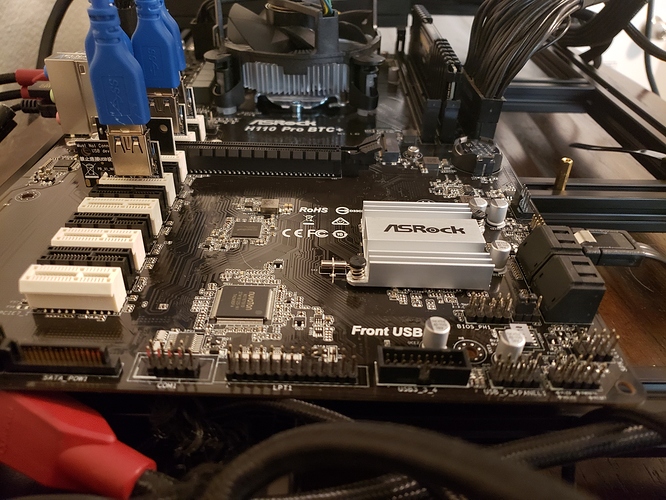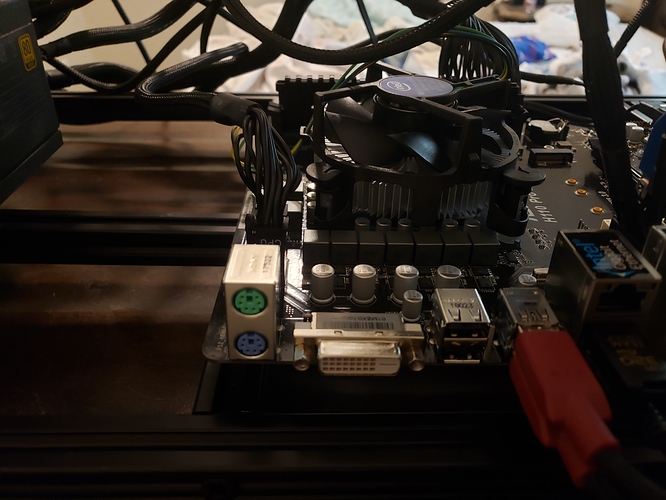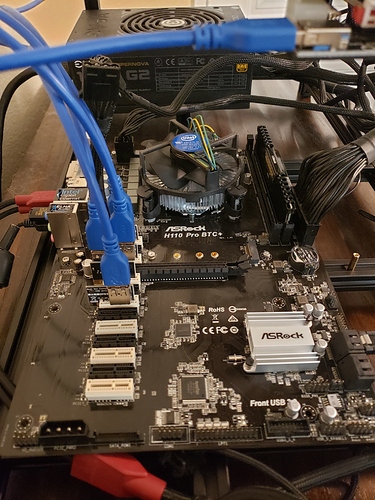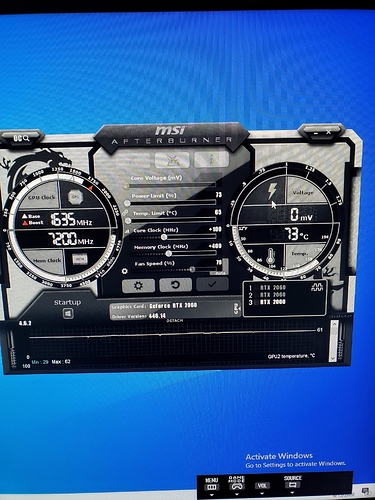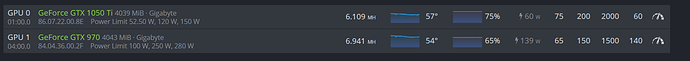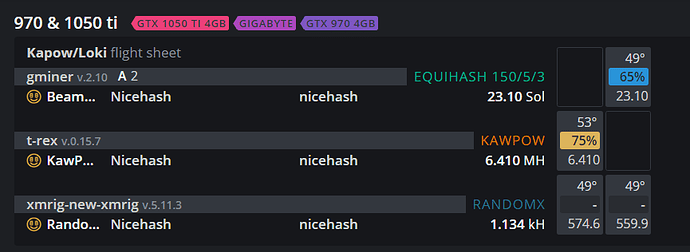So I’ve built my rig. Pictures included below. When I try to power it on though, the PSU makes a light clicking noise and doesn’t power up. I’m fairly confident I’ve plugged everything in correctly but I figured I would ask for help.
Is it possible the PSU is the problem? Dead out of the box?
1 Like
How are you starting it up? I don’t see a switch hooked to the power switch pins. Are you just jumpering those two pins to start it? Also, if you move that molex connector to the first one, the last one will reach the other connector on the board that should also be powered. It will run without the power there so that likely isn’t your boot problem.
Try unplugging everything from the mother board in terms of risers… Essentially, just leave the power supply connected to just the motherboard, with the CPU and RAM in it. Make sure the power connections are all the way in and when you power on, see if the CPU fan starts up - if it does, then the PSU is likely working, there’s just a bad connection somewhere on your board. Then, try adding in 1 graphics card and see if you can get it to boot up… and, repeat until you have a problem. Let us know how that goes!
I just dealt with the same issue. The CPU and GPUS would start up with I had just the 24 pin connector in, but once I added the 8 pin and restarted, it would click and nothing would happen. I switched 8 pin cables, and the same thing happened. It was a bad PSU. It was supposed to be brand new, but it doesn’t work. The model is a Corsair RM850x.
1 Like
Figured it out and I feel downright retarded. I had one of the risers on the board plugged in backward lol!
1 Like
Next problem. Check this out!
Why is this damn thing running so hot with such lower power settings?!?!?!
is that Ravencoin you are mining? if so I had to cut one of my GPU’s to half power for it not to overheat but it didn’t lose any hashing speed
1 Like
The other two 2060’s are at 59 and 60 degrees. And yes ravencoin. This is the only gpu having this issue. Its nuts. Possible issue with riser maybe?
I am telling you cut the power more I promise just try to walk it down 5 watts at a time
look at the 1050 ti I have it at 60 watts default is 120 if i go up 5 watts temp will go up 10 degrees C and if I go over 70 watts it gets above 70C and higher but at 60 watts good temps and good hash speed
man looking at that screenshot pissed me off using twice as much power for the same hashrate so i made a change
I can’t walk it down anymore. Apparently these 2060’s are hard locked at 73%
Also what do I need to be able to power 1 rig with 2 PSU’s? I have 4 more 1660ti’s coming in tomorrow.
You need something like this to add another power supply. http://www.add2psu.com/
Actually I think there is a better way. I’m running a 6 GPU rig (RX5700s) that gives me over 300MH/s mining on Claymore’s Dual Miner and I use one of these [https://ae01.alicdn.com/kf/HTB1XP1coxSYBuNjSsphq6zGvVXaA/Dual-PSU-Power-Supply-Splitter-Cable-for-24-Pin-20-4-ATX-Motherboard-Mining-Adapter-Cable.jpg]
You can get them on ebay or Amazon.
The main issue is that you need to make sure you use a “Main” and “Secondary” setup. You will notice that the cable has one end with lots of connectors (Main) and one with only two (Secondary). Make sure that you use the main connector to the PSU that is plugged into the 24 Pin Motherboard slot and the 8 Pin CPU slot. I also connect a couple of other things to this PSU - the SSD, and the other Motherboard PCI-e power slots, plus it runs two GPUs and their risers. I then use the secondary PSU to power the other 4 GPUs and their risers. Works great.
2 Likes
I got my first rig up and running last night. 4 2060 KO’s. Running at 73% power pulling 122 watts and all are hashing at about 18.5 MH on Raven. I also have a duo miner in my old rig with 2 1660ti. These are running 90 watts and hashing at 13.6 or so MH. Can’t wait for my other 4 cards to show up today.
I too use a 2 psu setup.
I would it’s very important as you mentioned that the 24 pin and 8 pin cables to power the mobo be from same psu. You do not want to split between 2 psus. Like you said move gpus to the 2nd psu but keep core power at primary
1 Like
Hello,
I am dealing with the exact same problem!
I ce been using my PSUs for about a month now and they’ve been working great. I shut th down for about 6 hours and when I restarted the rig I faced this problem ! With both of them, I doubt that this would be a PSU problem … probably it’s the motherboard … what do you think ?