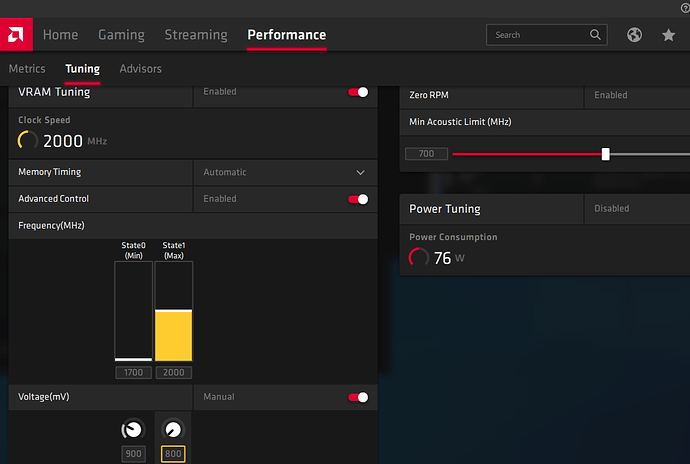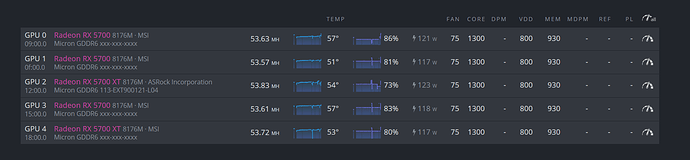So, figured we might as well start an official thread on here, since overclocking seems to be a big part of getting more efficiency out of GPU mining.
I’m not an expert by any means, but hopefully some more experienced people can chime in with some suggestions.
I’m personally using AMD RX 470’s, and with the latest AMD Software you can modify the VRam voltage directly in the Performance section (by GPU). If you enable VRAM Tuning -> Advanced Control -> Manual (voltage) it will you you change the mV to a certain degree. The stock setting was 1000. Turning it down to 900 lowered the at wall usage from 620 Watts to about 530 Watts. Oddly, dropping it below that seems to have no impact. The lowest it will let me set it to is 800, which doesn’t seem to drop the at wall usage any lower. Not sure if something else is overriding that, but it did drop the electric usage a good chunk without seeming to impact the hash rate.