Vosk was kind enough to send me a Goldshell Mini Doge miner to review. I got the unit a few days ago and it was pretty much plug and play.
It is very compact, makes very little noise, and is quite efficient. Love the laser etched graphics on the sides!
After plugging it in, all I had to do was to looking up the ip address on my router and then point a browser to that address.
Once there, I unlocked it from the upper right hand corner of the dashboard, left the Powerplan at the default “Hashrate Mode” and entered my pool connection info:
Since deploying it a few days ago, it has been chugging along at right around 187 Mh/s:
The hashrate I see on the miner matches closely to what I see on the pool:
Daily earning are right in-line what what others have been reporting:
I track power usage for all my rigs, and here’s what I found for this guy:
So average consumption over a 24 hour period is 222 watts. I should note that I’m running mine from a 240V outlet. Efficiency will likely be slightly less if using a 120V outlet.
Zooming in and looking at just 1 hour, I do see some fluctuation, but it is a lot less than what I have seen on other rigs, be it ASIC or GPU based:
I use Awesome Miner to monitor and control all my rigs and I have it set to monitor my Goldshell box as well:
It is powered from a single 6-pin PCIe power connector, so any halfway decent PSU will power it, or you can use the optional PSU that Goldshell offers.
Overall this is a nice little unit that consumes a little over 200 watts, is quiet, is very easy to setup, and has a hash rate that falls right within the specs.
I’m currently doing some research to see if I can figure out how to ssh into the box to set privileged API mode so that Awesome Miner can control the miner instead of just monitor it.
So other than that edge case (full control from AM), I think this is a great little miner if you want to get into the mining game.


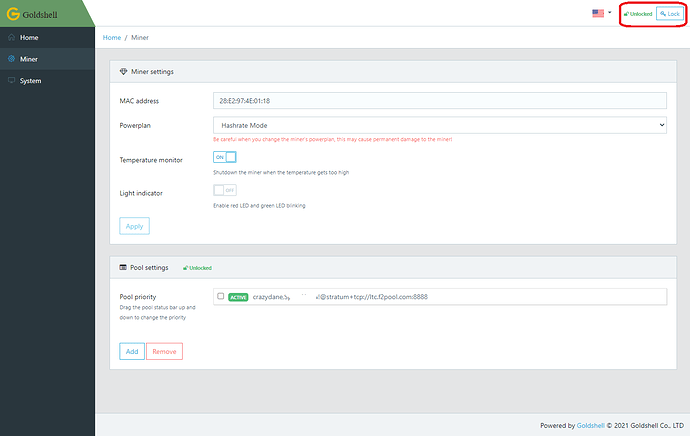
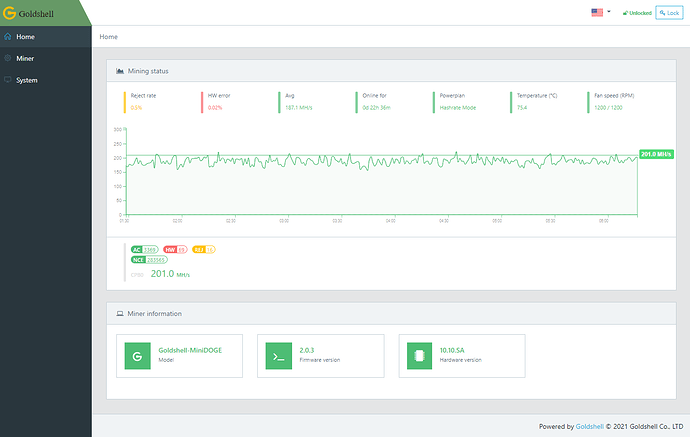
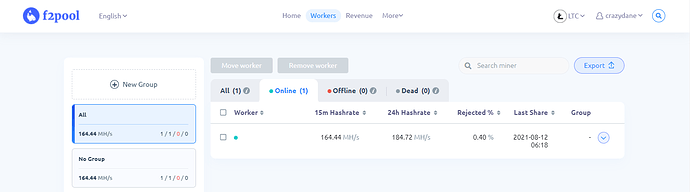
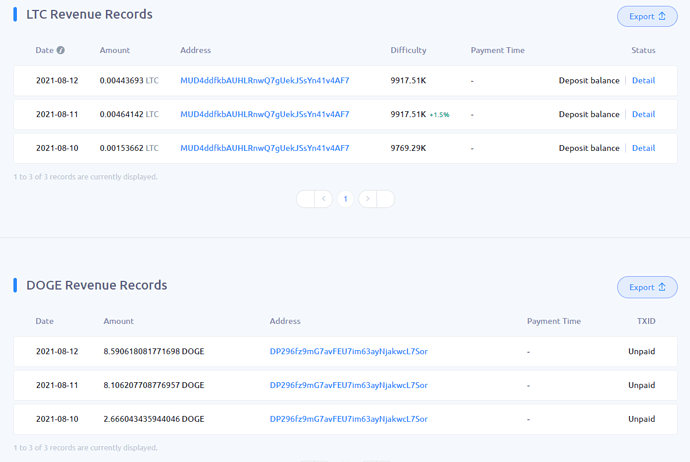
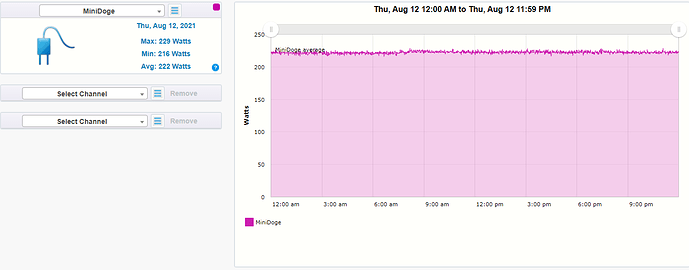
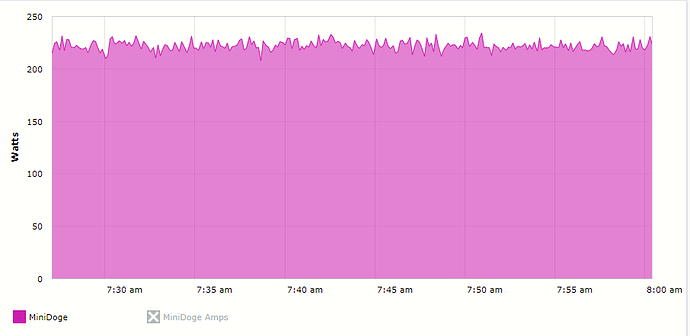
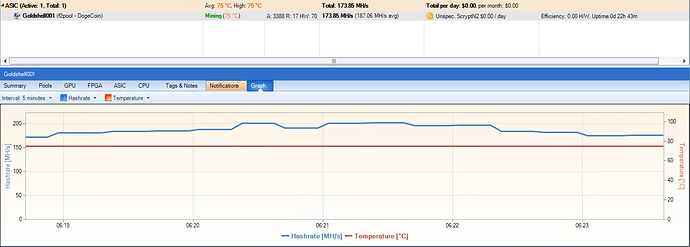
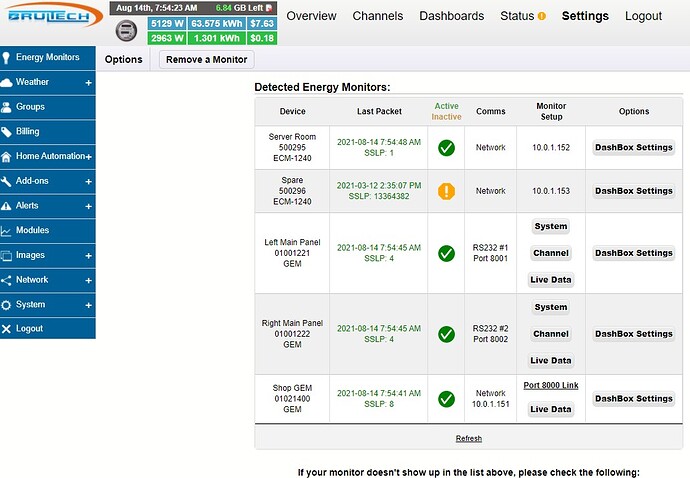

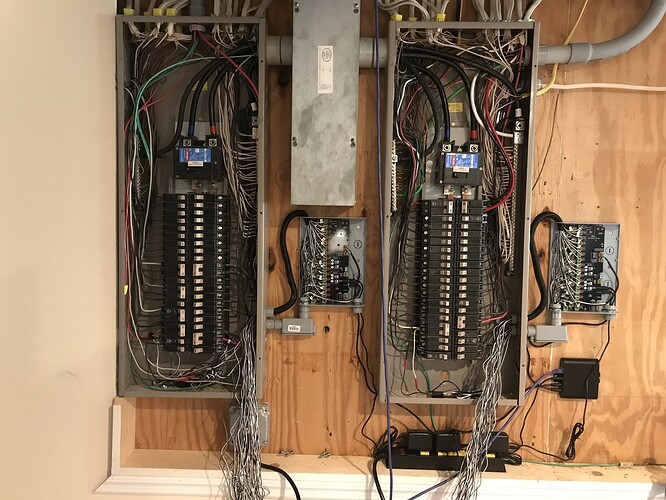

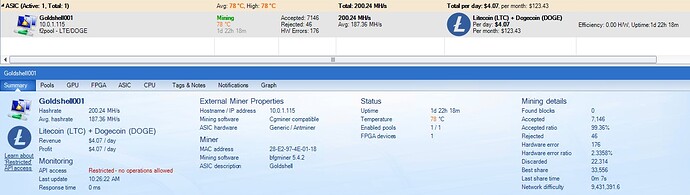
 Woow! you hacked into the miner? If I would have known earlier I would have begged you to help me get around with my minidoge problems instead of dealing with the official support
Woow! you hacked into the miner? If I would have known earlier I would have begged you to help me get around with my minidoge problems instead of dealing with the official support