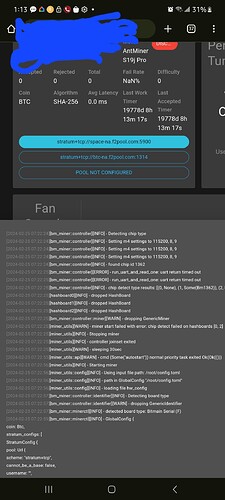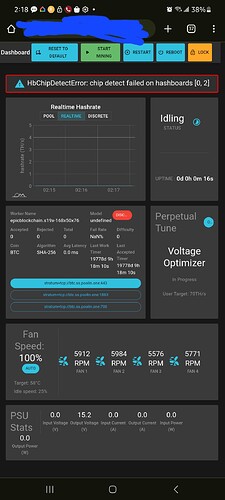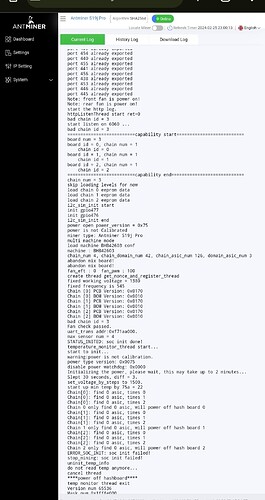Found out it was firmware issue. Just got done upgrading the board. Ran it for maybe an hour.
And got that error.
It’s the epic board
I flashed the board seems to be ok Now.
O k never mind just try turning it back on getting the same Error
If I’m reading that correctly it is saying chip detection failed on hashboard 0 and hashboard 2. I have no idea if that means it cannot find all the chips or if the searching process has failed. If you have a standard Bitmain control board I would swap that over and read that log, it it says found 0 asic on chain 0 and chain 2 from the Bitmain log then chances are you’d need to send those boards to get repaired
Yes, you were absolutely right, something was wrong with the epic board. I put the stock board Back in and it’s up and running with no problems now. Thanks
Well unfortunately
It’s doing it again.
Loading up looks fine shows all 3 hashboards, then it drops them all.
Can you post a screenshot?
I find it odd that’s it’s so temperamental, any chance you have a spare PSU you can try it on or a different PowerPoint? My mate thought his miner was broken, brought it to mine and it worked fine, took it back to his and it didn’t work. He put it on a different PowerPoint/circuit and it worked fine so we reckon it was bad wiring. Just worth a try, otherwise get in touch with @eastcoastasic
So you think it could be my Surge protector … PSU Or are you talking about the actual power supply on the miner?
That’s just making me think because as it was trying to mine the screen on my psu surge protector was says 0 amps Then go to one amp, but then it would go back to 0 just keeps repeating itself.
You’re saying put it on a different circuit. The house didn’t have a 220 available.
So I only have the one. Only have the one that was prewired specifically for the asic miner
Yeah sorry mate I’m just trying to brain storm some ideas for you to try so you don’t send it off to get fixed only to have an issue like that
Come to think of it. I think the dryer is an L6 plug. I would have to order a data cable long enough to reach that spot.
But it’s Can be done.
So your friend was getting pretty much The same or close to the same error.
I meant to ask how long should I wait for the machine to discharge its power before opening it and inspecting or cleaning?
Do you have a laptop you can use an Ethernet cable to give the miner internet? Not sure if that would work I have not tried. Yeah but here in Australia we don’t have 110v it’s all 240v so he could try a different PowerPoint easily. His miner just kept reading 0 asic for all boards and when he brought it to mine it worked fine and narrowed it down like that
Ok I will definitely try That Sounds like this could be the problem I’ll go ahead and do these troubleshooting steps instead of sending it out. I’d rather avoid that at all cost.
I forgot to mention that your log says warning power is not calibration, I’m not sure if that’s normal I’m not an expert I’m just a hobbyist trying to learn. Let me power on my miner for reference and see if it says the same.