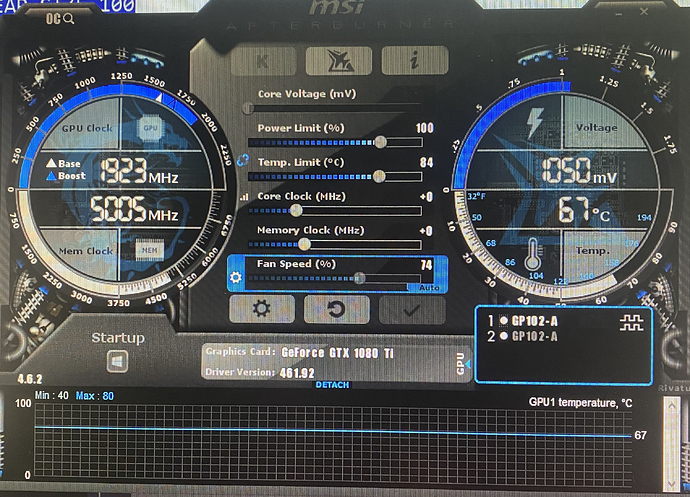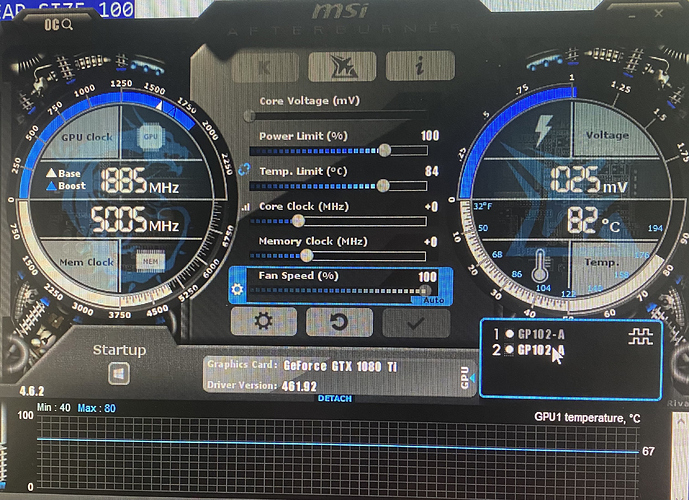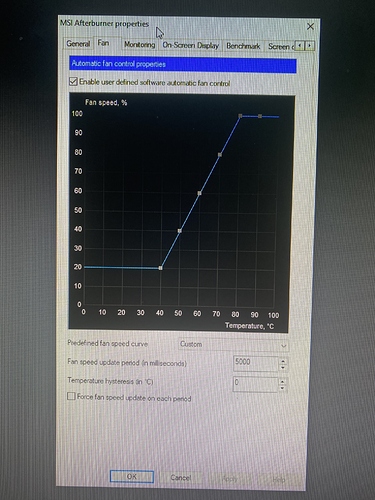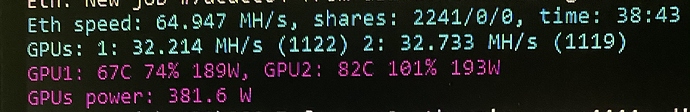setx GPU_FORCE_64BIT_PTR 0
setx GPU_MAX_HEAP_SIZE 100
setx GPU_USE_SYNC_OBJECTS 1
setx GPU_MAX_ALLOC_PERCENT 100
setx GPU_SINGLE_ALLOC_PERCENT 100
If you are using Nvidia you do not need any on those “setx” lines, those are for AMD miners. You need to manually adjust the settings on afterburner, try lowering the power limit some but do it in small increments. Also boost the memory clock, you can probably start with a +500 and the move up with small increments after that. Don’t forget to hit the check mark to apply the settings.
When overclocking memory what temps does it affect? Just the card still? Trying to make sure if i’ll have to start watching other places in my PC for critical temps too or just the card.
Overclocking Mem does not really affect temps much. Overclocking the core tends to increase temps more. If mining in a gaming rig, overall temps can go up some since the case is enclosed; but, if you are open mining or mining in s server case usually onty the GPU’s temps go up. Regardless, mining in an enclosed case usually does not send system temps near critical levels it just puts temps at a slightly elevated level. Only GPU temps need to be watched normally.
I have 2x 1080 Ti’s, here are my afterburner settings for ETH
1x ASUS Strix 1080 ti - Powerlimit 78% Core 0 Mem +500
1x MSI Duke 1080 ti - Powerlimit 80% Core 0 Mem +300
new Nvidia Drivers have an issue with all GDDR5X memory modules. You need to run the “ETH Enlargement Pill” to fix the timing issues. I get approx. 41MHs on the ASUS and 42 MHs on the MISI.
If you don’t use the “Pill”, you can get a max of about 38MHs on your cards.
Here is the download to the ETH Enlargement Pill and the description for it. https://www.kryptex.org/en/articles/ethlargementpill-en. You have to start the Pill before the mining software !
Set your Powerlimit first (I would go down to 80% or below), that will drop the power consumption. Then you increase the Mem clocks depending on stability and temps.
Hope that helps.
Are you on discord by chance?