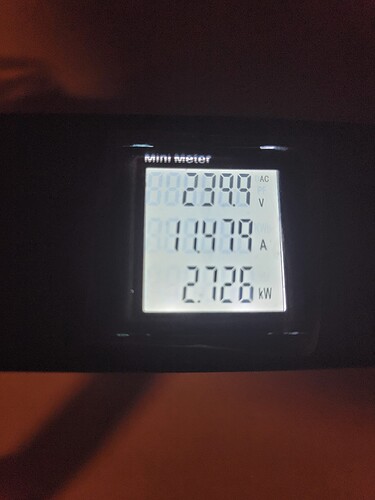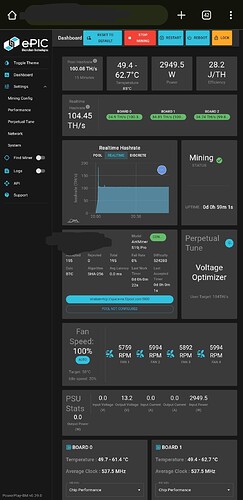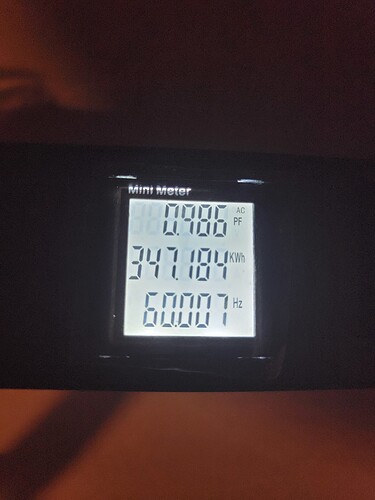A few months ago I started to test undervolting 2 S19 J pro 104T models. Each model was different, both 126 chip but one was BM1362AC chips and one was BM1362AI chips. All power tests were conducted on a proper wall reader, not the Luxor power reader.
So now the good stuff of how to do it. Please keep in mind it is possible to damage your hardware but with some common sense it shouldnt be an issue.
You need to install LuxOS, I prefer SD cards but you can use their commander tool for direct install
The best bang for buck I found was the 375mhz profile which is 75T. On my miner (BM1362AC chips) it says 395mhz/12.6V and on my mates miner we tested (BM1362AI chips) it is 395mhx/12.8v.
To undervolt it, you need to create a custom profile, set the mhz as 395 and then from the starting default for that frequency, drop it by 0.1v and test it for an hour or so to ensure that the chip health is good. So for example, in my case my starting voltage is 12.6, so drop it to 12.5, test it for an hour to ensure it’s all good, and then make another profile and go to 12.4v. If all is good and all chip health is green, then go again to 12.3v. I did this to 12v which was fine. However, 3 days later I saw 2 chips go yellow health, so I upped the voltage to 12.1v and it was no issues, everything went back to green. On my mates miner, we dropped his to 12.2v using the method above and then at 12.1v all the chips started to go yellow so we kept it at 12.2v and then everything stayed healthy. so testing bit by bit and paying attention while setting it up is important.
The result of this is 75T for 1700 watts using stock fans. Ill attach a video below of me testing my mates miner, using a Ecoflow battery as a power reader
So whats the benefits of this?
1: Its more efficient than a S19K pro 120T miner (22.6 watts/T)
2: its much cheaper than a S19K pro 120T miner, to buy 2 second hand S19 J pro 104T miners for $500 each and get 150T at the same efficiency, compared to buying a K pro for $1400-$1600 (before shipping) from popular retailers
3: When profits are good, you can run the miners on normal mode and get 208T combined compared to a 120T K pro
It is possible to do this on all miners that are supported by LuxOS but I think you would be crazy to try it on a high profile miner like a S21, but most people cant run their J pros so theres not much risk if something goes wrong, and if a board does go down, LuxOS will still run 2 boards.
LuxOS dev fee is 2.8% but using their OS on their pool, your pool fee will be 0%. If you found this helpful and make a Lux pool account feel free to buy me a beer and enter the code shredz when making a new account.
Any questions please ask
Cheers