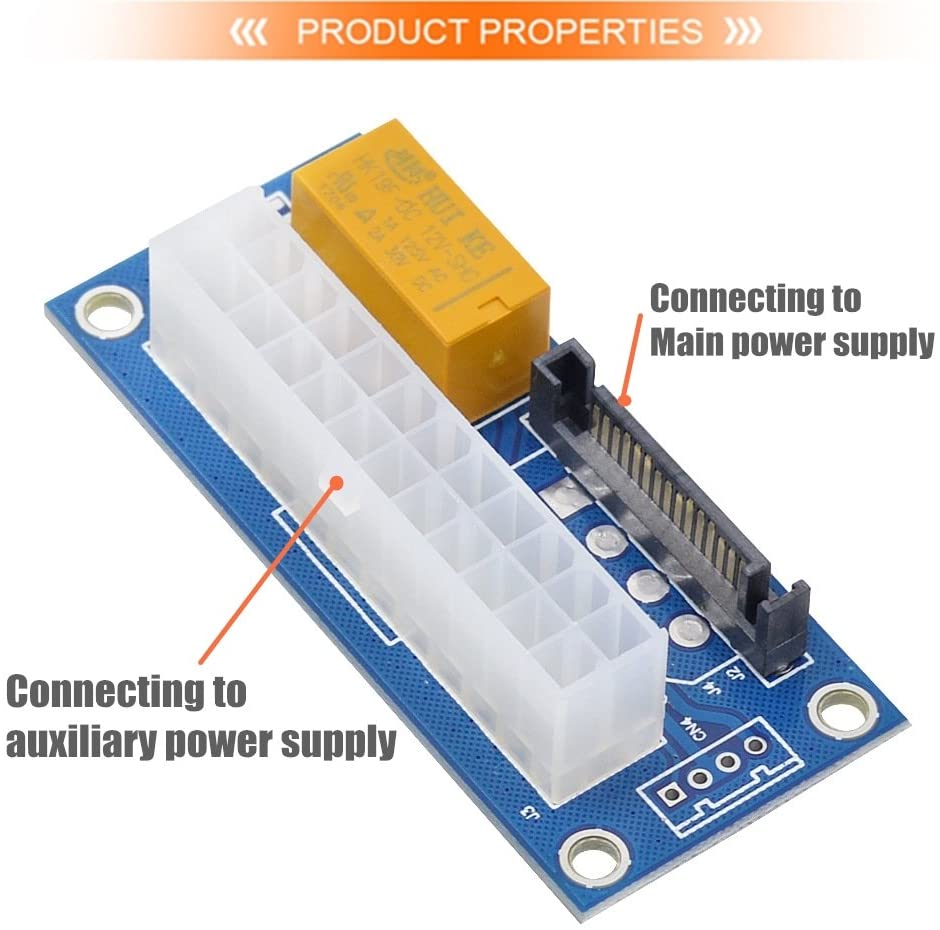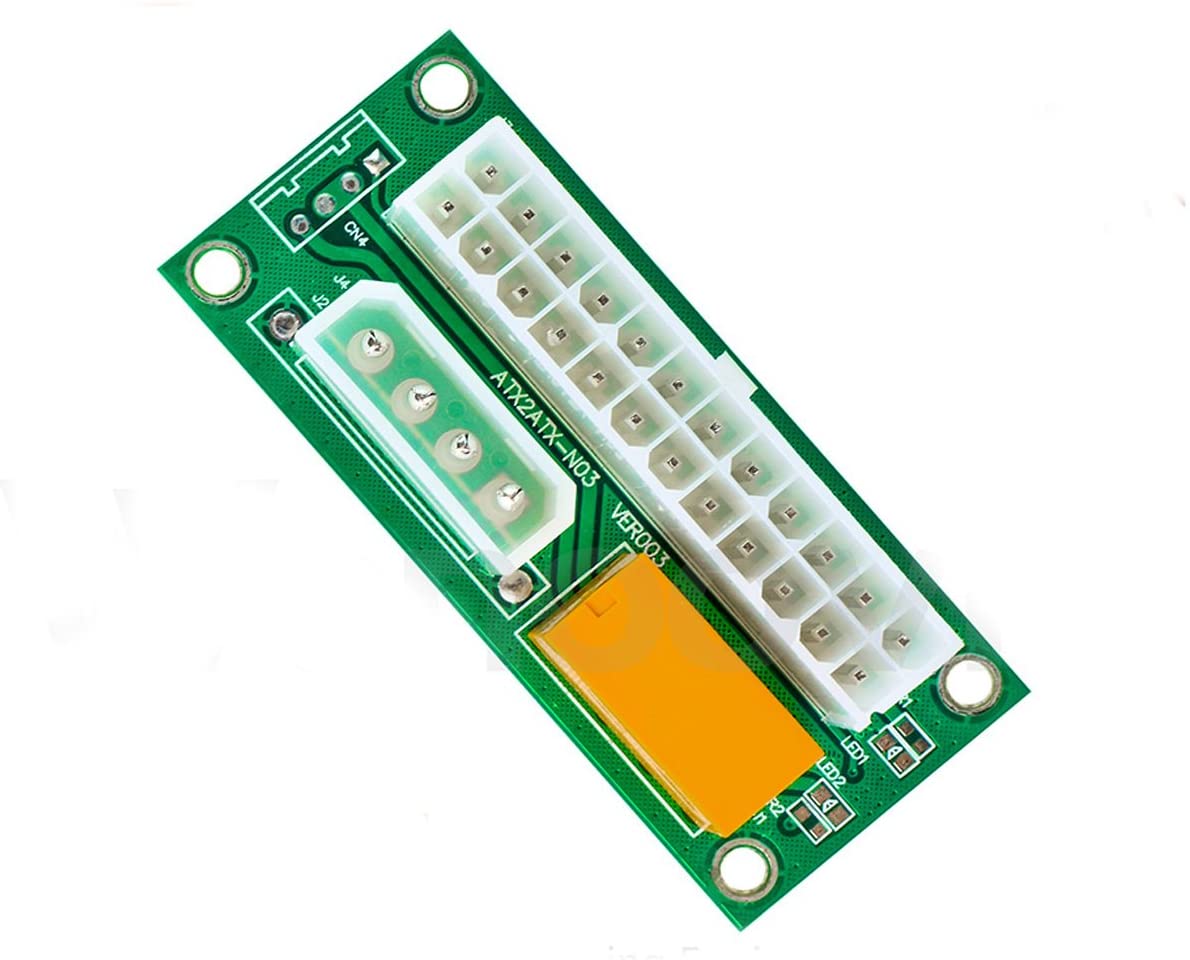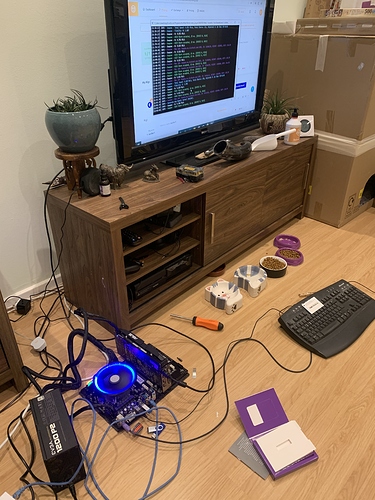@Sudis1985 That thread indicated by MRV is a good one but be warned it will take some time for you to sort through it all. You are also probably the sixth or seventh person in the past 2 months to start a thread asking for information on a new build, so take some time if you can to read through some of those threads as well.
As to your specific questions, well it all depends. You need to plan out what you want to start off with, but also have a reasonable understanding of your end target and your likely timeframe - whether that is guided by budget or how much spare time you have, it will be important to make initial decisions that support your goal rather than force you into something that you didn’t want.
Firstly, I would recommend that you only consider GPU mining and ignore CPU mining. This gives you the ability to buy a really low cost motherboard that is designed for GPU mining and get a low end CPU. You can then put more money into the things that make profit for you - the GPUs.
I would suggest you look at a H81 Pro BTC for up to 6 GPUs or a H110 Pro BTC+ which will get you up to 13 GPUs on one rig. If you want to put more into one rig then you would want to look at a B250 Mining Expert board but that might be better left for your next project. Be very careful in making sure you buy a compatible CPU. Most of these boards are only compatible with Intel LGA 1150 or 1151, 6th or 7th Generation CPUs so just look for a celeron or pentium that is compatible.
Power supply will depend both on how many GPUs you are going to want to end up with and what GPUs you decide to buy. Personally I wouldn’t bother with Nvidia at the moment and I certainly wouldn’t mix them unless someone is going to give you some decent Nvidia GPUs for free.
So with AMD the best ROI at the moment will come from mining Ethash on an RX570 or RX580 (8GB versions only) depending on what price you can get them for. You will get about 60% better hashrates from an RX5700 (don’t bother with the XT version the extra cost gets you very little extra hash rate) but again the price will need to be considered (i.e. don’t pay twice as much for only a 60% increase in return, just buy 2 570/580s).
Now we come to power supply. You will have to power the motherboard and the CPU. You may want power to a sata SSD the PCI-E slots on the motherboard and maybe some fans. You will then need to power your GPUs and the PCI-E risers that they plug in to.
RX570s and many RX580s use only one 8pin PCI-E power cable. Some RX580s (Nitros for example) and all RX5700s will require one 8pin and one 6pin PCI-E cable. You then also need to put power to your PCI-E risers and the best way to do that is with a 6pin PCI-E cable although many riser have multiple power connectors and therefore you can connect power to them via SATA or Molex connectors if you don’t have enough 8pin PCI-E cables on your PSU.
If you work you way slowly through what I’ve described there, you will be able to determine how many of each type of power cable you are going to need for your proposed rig, based on what motherboard you are getting, what type of GPUs and risers you are planning on using and anything else you might want to add. Once you have all that, then you can start to look for a PSU that has enough cables and connections to meet your current and future needs. You will of course want a fully modular PSU.
For example, I run a 6 x RX570 rig on a Asus H110 Pro BTC+ motherboard. I connect the 24pin ATX cable and the 8 pin CPU cable plus 2 molex connectors to the motherboard. I also connect one SATA cable to the SSD and 1 Molex connector to the fan array. I then connect 6 PCI-E power cables (each of which has 2 x 8 pin connectors) to each GPU and to each Riser power. All of this is done on a 1200w PSU.
Shop around and ask questions if you need more info.