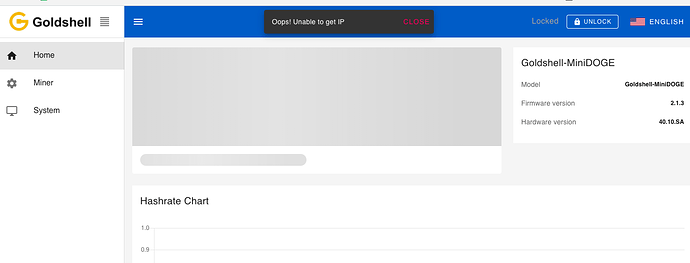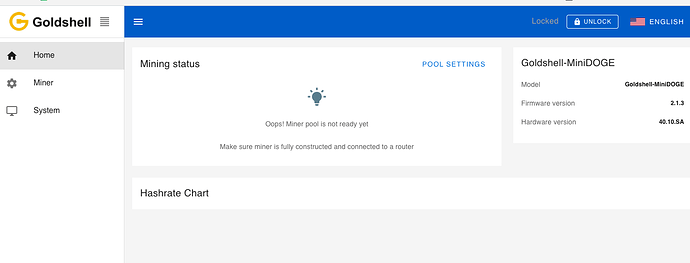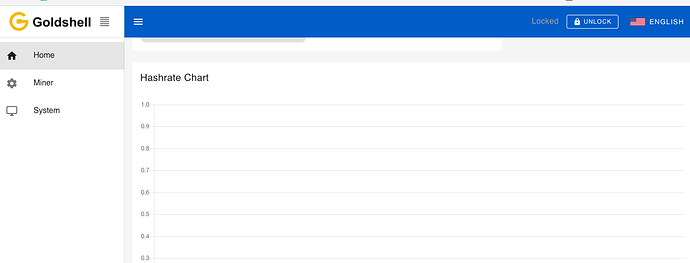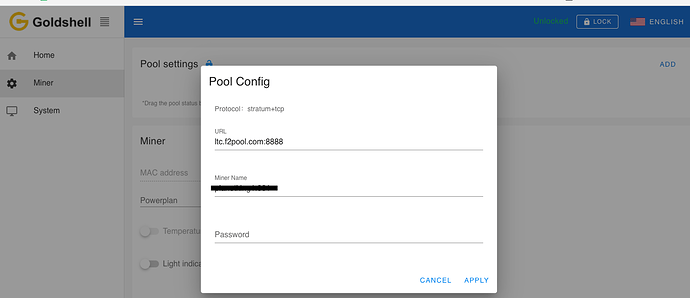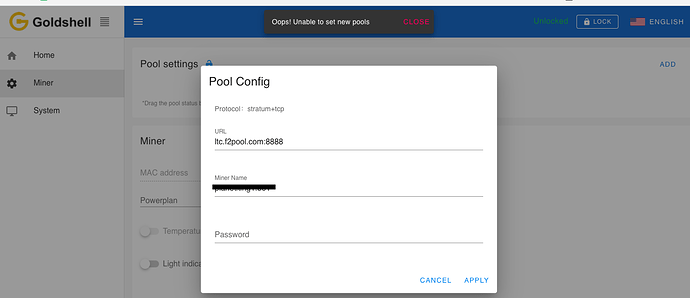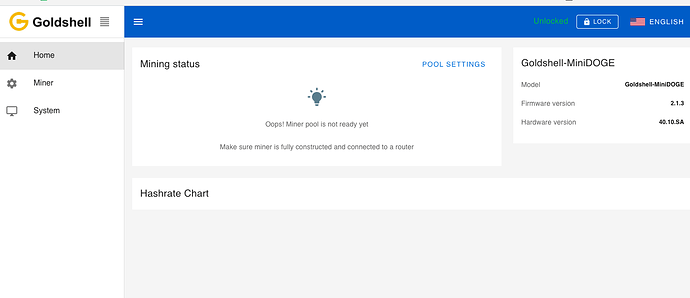Hi there… wondering if someone from the community might help me out. I’ve just received my very first Goldshell Mini Doge miner. Very excited about this miner. I’ve got it running. The IP for my miner shows up on “Find My Goldshell Miner” okay. But when I click it to get into the back end interface to setup the miner… nothing happens. At first I thought it might by my firewall. But that’s not the issue. I use Brave browser… but the same problem happened on Safari. Which led me to think that Goldshell’s back interface from the Mini Doge miner doesn’t work with Mac? After some reading it seems to be the case. So the question is… is there a work around? If so where do I go?
Connect the little antenna it comes with, open your browser and type 192.168.0.1
Hi. Thanks. DId that. It takes me to my service provider. I can see my the IP for the Mini Doge no problem. But that doesn’t change the fact that I can’t get to the Goldshell web interface to unlock the miner and configure the mining pool i’m part of…
It takes you to your service provider if you are trying to connect to your home’s wifi , but if you connect the little antenna that it comes with then you can spot the miner and once you are connected to the miner’s antenna then you type the number I just told you and if you do it will take you to the miner’s setup to unlock it and add a pool
Thanks. I’m in. Now it tells me I’ve got the wrong password for the initial unlock section. I’m putting in 123456789 but keeps saying I’ve typed in the wrong password. My caps lock isn’t on… weird…
That should be it, I think . Add a zero at the begining to see if it works , but I don’t remember it having one though . If not, you’re gonna have to contact your supplier.
looks like I have to deal with the supplier. I bought from CryptoMinerBros. What are they like for technical support? Another quick question: is the light at the tops suppose to be a flashing blue light or should it be green?
Blue is mining
Someone else had this issue yesterday and I think they did a factory reset and then they were able to get everything setup. You may need to just reset the miner.
hum… you probably are on to something. So when I happen to get into the web interface (it’s so sporadic… where do I go to do the factory reset?
okay found the place where I do the factory reset. But it won’t let me click to actually do the factory reset. It’s greyed out for now.
So I’ve managed to get into the interface/backend. But some interesting things. My mini’s light is blue… it looks like it’s mining. But i see no hashrate. See pictures
Are you sure your pool is setup correctly? My miners have a blue flashing light when they are hashing away and everything is working ok. Looking at your pics, it appears your pool is not setup. Check your pool info you have entered…
You are correct. The pool isn’t set up. I can’t unlock the miner. That’s the initial problem. Every time I press the “unlock” button… and then input 123456789 as the factory set password I get an error message that its wrong and nothing happens… this is such a headache right now trying to figure out what I’m missing or getting wrong. My Caps lock isn’t on. ???
My opinion would be to try a factory reset if the password is not working. There is a hidden button you will need to press with a pen below the blue flashing light. Hold it down for around 10 seconds, I think the miner should cycle off and on. After it does that, let it power back on and then you should be able to log into it and setup your pool like it was brand new. The default password should reset.
Okay thanks very much. I’ll give that a try and let you know what happens.
Make sure you are pressing the hidden recessed button and not the post sticking out, the post is for recognizing the ip when trying to setup.
So… I did what you suggested. Was able to unlock the miner. So that’s a good step forward. But it still won’t let me do a factory reset in the interface or change pool settings. Weird. I’m going to do the hard reset again and keep trying. I’m wondering if this because of my Mac. I notice that in all the tutorials they use a Windows based operating system and the Goldshell interface looks different. On the Windows versions the Goldshell interface is green. On my Mac the Goldshell interface is Blue. Is that part of the problem? Goldshell dosen’t like Mac?
So very strange. It’s letting me add a pool. But won’t save it. And the interface doesn’t show my miner hashing at all.
I’m not sure about Mac being an issue, that’s a possibility, I used windows. I would try a different pool to see if that works. Maybe try litecoinpool or dxpool just to see if that gets you going.