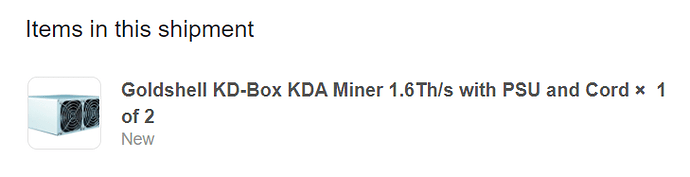BT-Miners is shipping one and then the other.
When I got the notification that they were only shipping one I got on their chat and they told me the other one ships the next week.
Anticipation is building.
I’m really hoping this mining operation can work out. I’ve already mined 848.22399303 KDA with my KD-5, so things look hopeful, but I’m trying to be realistic. One month doesn’t define the next ten or twenty years.
I hope it works out too, But i feel the market has to adjust. Cant imagine KDA staying this high
Did you purchase it for roughly 10 grand? Happy mining 
$1200 when I bought my KD box
Got in at the right time. I missed that boat though.
Got lucky
@SandeepKarnati
They were right around $4,000 when I bought them, and I wish I had got them sooner
I see KDA 3x in the next two years based on what I know about the company and the founders.
Where do you send your KDA?
I have 4 running and mine to my DxPool wallett as all of the exchanges at the same time shut down their walletts. They all say something like “under maintenance”. Seems really odd to me. So I am stuck with my coins at the moment unable to do anything with them.
@Coindaddy4
Hey, I’m looking at my coinmetro account and it’s working
Kucoin shows wallet upgrade, probably to k:?
I set up one of my kd-box miners last night
and
I guess I should have read the instructions first.
The default for the box is wireless, so you have to attach the antenna, and look for the box in your wireless network to attach device to the kd-box, log in to the kd-box, then give the kd-box a password to get into your wireless network (which changes the ip of the kd-box) and then log into the kd-box and turn off the wireless to allow a wired connection (which is what I prefer), and THEN plug in a network cable-find the ip of the box, configure the device and start mining.
It was confusing because I straight up hard wired the kd-box to my network switch and the device was found BUT I couldn’t log into the ip because the wireless was still on inside the kd-box. After I turned off the wireless in the kd-box it was smooth sailing.
I just ordered a KD-BOX, I am excited for it to come in, Thanks for the heads up Thorn!
I send them to my Zelcore wallet. You’re welcome to send yours there too! 
I got my second KDBox and again, wireless direct connect, for me it’s 192.168.0.1 to go to the default KDBox admin, then log in with 123456789, then I turn the wireless off and plug into my network then configure
Now I have one KD5, and two KDBox miners.
I hope Kadena is a long-term play.
Nice! I need to pay off some of the miners I bought before buying another.
I wish Kucoin would finish it upgrade. I’d actually like to buy some more KDA while it’s in the teens.
I went to goldshell website but it’s asking for a password to order? I’ve already made an account with them. Can you please help?
When starting this crypto journey I had to get a F2Pool account. Then a dxpool, then Poolflare, then viabtc, then zelcore, then Kucoin, then…
I don’t want to sign up for yet another account. It’s exhausting. Plus I’m not funding another account until my original account has made back what I spent for miners. Thanks anyway.