So, for my big upcoming birthday (granted, not for several more months… but, this is it for this year  I went ahead and started trying to bid on parts for a rig. I won a couple of things, or found what I hope are good deals. Waiting for everything to come in, but here’s what I got:
I went ahead and started trying to bid on parts for a rig. I won a couple of things, or found what I hope are good deals. Waiting for everything to come in, but here’s what I got:
Used ASUS B250 MINING EXPERT + 4 GB Ram + 6 Risers + celeron g3930 (2.9 duo core) w/fan - $98.24 from Ebay
Used EVGA SuperNova 1000 Ps 80+ Platinum, with cables - $120.15 from OfferUp
Used 4X RX 470 8GB DVI card - $333.72 from Ebay
New 6 GPU Aluminum frame w/ power switch - $30.30
New USB Wirless Adapter - $29.22
New WD 250 GB SSD - $54.11
Total: $662.74
It should make about $68 a month, before paying electric (based off NiceHash estimate, unless that crashes at some point). My electric rate isn’t too bad, so probably looking at about $44 a month after electric, probably closer to $40 after transaction fees  So, my hopeful ROI is 17 months.
So, my hopeful ROI is 17 months.
Might pick up one more card, if I can get a good deal, as I think that might actually drop my time  Hopefully I’m not forgetting any important parts and hopefully everything works! I’ll post a picture once I get everything in and up and running.
Hopefully I’m not forgetting any important parts and hopefully everything works! I’ll post a picture once I get everything in and up and running.
 Trying to avoid too much domestic disturbance over setting up a rig. From what I’ve read, mining over Wifi isn’t usually too big of a deal as the bandwidth is relatively low. Very true it is something else that can go wrong.
Trying to avoid too much domestic disturbance over setting up a rig. From what I’ve read, mining over Wifi isn’t usually too big of a deal as the bandwidth is relatively low. Very true it is something else that can go wrong. The gold one works, but still not what I ordered.
The gold one works, but still not what I ordered.
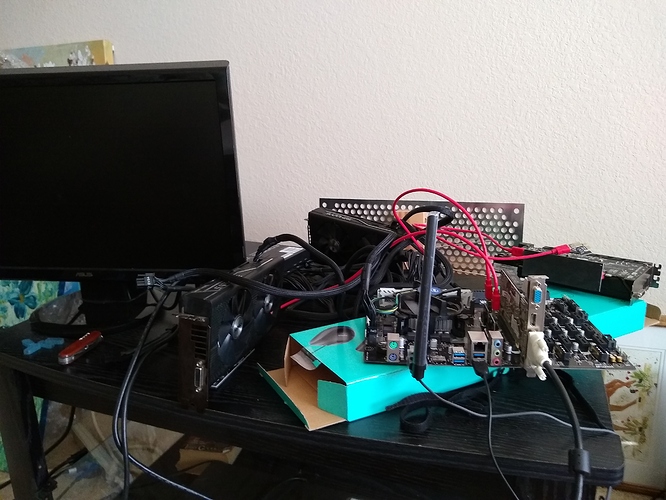




 Going to let it run for a bit and see if it stays at solid numbers.
Going to let it run for a bit and see if it stays at solid numbers.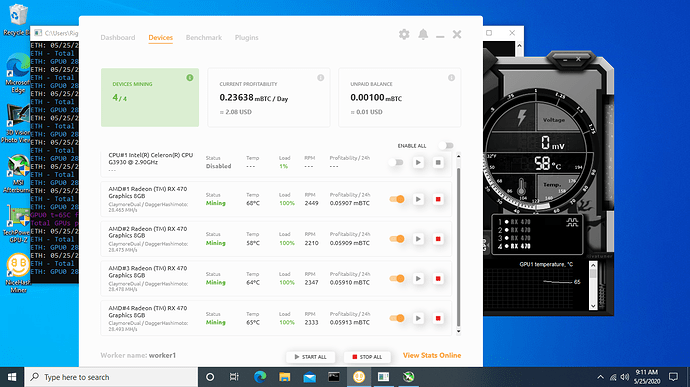

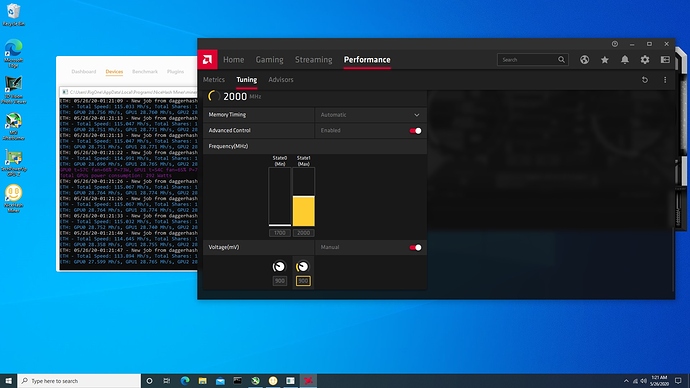
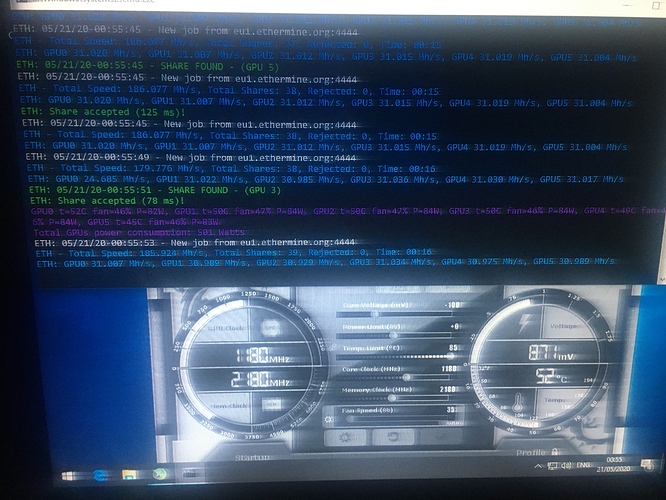
 do experiment and is working great. Running already a week without trouble. As I read some forums no possible mining with mobile network and its not true. Today I’m do second test connect iPhone to run mobile network trough usb cable already 4h without trouble
do experiment and is working great. Running already a week without trouble. As I read some forums no possible mining with mobile network and its not true. Today I’m do second test connect iPhone to run mobile network trough usb cable already 4h without trouble