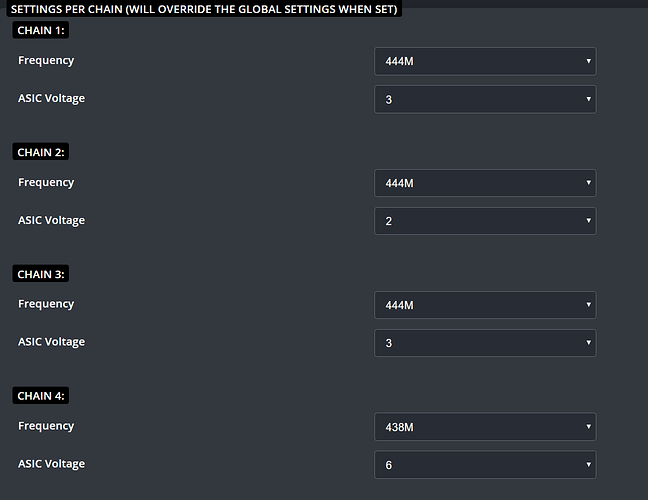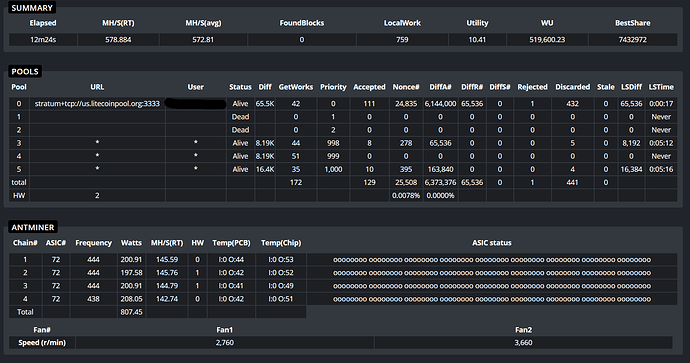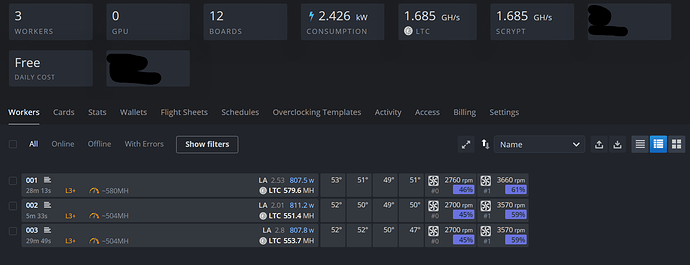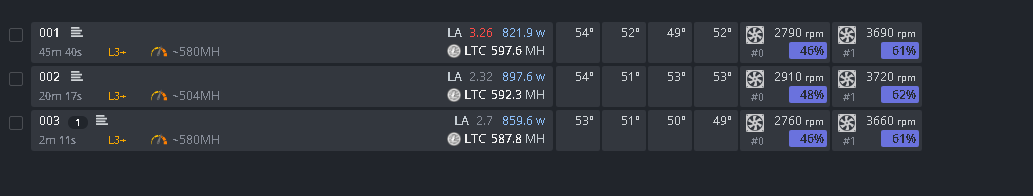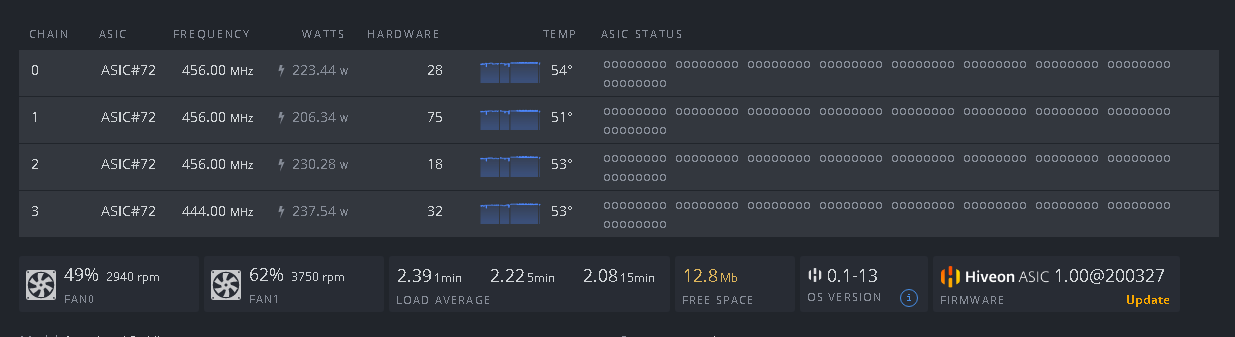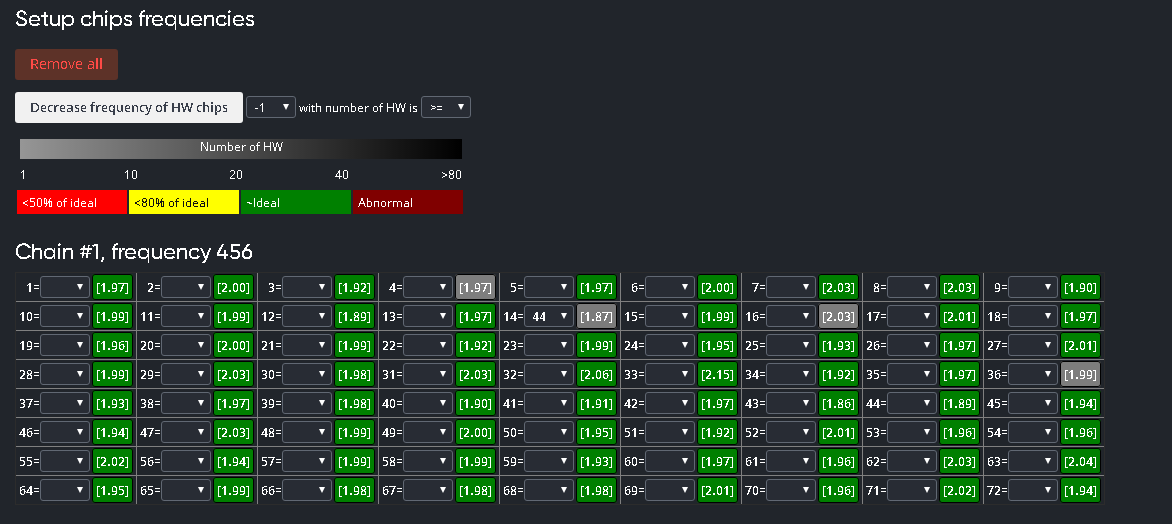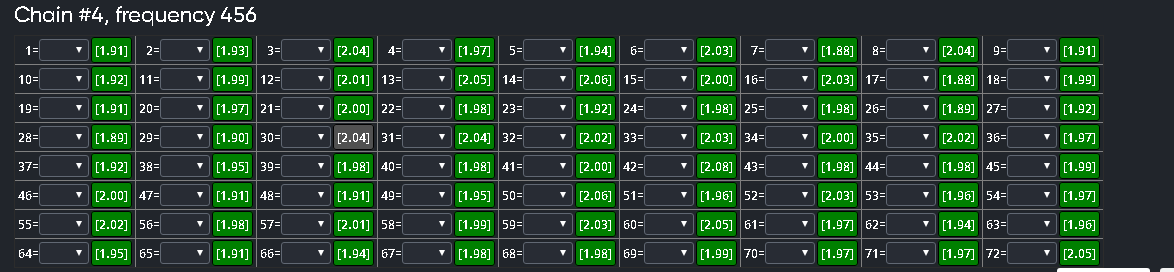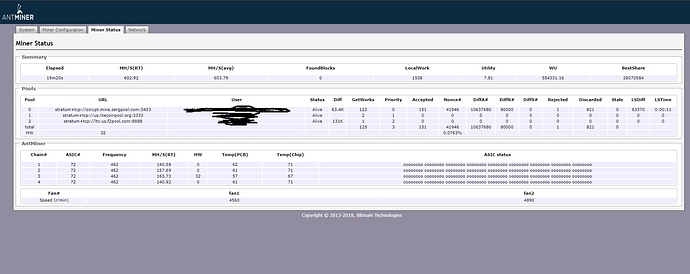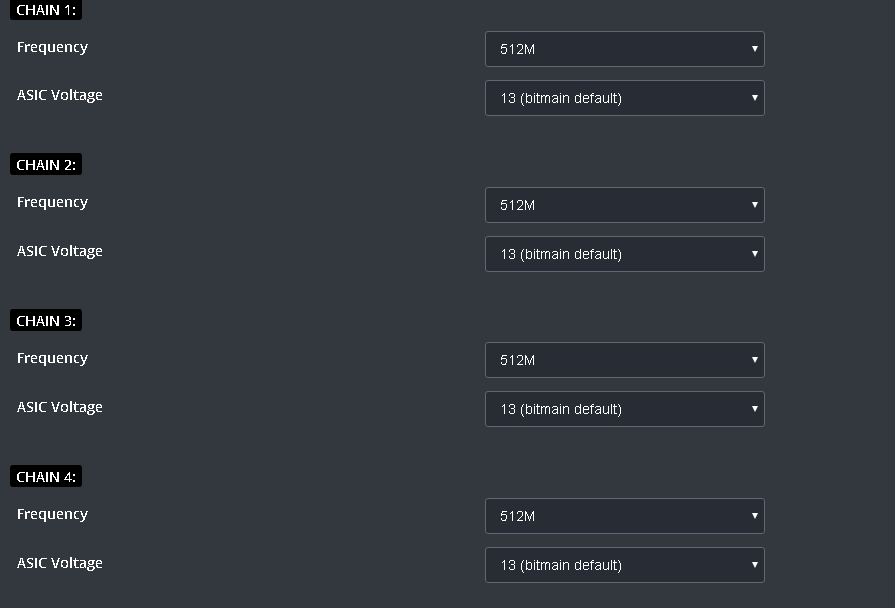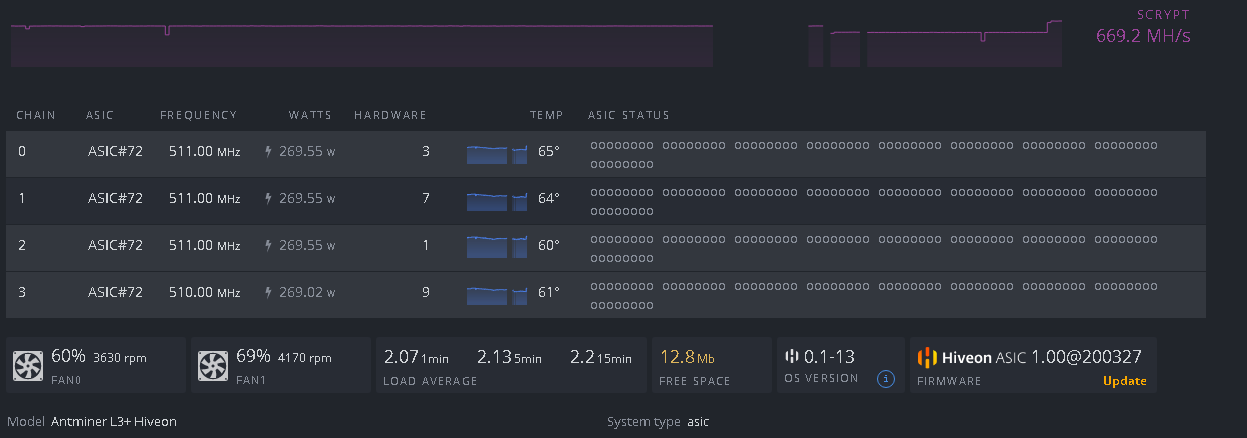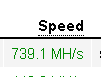lol I forgot to tell you my hashrate! monitoring from my miner I am getting about 575, poolside im getting around 580 so i would say at least 565 570 and that is at about 800 watts same as it usually runs without overclock.
Nice. 570 MH/s @ 800 watts on an L3+ is way more cost effective than what I get using the Bitmain firmware. I run mine at 467 Frequency and am getting 602 MH/s but using 1054 Watts!! Luckily I don’t pay for electricity 


here is what I found you cant just plug and play numbers that work for someone else into your miner every chip and every board is not created equal you have to test and monitor and test and monitor to get the best results you need the best firmware that allows you complete control over your miner and lets you monitor every aspect in real time. I was helped so much by HiveOS i learned so much about my miners these past couple of days. First thing i did was try the pre configured over clock settings the cool thing about doing this is you get to watch it tune your miner to see what it adjusts to correct HW errors. I would say start out with the baseline 384 frequency and try the lowest power settings possible on each board. If you get more than 1 error in 15 minutes you have to increase the power. Once you dial in the power level to run with no HW errors start increasing the frequency until you get over your HW error threshold. When you start getting more errors than you like you have to decide if you want to decrease the frequency or increase the power and that is the basics to get you started from there it is a matter of preference on which you prefer less power consumption or more hashrate.
I wouldn’t recommend leaving your miner on the preset configurations though they allow a few more HW errors than I would like use them for your baseline and then adjust from there
http://download.hiveos.farm/asic/L3%2B/Antminer-L3%2B-Hiveon-1.00-200327-unsign.tar.gz
this is the firmware I am using I could not find this on my own this was sent to me in an email from customer support
It was not the easiest to get set up on HiveOS but if you have any trouble just contact them and they will respond very quickly.
Sweet thanks man. I just downloaded the file, haven’t installed it yet but I will once I learn a little more.
What are you using your L3+s for? I have one mining close to 300 Digibyte a day on zergpool and my other one on BTC.com mining Litecoin and Dogecoin. I’m getting about 2.6% of a LTC/day and about 55 Doge/day. It adds up nicely over time, especially with really really cheap electric.
I will post some images from my best miner since I am limited on the number of images I can put in each post and also limited to the number of posts per day I will post my configuration and stats.
The onnly thing I am still unsure about is how many HW errors to allow per minute the auto tuner allows 10 per minute I feel like that is too many.
So after much tuning yesterday all day I found the settings to manually adjust the auto tuner so I turned down the amount of allowable HW errors per minute and now I have all my miners dialed in and I let HiveOS do all the work. I am getting about 600 hashrate on each miner but they are running at different wattages ranging from 800-900 watts. The only reason I am not turning them up more is am still learning about how hot these machines can get and run long term increasing the wattage any more increases the temperature significantly.
This is how one of my miner looks after it has been auto tuned notice how the wattage and frequency will be different for each board
I finally grew a pair to try the manual chip frequency configuration tool I was still getting more HW errors than I liked and my Load Average was a bit high I’ll come back when I have some results.
this is what the chip tuner looks like the light grey color means the chip has a low amount of HW error the darker it gets the more errors it has you can set the tuner the lower the frequency on the chips going over a certain HW error threshold. So what i did was run the auto tuner first to get my miners dialed using the template for 600 hasrate at 800-900 watts i just changed the allowable HW errors per minute from 10 to 5 after that i let the miners rune for about an hour then I run the chip tuner and tune the chips giving all the errors. It is time consuming but all i have to do is click some buttons I dont have to keep track of lots of numbers and do a bunch of math I am loving this firmware!
here is what it looks like when you have one chip making all the HW errors this chip had 41 errors while the rest had 0 when i took this SS
I think that’s really good. For me to get 600 hashrate using Bitmain firmware I have to overclock, which causes the L3+ to run at about 1054 watts and hot. You probably have quieter, slower RPM fans too, which would be nice for me since mine are in my apartment (not a garage or shed).
I keep hitting “delete post” by accident instead of “edit”, but I posted this earlier. I noticed you have a lower fan speed. That would be nice since it would help to reduce the noise. If I want to lower my fan speed I have to lower the Frequency, thus giving me less hash rate, and that’s no fun at all