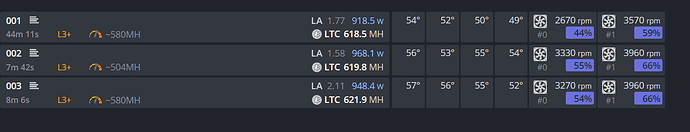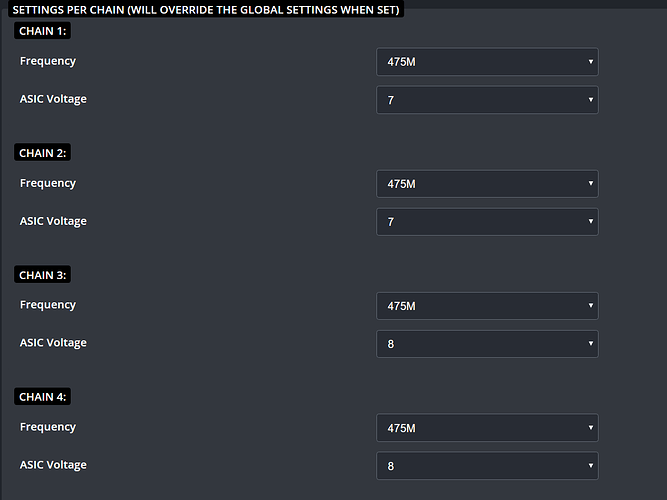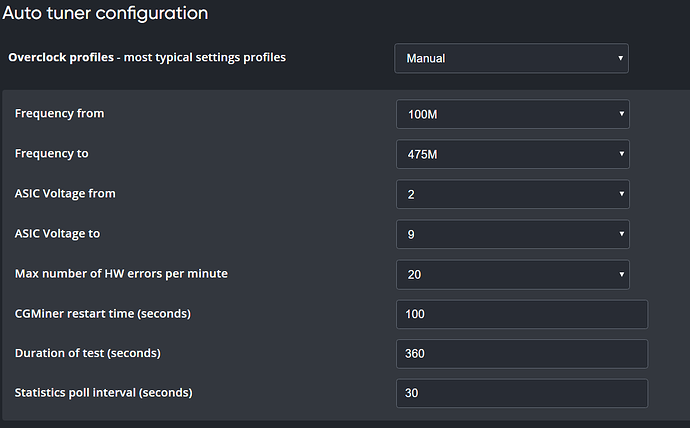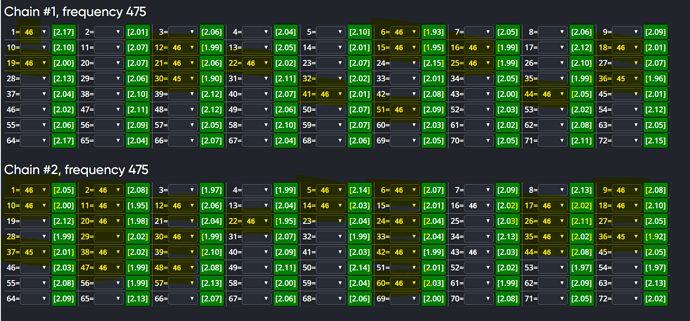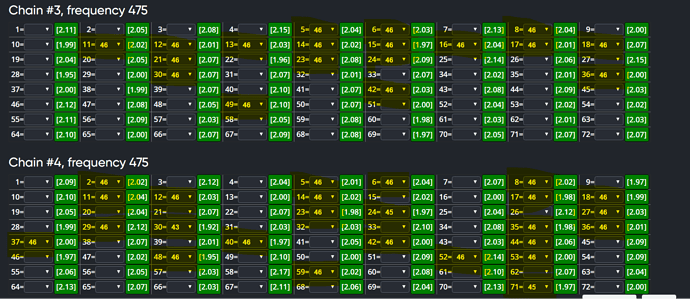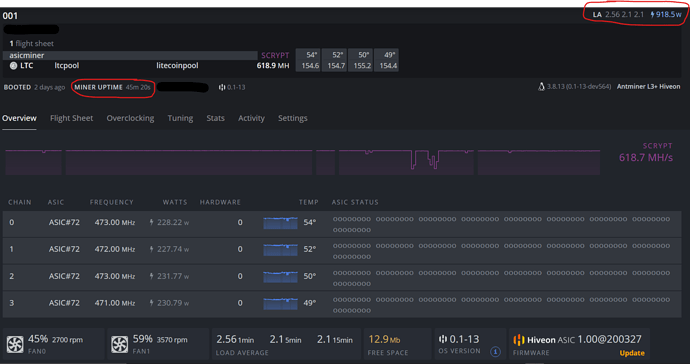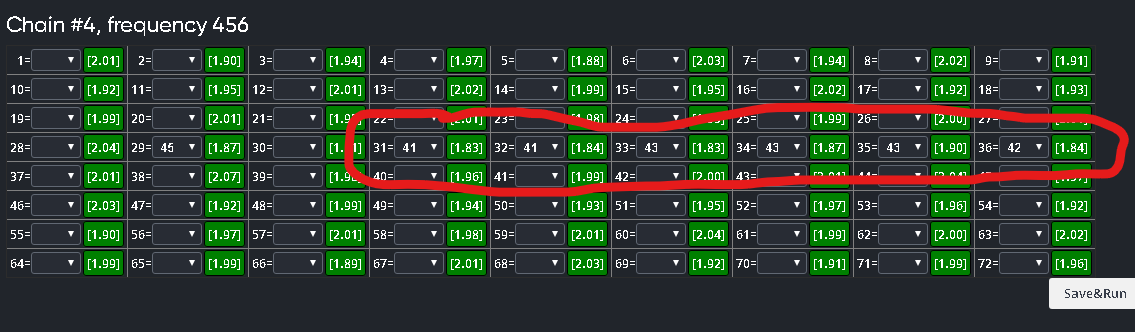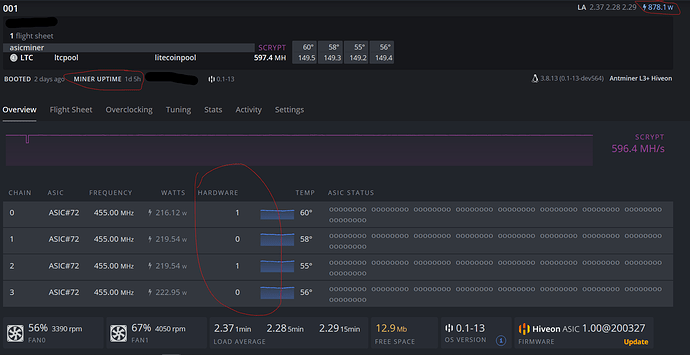Okay I feel like I have them dialed in now. Here are all the screenshots I have been yapping about lol
This is my strongest miner and the first one I got dialed in producing 0 HW errors notice all of the chips I had to tune once i found the right frequency and voltage for each board. Also the numbers next to the chips only show the first 2 digits unless you open the drop down menu so if it shows 46 it is either 469 or 462 not 46 lol that would be super low for this miner
my other 2 miners aren’t quite dialed all the way in yet I am assuming I have to lower a few more chips frequency and that should bring down the wattage but I do not see it coming down that much my other miners are just that much weaker than the other one.
I think tomorrow if I am done tuning I will finalize my mining room I have built in my shed and I can show that off next lol
oh man that sucks I do remember reading that in the HiveOS install instructions but I also think I saw somewhere that you can go back to an older version and then update it to the firmware you want.
Okay so now that I’m about done tuning time to address my mining room I had it looking great but I felt like I could get better cooling so I have been moving stuff around ever since and using cardboard in place of wood since I haven’t settled on my final configuration here is how it sits now things are a little tight so the pics aren’t the best.
1 Like
I live in the humid hot south so I have a window unit and that is boxed in with the miners and the exhaust shoot out the side wall into a smaller walled off section with an open ceiling to let the heat out
Made some minor improvements but very impactful minors are running much cooler now
I think I found out what a bad board looks like before it goes all the way out I bought these used and I have a feeling this one was turned off without shutting down and allowing cool off. You can see where there is a line of chips I had to down clock significantly in order to reduce the HW errors.
you can see the board is at 456 frequency but that row of chips had to be turned down as low as 411 frequency if I left them at 456 they would be producing hundreds of errors per minute on each chip. Always make sure you shutfown your miner and let the fans runs a minute and dont just unplug it.
I am officailly convinced that 600 megahash is the ideal overclock hasrate for this L3+ 504. Going from 600 to 620 brought me from 900 watts to 1000 watts. when I was able to go up 100 megahash with an increase from 800 watts to 900. Also they just do not want to stop spitting out HW errors I think you could keep tuning them forever and they would always give you a few errors.
Here is the screenshot of how they sit now.
found video - how to connect ASICs, may be it helps you https://www.youtube.com/watch?v=1uqohzL_iDM
I made more room in my shed I think these pics are better and I really like this current layout I think I will leave it cardboard so I can add and subtract miners easily and cheaply instead of going back with wood.
It’s basically a room with a window unit ac and a hole in the ceiling for exhaust. Then I made a smaller room with hole in the side for miner exhaust and boxed in the miners and ac inside of that then I sealed the exhaust and put a 45 degree angle in front of the exhaust so that it is reflected up and out of the room. I also added a fan on top to remove the hot air out of the shed.
I finally got a miner to go 24 hours without restarting on me so here are the stats after 24 hours I have been promising.
1 Like
I am hoping I have us ready for the summer time they get pretty brutal down here in the south.
You’ve checked firmware for L3+?
Lol yes I just updated took me a while to notice though
wtf? I woke up to one of my ASIC offline for the first time ever it was one that I had sent a reboot command to and I just assumed it went through so it was down for almost 7 hours when I woke up. My other 2 miners were still going so I assumed that it had to be a problem specific to that miner. So i shut off the power to all of the miners and gave them a minute before turning them back on. Now all three of my miners are offline. I am going to keep trouble shooting and I will let you know what I find. After turning them back on they all lit up but thy would never connect and start mining and I could not get them to show up by using the ip address in the address bar.
Okay I got 2 back online out of 3 and only one was showing up in HiveOS the machines have never been profitable for me and they have consumed a lot of my time. I think I am ready to give up on the ASIC route. I feel like I have learned as much as I can with my current hardware and if I am going to invest in mining I am going to go the GPU route because at least the parts will still have value if mining goes under.
this doesnt load for me, do you have another link? thanks