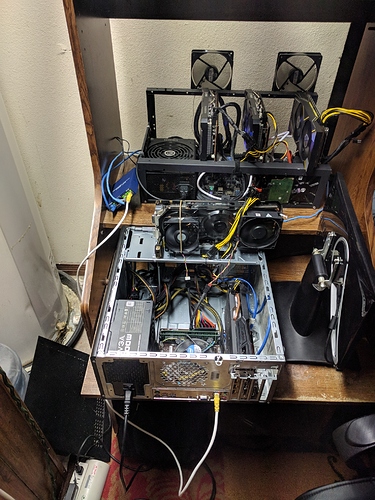There’s a few things I have in mind that could be the issue, but they all point to the same device, the Arris.
Your ISP may have certain firewall rules on that device that could be interfering with your connectivity to those sites. Getting into Port Forwarding to bypass firewall rules could be difficult to do, especially if they didn’t give you login information to the Arris.
If the connection was fine one day but suddenly has issues the next, it could just be the modem acting up. Maybe restarting the modem could help, but I’m assuming you tried that. Unplug for 30 seconds, then plug back in and wait til its all good before trying your connection again.
You could also try different DNS servers, though I don’t foresee that fixing this, but its worth the shot.
Ultimately, the best setup you can have for internet is to have the ISP bridge their modem into a router that you own. That way, you can tweak your router accordingly without their permission/authority, and in general, better performance for your network.
I do have the Arris login also it was working for weeks and just died today, I also do have a separate router that I own that I was going thru and a few months back I changed my DNS to the 1.1.1.1 thing
I am going to try and do another reset of everything modem and router
This is my internet setup
Reset complete and still got the orange light
From what I can see, what you have is an Arris combo (which is your router as well), and a Netgear switch.
Is there any way for you to bypass the switch directly to your problem rig?
I did that and got the same thing but check this out I am actually mining on it now with the orange light?
The amber light indicates that its a Fast Ethernet (10/100Mbps) link status. Doesn’t mean it wouldn’t work, but it wouldn’t work as fast as Gigabit(1000Mbps), which is when the green light is on.
Is this working now without the switch or with the switch?
The only thing that gets in the way of Gigabit is the two ports and the cable. So as long as both the ports are Gigabit Ethernet ports, and the cable is a straight through cable, I wouldnt be sure why the link would be degraded otherwise.
If you had a green light on the rig side before, I would try swapping that white cable out with a different one. It sounds silly but it might be all you need for that, if having Fast Ethernet bothers ya anyway.
I tried that too I originally had a yellow one lol thank you so much for trying though! it was awesome to have someone helping me out with this at least we got it back mining
after doing a little research I am wondering if I have a speed mismatch issue
Now that im home, i noticed that the dark blue and light blue cable appear to be at the modem side as well… do they both connect to the switch?
on the modem I have a desktop and 2 playstation’s the 4th wire goes to the switch then I just have two wires coming out one to each rig
The only cable I had noticed which potentially could cause a mismatch is that light blue one without a jacket thats in the switch. It looks like a crimped cable from a spool.
Other considerations could be the which CAT(Category) the cables are. Most cables should be CAT 5e or 6 now.
If the cables are in order, the only other detail I’d look for is how the cable is terminated at both ends. Terminating ethernet isn’t very hard, im sure you know, but it’s deceptively easy to mess it up. From the pin-out/colors being wrong, or a single wire not actually being terminated due to bad crimpers.
The fun fact is that for Fast Ethernet to work, technically only two pairs need to be correct on both sides for it to work, but for Gigabit, all pairs should be correct.
For reference…
Both sides of the cable, by standard, should be
T568B, which would be a straight through cable. You can see the color pattern on your cables with the contacts facing you, reading from Left to Right.
Another fun fact is that the color order doesn’t matter for straight through, as long as both sides have the same exact pattern from left to right.
I actually got rid of that homeade ethernet jumper and I have all pre made jumpers now and I tried switching the same ethernet cable from one rig to the other and I still get the same issue on the same rig not the same cord so it has to be something in that rig specifically i do have it pretty rigged up right now with case fans on my gpu because the gpu cooler fans went out
I added 2 new 20 amp circuits to my garage which is my mining room. Luckily I had an empty space.in my panel and I was able to put the hot tub and the grabage disposal on the same outlet to free up another space then I just ran a 12/3 from the panel to a 4 gang box with 4 outlets and I used a quad decor switch cover plate since Home Depot doesn’t sell 4 gang outlet cover plates I think I am going to have to order it or I might just leave it the way it is. Check it out.
This was really dangerous I am a noob at computers but not electricity. Please do not try this yourself. I was going to document it better and make it a tutorial but that was a bad idea. After a panel is completely wired there are lots of live areas inside. When adding a circuit you have to add a ground and neutral to the corresponding block. After the panel is finished all of the live wires are on top of the neutral and ground wires and the blocks are full meaning you have to manuever a bare ground wire around the panel without touching anything else and try to find an open space to bond it to the terminal. Please take my word for it and hire an electrician I did this for years before trying on my own.
Hashraptor did a build on aaawave frame that is bigger but still compact enough to be manageable. Picked up a 12 gpu frame from their site for $33 free shipping, no tax.