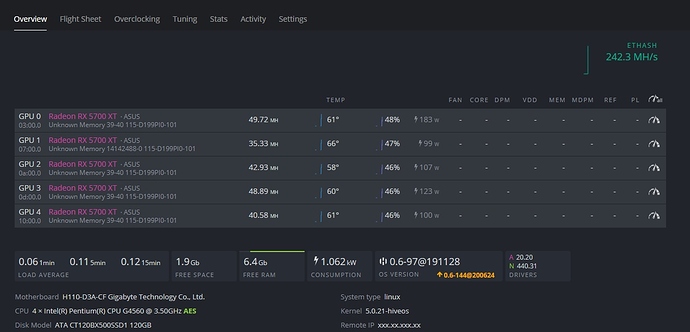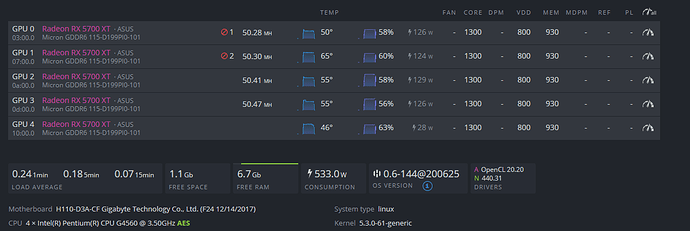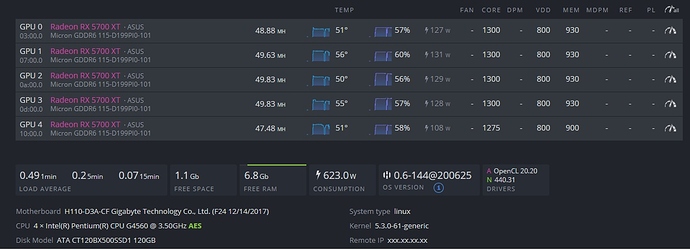Those don’t sound like the latest for Windows or Linux. Are you still running Windows? If so, try 20.4.2 (not 20.5.1).
I switched back to hiveos.
shall i direcrly download those from amd?
Yep. I know nothing about HiveOS though.
ok, ill have a try
if still wont work i give up on hiveos and just go back to windows.
apparently seems an issue with opencl tho, no idea
Upgrading the drivers to 20.20 solved it
However, I was expecting a better performance…
Actual W pulled from the wall is 800W average not 1062 shown on picture, but eitherway
35-40Mh/s on nicehash doesn’t look like a good hashrate
Looks like you have some tweaking to do but I am glad they are recognized now. You should be able to get around 53 Mh/s without touching the vbios. 1200 core, 1850 memory, 725-750 mV would be where I would start tuning. I don’t think you can go below 750 mV on Linux without bios modding though. I could be wrong.
I currently have them on 1300 core, 830mV, 1800mem
3GPU’s go on average of 49Mh/s, while the other 2 stays 39Mh/s average
Do you think those 2 GPUs with loser hashrate are faulty? 
Hi bick0012. I currently have one rig that has 6 x RX5700 (not XT) and I have done no tweaking at all apart from setting a custom fan profile through the Radeon Adrenalin driver software (on Windows). I’m sitting on just under 50MH/s for each of them with very consistent hash rates across the rig.
Can I get your thoughts on a starting point to tweak? Could I use the same settings as you’ve suggested for the XT above or would I be better to start with lower numbers?
Also do you have any experience with Bios modding on 5700’s? I’ve read you can mod them to the XT Bios but I’m a bit wary of bricking the cards.
I’ve successfully modded 12 x RX570s to a RX580 Bios which allowed me to tweak them for about another 12% increase in hash rate.
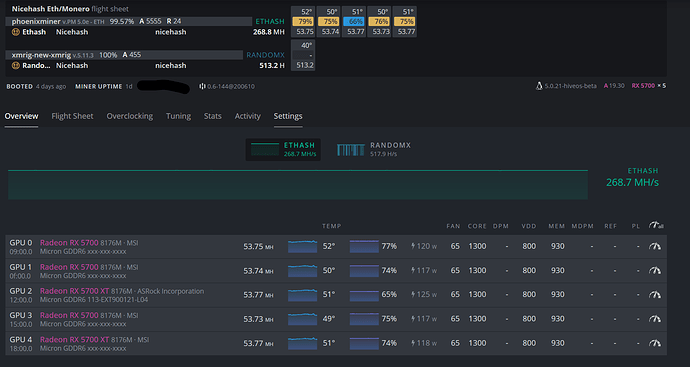
Thanks MeatyMouse. I’ll start tweaking the cards tomorrow to see where I can get to.
I use NiceHash on Windows and don’t have a dashboard that looks anything like that. Am I missing something or is that only available if you are using NHOS or linux?
The other thing that is interesting is that I have never had Phoenix Miner benchmark ahead of Claymores. When I mined directly to pools I would occasionally use Phoenix to test the hash rate and none of my AMD cards has benchmarked Phoenix within about 8% of Claymores. That has remained consistent since I started using Nicehash as well. Are you using any additional parameters with Phoenix?
that is HiveOS supposedly Phoenix works best with HiveOS and AMD cards according to the HiveOS forums
seems like they won’t go past 45Mh/s average.
Does the internet connection has anything to do with it?
As I use a mobile LTE connection
As an update, I reinstalled 20.20 drivers with both pal and legacy opencl, now it seems to be alright, even tho one GPU suddenly died
How do you maintain the temperature at 50°?
Mine reached 70° almost and one crashed for temperature already
The biggest tweak you can make is overclocking your memory to around 1850. If the GPU hangs up, decrease it by 10 MHz and try again. Some GPUS will run all day at 1850 or higher and some will hang after a few hours of mining.
With a standard 5700 BIOS, you can’t set the voltage lower than 800 mV. If you install an XT BIOS, it will let you go down to 750 mV. It will also allow for higher core settings but that isn’t really useful at least for mining ETH. If you are going to put an XT BIOS on the cards, you may as well mod the memory timing and unlock lower voltages and higher overclocks at the same time. You don’t need an XT BIOS if you go this route but you can use one. Here is the short version of how to do this. Let me know if you have questions.
-
Download GPU-Z and use it to save a copy of your GPU’s bios
-
Download More Power Tool and modify the minimum voltages, max clocks, max memory and whatever else you want. (this is the part that will involve more questions and/or trial and error). You load the BIOS you just saved and start with that. You then save an .mpt file with the new settings
-
Download Red BIOS Editor and open your BIOS file. It will allow you to import the settings from the .mpt file you saved. You then go to the memory timings and copy/paste the memory timing from the 1500MHz timings into all of the higher timing slots. This needs to be done in two spots so don’t miss one. You then save the new bios. Open the bios you saved again and check the memory timings - sometimes one doesn’t save for some reason. Just change it again and save until it works.
-
Now you need a modified version of the flash tool so you can force flash the BIOS. You can download this here along with everything else I mentioned.
-
Once you flash the GPUS, install the drivers and then go into the radeon software and unlock the overclocking settings in the Radeon software. You can use this to tune them but I just unlock it for overclocking and get out of that software.
-
I use OverdriveNTool for tuning because it is way easier to look at than Afterburner. I tweak the settings there and save a profile or multiple profiles for different cards. Then I create a batch file that runs on startup and loads whichever profile is assigned to each card.
After all this, you should be able to get 57 MH/s or so at around 1850 memory, 1300 core, and 725-735 mV. Power draw is anywhere from 90-115W depending on the card.
This is my current setup:
GPU 4 hangs at 1300Core and 930mem, so i had to tune it down to 1275 and 900.
The others so far are running stable.
You think I should change them?
It is definitely the memory. I would just drop it 10 MHz at a time until it stops hanging up. You can compensate a bit for the hashrate loss by increasing the core to 1325 or 1350.
I have noticed that memory temp seems to have a correlation with GPUs hanging up at memory temps over 84 C or so. I try to keep the memory in the 70-80 C range. I keep my fans pretty high mainly to keep the memory cool. The GPU is cooler than it needs to be but I seem to be able to get higher stable memory clocks.
Yeah I noticed on the GPU 1, if you see some screens above, it was going at 30Mh/s, I had no idea why, then I noticed all of them were around 65-70°C. I then placed a big fan directly on them, lowering to 55°C range, and them all backed up to 49Mh/s.
I’ll def try to increase a bit the mem on some of them, at least to get that 50+Mh/s and see if them hangs. Thanks for the tip! I’ll keep you updated 
Good luck! Getting 1860 memory to be stable is pretty good. If they run for days and are stable, leave those. Your voltage is plenty high enough to handle the core clocks so don’t worry about increasing those if you have to. I still don’t know why your hashrates aren’t better though. I would give it a try in Phoenix miner on Windows sometime.
Ok so,
I’ve put the memory of GPU 0 at 1850, core 1300, it actually decreased by 2.5Mh/s, almost same, no changes. Mmmmh perhaps 930 is the maximum?