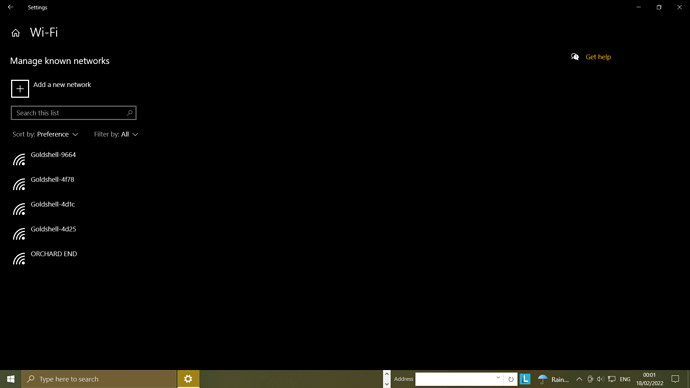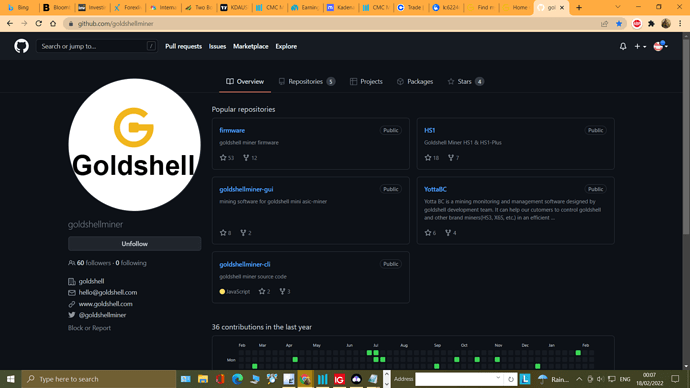So I bought a CKB box miner and it was running fine. I then bought a Doge/LTC Vosk miner and tried to log in to it also. At this moment the Doge is mining but the CKB is offline. The problem is they both have the same IP Address and I don’t know how to fix this. I can’t even find the CKB miner. Both mining tabs on Goldshell send me to the Doge miner! Any help would be awesome.
Are you using DHCP? If so, easiest way, power off one box, wait a few minutes, power it back on and it should get a new IP and check you’re router for the IP that it gave the box.
If you manually set the ip in the boxes, log into the doge box and give it a new IP.
So disconnected the DOGE and the CKB is now a dead link. Need to find the miner.
Are they wireless? If so, each one will create it’s own hotspot which you can log into. Once on the hotspot, type 192.168.0.1 in the irl field, this will bring you to the dashboard for the miner whose hotspot you’re on @Joel_Shaw
You can try leaving the doge unplugged, ckb box plugged in and power cycling your router. If that doesn’t work, you can factory reset the ckb box and it should automatically pickup a new IP but you’ll have to reconfigure the pool and settings that you might need. Good luck.
Both are on my wifi, the CKB ran for a couple weeks. The Doge is online now, I think a factory reset is the ticket. Is there a button on the miner? I can do it if logged in but can’t log in!
I believe the post sticking out on the back at the top will reset the ip to a new one. There is also a recessed button you’ll need a pen tip or something to press below the red and blue led for a factory reset @Joel_Shaw
Also, you should be able to login if on the miner hotspot, not your wifi network. It will say goldshell b-60 or something along those lines. Each miner will have its own separate hotspot.
Thanks guys!
Before doing a reset, how do you know they have the same IP?
One last thing I can suggest, is have them both powered on, go to find.goldshell.com and it should list your devices and their IP’s.
Might save you some resetting and reconfiguring.
It does list them both, but they both go to the DOGE miner and show the same address.
The CKB box has been running in the past so it is on my WIFI. I need to locate it and fix the connection I guess. I am on a MAC and it’s harder to find stuff. Bought a PC today and am learning since all the videos on Youtube are PC based!
Maybe I am misunderstanding, but it’s not about being on YOUR wifi, if you can’t get to the dashboard and login you can get on ITS wifi how I suggested. Mac or PC doesn’t matter, you can do it from your phone or tablet. Just look at available wireless networks and you should see 2 different goldshell networks, one for each box. @Joel_Shaw
No I can’t get to the BOX wifi because its connected to my house wifi but doesn’t show up on find my miner. Actually it does show up on find my miner but goes to the DOGE miner.
Joel_Shaw
Follow what Chsear11 saying that is the only way to get this fixed do them one by one takes 2 minutes the most but connect trough the miners wi-fi should read something like this
This is latest firmware its all same for all Goldshell miners which lets you remotely
control you miner from anywhere.Also its better to use the Ethernet connection than wi-fi once you have got it connected hope it helps .
Joel_Shaw
You must do a factory reset by pressing button under the blue & red light with a pen tip for this to work properly.Press and hold reset button inset in the miner not the button sticking out at the back until the light go out and come back on then you click on the Goldshell 4d25 or something like that that is your wi-fi for your miner connect trough there that IP also is 192.168.0.1 same as your house just disable your house one momentarily once connected you will automatically connect your Router thats it Job Done
Thanks I got it!
Hi Joel
How did it go did you manage to sort it out?
I pretty much did a hard reset on both, found the old IP addresses and deleted them. Then started over! Both are running strong now!