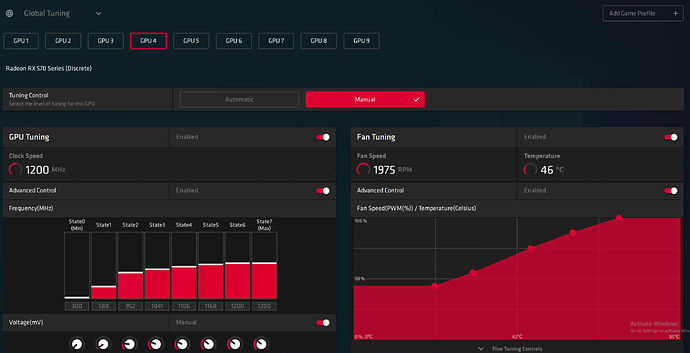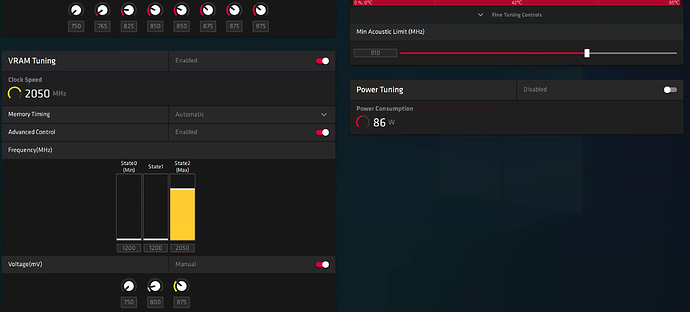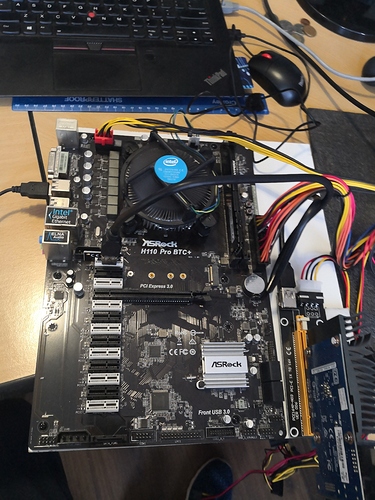Try putting in one GPU and seeing if you get video from that instead?
I found the problem. Board supports 6/7 gen cpu, the one I was supplied is 8th gen, so not supported by the board. Am pissed at the supplier
ugh, frustrating for sure. glad you found the issue though
OK, I’m lost. Put a 6th gen g4400 in my mobo and I still get no response from vga. I’m clueless as to where to troubleshoot now. Any clues. It’s an ASUS b250 mining expert. Much appreciated
I’m still standing by my belief that its the BIOS that is outdated. I continue to have issues with the b250/350s. i get the cpu fan spinning, and my risers get power but that is it. No video output. i took all my boards to my local shop and paid $50 to get all their BIOS updated to current standards and problem fixed.
I wish I could find someone for the BIOS, but not likely. I can’t flash it, if I can’t access it. Sending the Mobo and ram back. Supplier must replace it.
as long as you can return it then yep. look on ebay for someone selling a mobo and CPU that you want already working. many people are selling their rigs piece rate starting with GPUs and have the rest left. then ask them if it was all working before. Best bet and probably cheapest.
Any clues on how to properly set up my Gpus? I have for now attached 2 Rx570 to an old Mobo a D am running through Nicehash. Just don’t know how to boost the Gpus and get the wattage down. Could someone guide me please? Sitting at 57mhs combined at 206watts
you can do that by using the AMD Software Adrenaline. Download it and then you can go into manual settings and change all that stuff.
did you update the BIOS of the cards? cause you should be at about 62 mhs for those watts. you should be able to get those down to about 180w total without losing any speed.
Yeah, I have dropped the power - 20 it doesn’t seem to make a difference. Now, that BIOS change, that I don’t know how to do. Will Google it I guess.
@Scoobylaw These are the settings I use for my RX570s in Windows. Currently getting 31mH/s for 85W per GPU and quite stable. I did Bios Mod these cards to RX580 but that only took about 3 minutes per card.
Awesome. Thank you. Uhm… How do I do a bios mod on the card?
Nvm. I found a vosk you tube video. Power is down nicely, hashing at 29mhs per card. I’ll take it. Thank you everyone
isnt your main vga card supposed to be the large pci slot?
I’ve tried the card direct in the pci slot. I’ve used it in the riser. I went and bought a dvi cable to check on board. It won’t post. 0 vga signal
@Scoobylaw The first thing I would do is to connect the two 4pin molex to the PCI-E area on the motherboard. The manual says they must be used (page 23) although with only one GPU this would seem unnecessary.
After that, If I can’t get a system to POST then I almost always find that it is down to 1 of 2 issues (assuming that the mobo itself is okay).
The first and most common is memory. Check your memory compatibility and installation are okay - compatible memory properly installed in the correct slot (if only using one stick then probably slot A but try slot B just in case).
The second is CPU. Is it the right generation, has it been installed correctly and are you sure there are no bent pins.
After checking those, I usually reset the mobo cmos (page 18 of the manual) and see how that goes.
I had to replace the Cpu on the board. But the issue next was freezing when using a mixed GPU set. So, mining board is off the table for now. I’ve gone back to my standard test board. But can’t get more than 10Mhs out of my one Rx570 when on the riser. It’s plugged into the main Pcie, but no choice if I want to run all 3 available slots on the board. Is there a bios change I need to do?
@Scoobylaw That sounds like you need to switch the RX570 to Compute mode - you will find the setting in the Adrenalin software - click the settings wheel top right, select Graphics top left. Make sure you have the RX570 selected and expand the Advanced settings and you will see it listed as GPU Workload, the second last setting.
Both GPU at same settings in Adrenalin, Afterburner. Looking at the metrics both at 100% usage, but there’s a 20mhs difference in output. If I drop the riser card, they compute at 30mhs each, but then I loose a pci slot due to card width. A little frustrated on this one